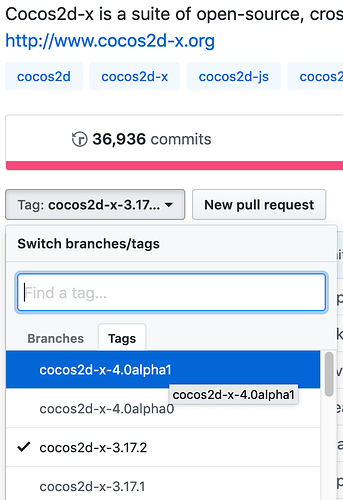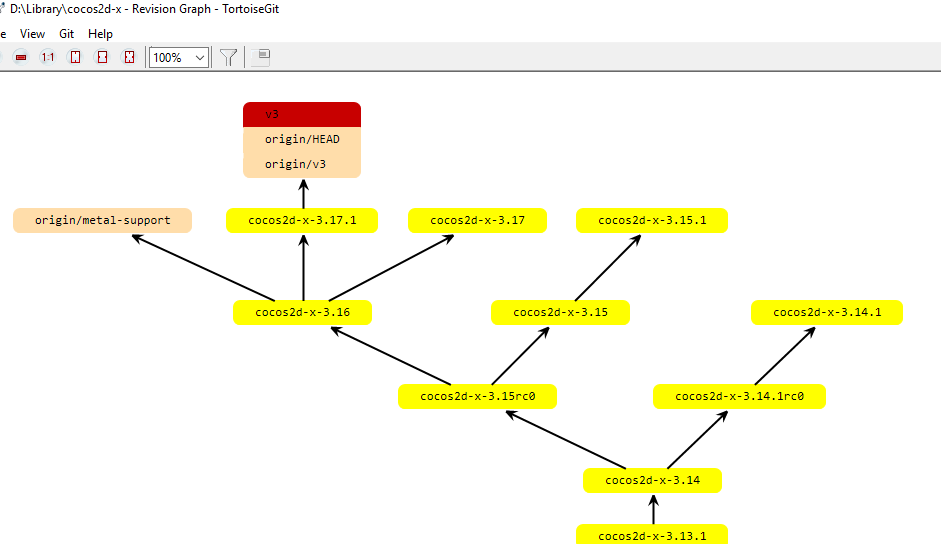@slackmoehrle I do not understand
@zhangxm @slackmoehrle
I upgraded Python v2.7 to v2.7.10 and it worked, the Python version recommended?
Why can’t we get rid of the prebuilts? Everybody should compile it in there own machine. This way we are sure to use the same NDK version and are also able to change and debug 3rd party libs. With cmake it should be no problem to so this.
If using source code, then the compiling time is too long. Developers can replace it with source code themself if needed.
- compiling time is too long
- it’s not easy for developers to compile 3rd libs using https://github.com/cocos2d/cocos2d-x-3rd-party-libs-src.git
- not all 3rd libs support cmake.
Does anyone release cocos2dx- 3.17.* Android with ndk 19 build and can confirm that it works? (FYI I am interested in release to let say at least 100K users. On my few Android phones everything always work  )
)
P.s.
There is some contradiction here 
I am running 2.7.10 and have been for quite a while, I think it is the default on macOS.
Our docs say: * Python 2.7.5+, NOT Python 3+
So I don’t know what version of 2.7 you had before upgrading to 2.7.10.
There is a PR: https://github.com/cocos2d/cocos2d-x-docs/pull/230 where I update 3.17.2 and clarify versions.
I think when the new versions of Cocos2d-x come out you guys should say which exact version(e.g 19.2.5345600) you used to test & compile since you are now using the NDK from android studio some users might get confused and use a different one, and im not that sure with how NDK works, but I’ve heard that if you use a different one from the one that was tested that even though everything builds & compiles fine there could be crashes when your app is published due to using a different NDK version then the one that was used to test the new version of Cocos2d-x(is this true or false can anyone confirm ? )
“you should use not only the same STL as your dependencies but also the same version of the NDK whenever possible” is there a way to see what STL was used for new cocos2d-x version and which one we have on Xcode & Android Studio ?
Actually, this is a problem I like to resolve too. Are you able to pack all the dependencies sources in a single repository so I can built them all in my project with my settings. Now, even on windows, some prebuilt projects are using different vc++ runtime.
@IzzyJM i updated test environments(Android).
@overcocos you can find all 3rd party libraries information from https://github.com/cocos2d/cocos2d-x-3rd-party-libs-src. And you can download all the source codes and integrate them into your projects.
what did you update test environments to ? (which ones are you referring to )
Sorry for misunderstanding, what i mean is to set environment variable for ninja, since Android Studio contains ninja itself, but it doesn’t set environment variable correctly for ninja.
I think it might only be for windows android studio because I never got any build errors about ninja on Mac OS android studio about ninja
Thanks, i know about that, it is not packaged as a drag and drop compile. I still have to do a lot of setup to compile it.
I just a git pull ,and I noticed there is no tag 3.17.2, there is one for 3.17.1. is that normal?
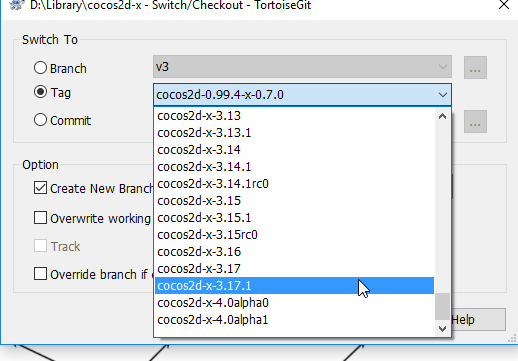
Does git on the command-line work?