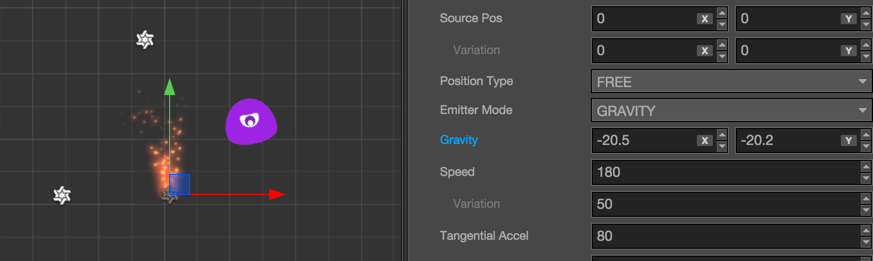Yeah, any news on this?
Got it thanks!!
Hi,
Great job on the release of Cocos Creator 1.1, I think this Cocos Creator is heading in the right direction, as per my opinion…However, I would like to please request, better documentation in relation to newbies like me who are new to the world of programming…Yes, we have on the site lots of documentation, some are complete, others lead to a dead link like:
http://cocos2d-x.org/docs/editors_and_tools/creator-chapters/scripting/reference/attributes/
I do think, and this is just my humble opinion, that if we could have more tutorials regarding Cocos Creator, it will open the doors to non-programmers. Yes, we have the demo’s ( games ), and the Javascript Primer, but this doesn’t explain to a non - programmer, why we implement this function like this, or the variable, etc…I know that you are working hard on Cocos Creator, among other things, but maybe, have a newbie section within the site, with Cocos Creator tutorials, along with the API, etc…Then once set with the newbie section, announced via Twitter, Facebook, etc… Look we have this user friendly great game engine, that even newbies can use. Just my humble opinion…Thanks again for your hard work and God Bless…
Sincerely,
Sunday
Thanks. I looked at the GitHub repo and indeed, this file is not there. I will see what I can do 
No c++ support and cocos studio is obsolete 
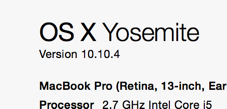
It works fine for me… But before installing a new version… it’s better to remove the previos version…
@slackmoehrle
I tried the new cocos creator… Here is my bit of feedback
1)PARTICLE EDITOR:
Gravity didn’t seem to impact the preview…
In general, particle editor is not friendly… May be the team can take reference from particle2dx.com which I use and is really easy to adapt to…
Can we have some preloaded particle textures already present inside the cocos creator so that it’s easier to create particles. And also we can have pre loaded particles effects. Plz see the link, I gave.
Or else https://71squared.com/particledesigner can also be pretty decent option.
-
PHYSICS EDITOR:
a) Thanks a ton for adding physics body collider editor… Auto tracing can be nice feature in future.
b) Can we have gravity and physics properties to the scene?
c) In future, can we have more property editing options like… bounce, friction, etc…
d) See the tag value on just a bit of scrolling! Isn’t that too high for manual purpose…!
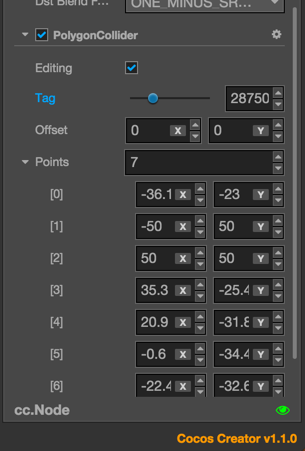
-
I feel that editor is a bit laggy…(scrolling is also lags when we scroll on the Properties Panel.)
-
VALUES DRAGGING:
When we drag the mouse of increasing the value, can we please make like Unity has it…
(Like if you’re draggging to the right adn you’ve come to the end of right side of window then mouse will automatically start appearing from the left side of the window and your dragging will still continue)
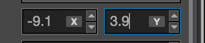
-
Can we please remove chinese text written inside English version editor…
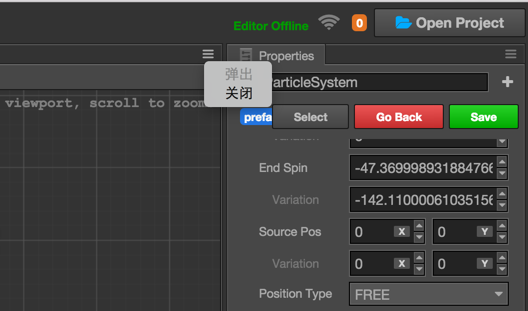
-
MOTION STREAK:
Clicking on this texture select highlighted Assets folder only when the first time I clicked it… not afterward. Then I realized that we’ve to drag and drop the texture from assets panel to here…
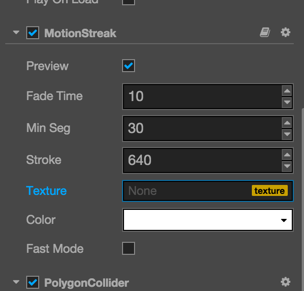
BUT THANKS A LOT FOR PREVIEW OPTION in motionStreak and at other places… It’s awesome and much needed
This alpha setting doesn’t seem to work in Motion Streak…Color works though. Or wait, I think that’s just the overlay over streak… so I suppose the alpha works… but How can we have opacity to streak?
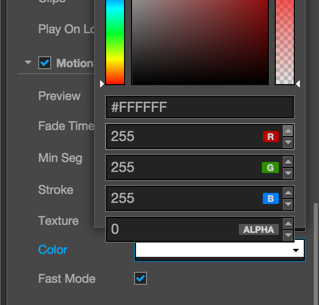
Hi,
You are most welcome…  God Bless…
God Bless…
Sincerely,
Sunday
Just updated and the KEYBOARD event listener (which was working just this morning before I updated) is not firing anymore. It seems the update broke it. Any idea what might be going on?
YES!!! You added Collider Component System, thank you so much for that!
I have been waiting for that to finish developing my mobile game!
Thanks Cocos Team, you guys did a really good job with this update!
currently with Cocos Creator 1.1.0, i can’t build on Android-studio
Ne-On:jsb-default raksa$ cocos compile -p android -m debug --android-studio
Building mode: debug
Using Android Studio project : /Users/raksa/Desktop/projects/cocos-creator/NewProjectFromExample/build/jsb-default/frameworks/runtime-src/proj.android-studio
/Users/raksa/Desktop/projects/cocos-creator/NewProjectFromExample/build/jsb-default/frameworks/runtime-src/proj.android-studio/app/project.properties is not found
Where can I find option to import project from cocos studio? I cannot find it. What’s ETA for c++ support?
Just updated today, and touch stopped working in browser preview both on desktop and mobile. I guess the canvas or its parent wrapper my catch focus…
UPDATE: it turned out that my cc.EventListener instance is paused by default, and it is not “unpaused” anywhere. Moreover there is no “public” method to unpause it, so i ended up calling _setPaused(false) private API in my code…
@slackmoehrle I would suggest to add this change in behaviour to breaking changes list
While reading the source code of the engine i found that comments in cc.EventListener may be wrong
/*...
`EventDispatcher::resumeAllEventListenersForTarget(node)` will set the paused state to `true`,
while `EventDispatcher::pauseAllEventListenersForTarget(node)` will set it to `false`.
*/
I am just starting to learn Cocos Creator and am working through the tutorial at this link:
http://cocos2d-x.org/docs/editors_and_tools/creator-chapters/getting-started/quick-start/index.html#making-stars
I was able to get the prefab stars to appear in version 1.0.3 but following the upgrade they no longer display.
I tried erasing the entire demo project and starting over, but the stars still don’t appear. I have made it to the end of the “Generate stars at a random position” section where it says “After saving the script, click the preview button. Then in the browser you will see that a star is dynamically generated after the game is started!”
What do I need to adjust to use the star prefab?
Where can I find option to import project from cocos studio?
Any planes to implement the bones animation editor into cocos creator ?
Does it support MacOS 10.10.5 ?
I downloaded http://cdn.cocos2d-x.org/CocosCreator_v1.1.0_20160531.dmg, opened .dmg, dragged CocosStudio to Applications and ran. It shows the error:
"
“CocosCreator” is damaged and can’t be opened. You should move it to the Trash.
"
Regards,
Valery.
You should update to 10.11.5.
Because it already can’t work 10.11.2 version.
I don’t have access to a 10.10 machine to test this, but I will ask the engineering team about os requirements.
@slackmoehrle
@ValeryKV
It worked on 10.10.4
So, no worries…
As I said earlier also… Just remove the old creator and download and install a fresh one only after removing the previous one. May be this can solve this issue.