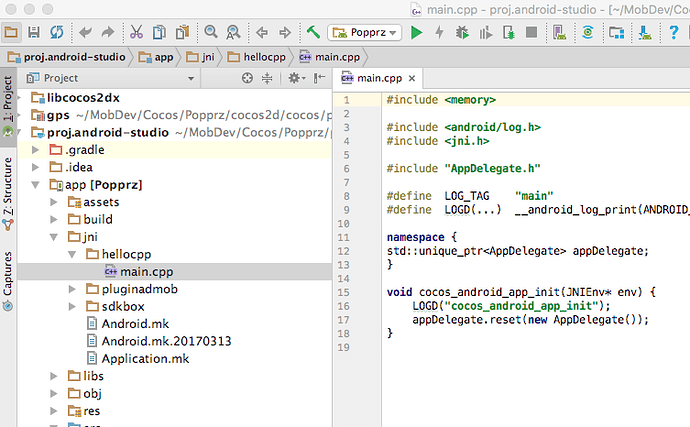energyy
January 30, 2017, 2:07pm
#1
Hi,
I was trying to setup Android studio project to work natively with C++ and seems other guys instructions are correct and it’s really works.
So far for Hello World project to try out you need to replace. build.gradle inside app folder with this code:
apply plugin: 'com.android.application'
android {
compileSdkVersion 22
buildToolsVersion "22.0.1"
defaultConfig {
applicationId "org.cocos2dx.hellocpp"
minSdkVersion 10
targetSdkVersion 22
versionCode 1
versionName "1.0"
externalNativeBuild {
ndkBuild {
targets 'MyGame'
arguments 'NDK_MODULE_PATH=../../../..:../../../../cocos:../../../../external'
arguments '-j' + Runtime.runtime.availableProcessors()
abiFilters 'armeabi-v7a'
}
}
ndk {
abiFilters 'armeabi-v7a'
}
}
sourceSets.main {
java.srcDir "src"
res.srcDir "res"
manifest.srcFile "AndroidManifest.xml"
assets.srcDir "assets"
}
externalNativeBuild {
ndkBuild {
path "jni/Android.mk"
}
}
signingConfigs {
release {
if (project.hasProperty("RELEASE_STORE_FILE")) {
storeFile file(RELEASE_STORE_FILE)
storePassword RELEASE_STORE_PASSWORD
keyAlias RELEASE_KEY_ALIAS
keyPassword RELEASE_KEY_PASSWORD
}
}
}
buildTypes {
release {
minifyEnabled false
proguardFiles getDefaultProguardFile('proguard-android.txt'), 'proguard-rules.pro'
if (project.hasProperty("RELEASE_STORE_FILE")) {
signingConfig signingConfigs.release
}
}
}
}
dependencies {
compile fileTree(dir: 'libs', include: ['*.jar'])
compile project(':libcocos2dx')
}
task cleanAssets(type: Delete) {
delete 'assets'
}
task copyAssets(type: Copy) {
from '../../Resources'
into 'assets'
}
clean.dependsOn cleanAssets
preBuild.dependsOn copyAssets
After try to run from Android Studio - to make project compile - after that configure
Run->Edit configuration - select your project -> go to tab debugger -> set debuger type hybrid and select proper project symbol directory, it will be under this path
proj.android-studio/app/build/intermediates/ndkBuild/debug/obj/local/armeabi-v7a
also dont forget if you compiling armeabi-v7a to add it to Application.mk in JNI file
Have a try and let me know if it worked or you need more detailed instructions if some step not working properly.
10 Likes
I found it here and tried it immediately.
make: *** [D:/cocos2dProjects/MyGame/proj.android-studio/app/build/intermediates/ndkBuild/debug/obj/local/armeabi-v7a/libcocos2dxinternal.a] Error
at com.android.build.gradle.tasks.ExternalNativeBuildTaskUtils.executeBuildProcessAndLogError(ExternalNativeBuildTaskUtils.java:233)
at com.android.build.gradle.tasks.ExternalNativeBuildTask.executeProcessBatch(ExternalNativeBuildTask.java:231)
at com.android.build.gradle.tasks.ExternalNativeBuildTask.build(ExternalNativeBuildTask.java:163)
at org.gradle.internal.reflect.JavaMethod.invoke(JavaMethod.java:75)
I am very sorry for the sentence using the Google translation because it is Japanese and I am not good at English.
Is that a full stack trace?
gradlew assembleDebug --stacktrace
↑This way, is it wrong?
I output the log in text, but I copied only the last one and pasted it because it is long.
I am sorry that I am unfamiliar with English.
You can add --debug as well. If output log is too long you should post it on pastebin for example.
It works!!! It helps me a lot!! I can debug now. Thanks a lot!
kenxu
March 14, 2017, 7:02am
#10
Warning:(499) warning: ignoring old commands for target `/Users/admin/Desktop/HelloCpp/proj.android-studio/app/build/intermediates/ndkBuild/release/obj/local/armeabi-v7a/objs/bullet_static/BulletMultiThreaded/SpuLibspe2Support.o’
Unexpected native build target MyGame. Valid values are: extension, audioengine, cpufeatures, box2d, cocos2dandroid, spine, network, cocos2dcpp, flatbuffers, ui, recast, cocos2dxinternal, cocos3d, cocosbuilder, bullet, cocostudio, cocosdenshion``
It don’t work. How do I set? thanks!
I think this is issue, you probably using older cocos2d-x version where compiled lib was called “cocos2dcpp” not “MyGame”
Upgrade your cocos;) to 3.13.1+ or change in gradle that line
targets 'MyGame'
targets 'cocos2dcpp'
Target name should match with in Android.mk defined (without _shared)
LOCAL_MODULE := cocos2dcpp_shared
1 Like
kenxu
March 15, 2017, 10:26am
#12
nice! It works!! Thanks!!!
zx12a1
March 30, 2017, 5:14pm
#13
@energyy , appreciate your work. Using these instructions I have a project compiling and debugging from Android Studio.
What I cannot see is the C++ files in my cocos2d-x project. Can you advise me please?
Thanks again!
I have it all compiling, running. Have set the debug type to “Native” and set the symbols directory and yet when I press “debug” it does not hit any breakpoints at all…
Is really frustrating please help … here is my setup:
So I have done: edit configurations -> select app “HelloCpp” – Debug tab - > Native -> symbols directory:
"C:\dev\firebase\cocos2dx-cpp-sample\sample_project\proj.android-studio\app\.externalNativeBuild\ndkBuild\debug\armeabi-v7a"
In build.gradle for the app I have:
apply plugin: 'com.android.application'
android {
compileSdkVersion 25
buildToolsVersion '25.0.2'
defaultConfig {
applicationId "org.cocos2dx.hellocpp"
minSdkVersion 21
targetSdkVersion 25
versionCode 1
versionName "1.0"
externalNativeBuild {
ndkBuild {
arguments '-j' + Runtime.runtime.availableProcessors()
}
}
ndk {
abiFilters 'x86','armeabi-v7a'
}
}
externalNativeBuild {
ndkBuild {
path 'jni/Android.mk'
}
}
sourceSets.main {
java.srcDir "src"
res.srcDir "res"
jniLibs.srcDir "libs"
manifest.srcFile "AndroidManifest.xml"
assets.srcDir "assets"
}
signingConfigs {
release {
if (project.hasProperty("RELEASE_STORE_FILE")) {
storeFile file(RELEASE_STORE_FILE)
storePassword RELEASE_STORE_PASSWORD
keyAlias RELEASE_KEY_ALIAS
keyPassword RELEASE_KEY_PASSWORD
}
}
}
buildTypes {
release {
minifyEnabled false
proguardFiles getDefaultProguardFile('proguard-android.txt'), 'proguard-rules.pro'
if (project.hasProperty("RELEASE_STORE_FILE")) {
signingConfig signingConfigs.release
}
}
}
}
dependencies {
compile fileTree(dir: 'libs', include: ['*.jar'])
compile project(':libcocos2dx')
compile 'com.google.firebase:firebase-auth:10.2.0'
compile 'com.google.android.gms:play-services-base:10.2.0'
}
apply plugin: 'com.google.gms.google-services'
task cleanAssets(type: Delete) {
delete 'assets'
}
task copyAssets(type: Copy) {
from '../../Resources'
into 'assets'
}
clean.dependsOn cleanAssets
preBuild.dependsOn copyAssets
I solved this by upgrading to 3.15 and downgrading the NDK to 13.b. Only took most of the day to figure it out… the joys of open source.
Break points are not caught. No compilation error, successful, working apk is generated. Any ideas?
energyy
August 27, 2017, 6:58pm
#17
have u used 3.15 version?
Unable to create prebuilt libraries usin 3.15.1.
cocos gen-libs -p android --app-abi x86
NDK build mode: release
Android NDK: WARNING: APP_PLATFORM android-19 is larger than android:minSdkVersion 9 in ./AndroidManifest.xmlC:/cocos2d-x-3.15.1/tools/simulator/frameworks/runtime-src/proj.android' C:\cocos2d-x-3.15.1\cocos/./Android.mk:329: *** Android NDK: Aborting. . Stop. make: Leaving directoryC:/cocos2d-x-3.15.1/tools/simulator/frameworks/runtime-src/proj.android’
For those who are still having trouble with debugging, setting Run->Edit configuration - select your project -> go to tab debugger -> set debuger type to native works for me.