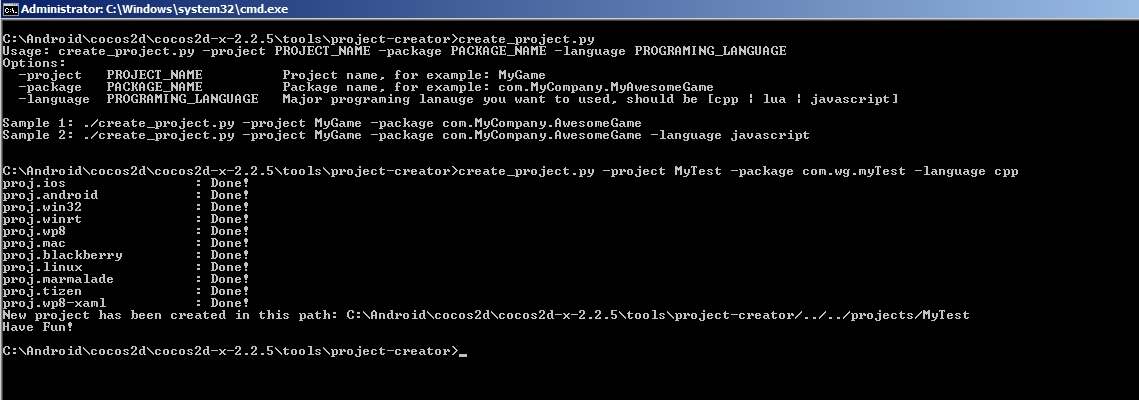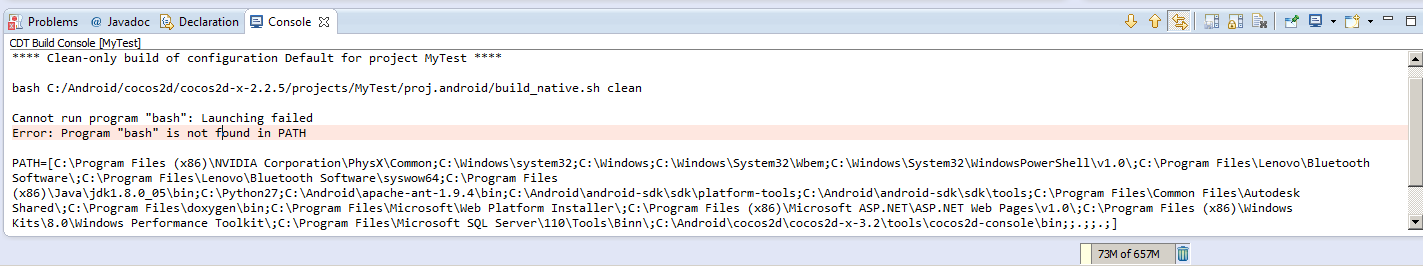Hi, I want to use cocos2d-x-2.2.5.
I have NDK r9d.
I use Win 7 x64
I have seen many tutorial but nothing works.
They said I have to install Cygwin, but I think NDK r9d no need cygwin.
Please help me guys
please… help me.
Can you post your errors and screenshots?
haven’t setup anything yet…
got confuse. use cygwin or mingw.
I need steps to proceed.
I meant cocos2d-x-2.2.5 doesn’t have setup.py
It only has buildwin32.bat
should I convert any project to C/C++ NATURE in eclipse?
or not?
This tutorial suggested to convert:
and there is no a web site guide from cocos2d-x.org to setup cocos2d-x-2.2.5
except for 3.0.
anyone could help me?
nobody could help me?
should I convert or not???
@gOzaru Hmm… I dont think you need cygwin anymore. You want to run 2.2.5 on android? Create environment variable for NDK_ROOT and point it to the ndk root folder.
Open eclipse and goto preferences and android and set the sdk to where your SDK folder is…
Are you able to create a project? If not have you installed python? If you have then go to cocos2dx-root/tools/projectcreater folder and shift right click and click open command prompt here and type python ./create_project.py -project myGame -package com.testpackage.myGame -language cpp and press enter. project should be created in the project folder.
Open eclipse. new-> other-> open existing eclipse project and import proj.android folder from your projects/myGame folder. you should be able to import the project now.
thank you for replying my thread, @siddharthshekar
but when I create new project it didn’t tell me where they put the folder project.
it is empty in folder project-creator
your myTest folder will be in cocos2d-x-2.2.5/projects folder
oh you’re right. just found it.
should I convert it into C/C++ Project in Eclipse???
like in this tutorial:
or I can code directly in folder Classes?
never mind. If no one knows, might be no one ever tried it in this version.
when import project to new updated Eclipse ADT from google.
it asked for “bash” and it doesn’t found in path.
@gOzaru It is not required to convert the project to c++
[edit]:for bash I guess cygwin is required. Install cygwin and you would have to add it’s root in enviroment variables as here. [android] can not run the engine for example simpleGame
thank you for helping me, @siddharthshekar.
so no need to convert project to c++? I see. thank you for your info.
I would install cygwin right away.
thank you, thank you.
No probs.
When you come to the select packages window on cygwin, in earch above type make and then open Devel and click the GNU version of make utility so that it changes from skip to keep and then click next and then install the rest. Just installing cygwin wont do the trick you have to do the above.
Holy smokes thanks for creating this thread!!! I am stuck using the v2.2.5 build until more devices are supported. I am pulling my hair looking for install documentation. There is a severe lack of historical 2.2.5 setup docs.
Is there anyway to roll back the documentation to what was present at the last update of 2.2.5? Did something ship with the download and I just haven’t found it?
I just stumbled across this trying to figure out how to make an x86 Android build, but it has a lot of what was mentioned before hand too.
Its listed in the deprecated documentation area on the html nav element on the displayed page.
http://www.cocos2d-x.org/wiki/How_to_create_a_multi-platform_project_in_one_command_line
I am not certain 100% if all of this applies to v2.2.5 yet.
Ok I found the history feature in the wiki. I have a window floating in the upper right hand side of my screen that hid this from my view.
http://www.cocos2d-x.org/wiki/Cocos2d-x/history
I haven’t figured out the dates to view yet. I’ll update this when I do.
There needs to be separate documentation for 2.2.x and 3.x.