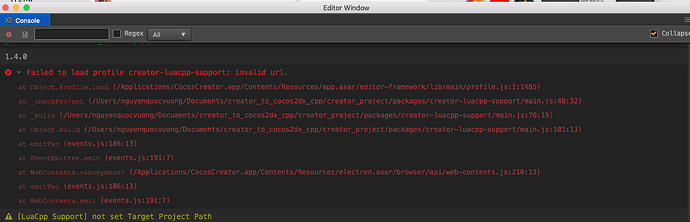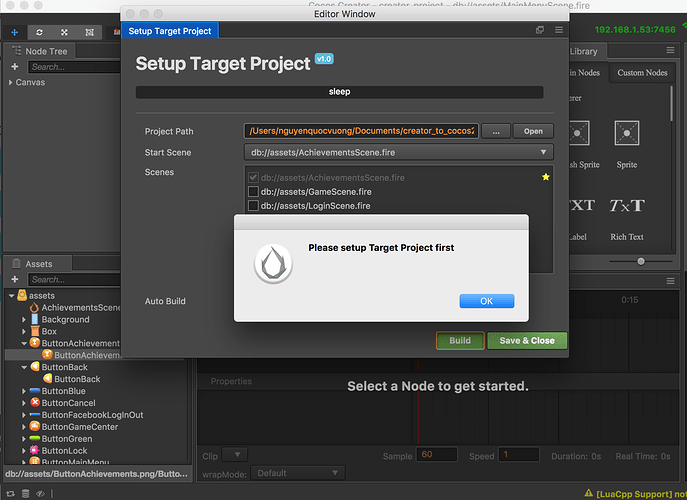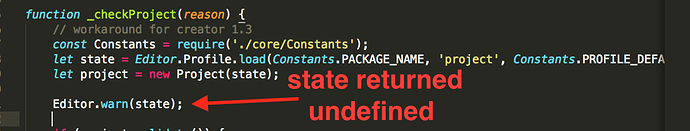I mean using cocos creator as editor for cocos2d-x c++ project. (As a replacement for Cocos Studio)
As i know, currently there is not plan to support it.
how did you set the project path?
@zhangxm /Users/(myname)/Document/
And everytime i click build, it show me this message box
this occurs when I update new version of creator 1.4.2 from 1.4.1. I tried to downgrade to 1.4.1 again but still the same.
Edit: I downgraded to 1.3.0 and it worked! I think you should consider this issue asap.
Edit2: At ver 1.4.x, I tried to debug in file main.js
@Althurzard i sent a PR to fix it. Could you please have a try?
Note: now the repo is changed to https://github.com/cocos2d/creator_to_cocos2dx_cpp.
H! im a bit cofused now.
I got cocos2d 3.14.1, and created a test project
I just updated CocosCreator (1.4.2) and created a test scene,
I wan to try if I can load the scene into the project
If I follow the links mentioned on the discussion, and I found out these 3 links:
- https://github.com/cocos2d/creator_to_cocos2dx_cpp
- https://github.com/ricardoquesada/creator_to_cocos2d
- https://github.com/ricardoquesada/cocos2d-x/tree/creator_reader
I follow the instructions and some have broken links to other files and I get stuckd,
I get the missing files from the other links, and when I try the first step (convert_fire_to_json) the script fails already.
Which link to follow? Are he steps still valid? Can any1 update the links in the site? what am I doing wrong?
tnx
@yaaashua you should try creator plugin as i mentioned above. It will do all the things. And i will create a new thread to release alpha version in days.
@Althurzard thanks for report.
@zhangxm Tnx, I tried the plugin, finally. ![]() I found a weird issue:
I found a weird issue: ![]()
- I created a scene, exported and loaded correctly, but after … I made a modification in Creator, several modifications, but the exported scene (*.creator ) remained unchanged, like the first time I exported it. I even restarted the application. The scene in CocosCreator displays all the changes, but the exported data remains like the first save, IDK why.
Then I created another simple scene (same project) with just a btn and a label, but… the new scene was not even exported. Again, everything that was exported is with “old” data…
VS2017, CC2DX 3.14.1, CCreator 1.4.2
I actually used the same example project from “creator_to_cocos2dx_cpp”
If I try export the data using Project> LuaCpp Support > Build Now : I get a log error (attached as .h)
But If I use Project> LuaCpp Support > Setup Target Project >Build : then I dont have any log error.
I know I sound very bitchy XD but I really appreciate the hard work you all are doing, and I love this tool you are making, I hope this can help you
export error.h (1.1 KB)
update: LOL, I even deleted the scenes and still appear in the exported data hahaha. Ill try the alpha0 now
I found out how to reproduce this error:
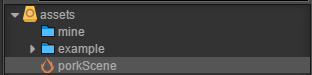
-I just took everything from the example project (alpha0) and put it inside a folder “example”
-I created a new scene. As long as this scene does NOT use any of the contents of the “example” folder, everything is fine, but as soon as I place one sprite into the new scene… build script fails , and data is not exported. (error.h (1.8 KB))
It is fixed.
Did you use the plugin to build again?
What did you mean? You tried another version?
And please continue discussion here. Thanks.
how can i use .ccreator file in cocos2dx project when export from cocos creator  i’m begining learn cocos2dx
i’m begining learn cocos2dx
Our docs discuss this.
http://cocos2d-x.org/docs/cocos2d-x/en/editors_and_tools/creator_to_cocos2dx.html
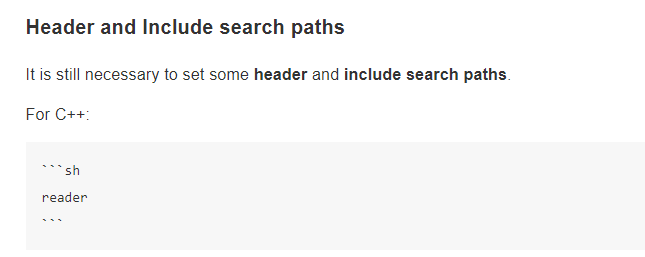
i don’t know where to add this .can you help me do this
every build system have its own method, such as Xcode
http://docs.bluedotinnovation.com/display/DEVDOC10/iOS+-+Setting+the+Header+Search+Path
What OS you are using? I am having trouble adding header with visual studio’15 running in Win10.