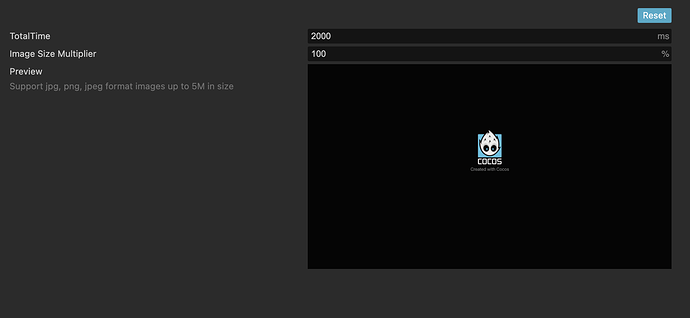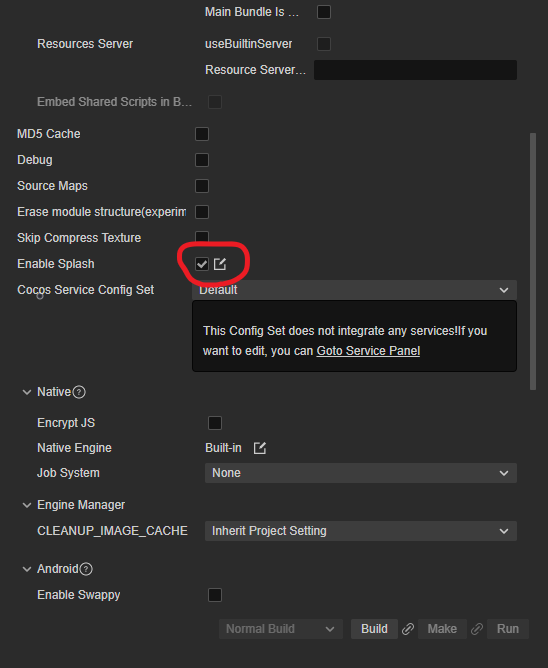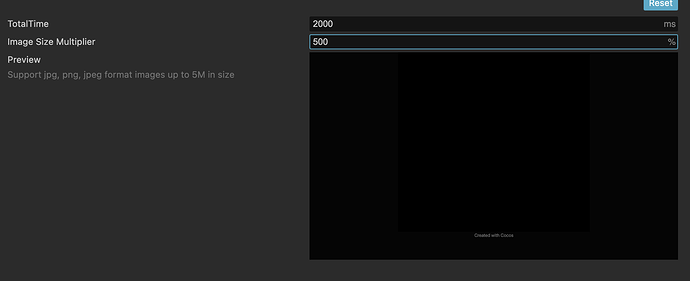Hello Cocos Team! A customizable splash screen is really needed. Please add the ability to change the background and logos, create a combination of several logos, animated appearance and disappearance. I’m not at all against a splash screen with the “Сreated with Cocos” logo, but what I have now doesn’t suit my project at all.
You can create a new scene and use that as a splash screen and disable the default one. Thats how most people were able to create custom and animated splash screens.
I agree that you can do everything yourself. But, firstly, it is already possible to create a splash screen both in the build settings and in the project settings, why not add more options. Secondly, on iOS I can’t turn off the splash screen at all. You have to tinker with the build every time to change it.
Currently, iOS and wechat-minigame platforms do not support close splash screen when they are built. The minimum time to dock is 500 ms.
If you want to modify the texture, you need to click on the image in Preview and select the texture in the file system.
Do you have have to set it in code? Because whenever I set it to 0 it resets to 500
I was unable to change the Total Time to 0 in the editor as well, but I found that you can disable the splash screen before building your project. When you go to build the project, there is a checkbox next to “Enable Splash”. Simply uncheck it. ![]()
Thank you! I really appreciate the help!
On the build for iOS, this checkbox cannot be disabled. I would be glad if the functionality with the splash screen was developed to a normal state or disabled altogether, since now it is not clear why this is needed.
Currently, iOS and wechat-minigame platforms do not support close splash screen when they are built. The minimum time to dock is 500 ms.
Can I skip this splash screen on iOS by inserting a completely black screen and then show all the necessary splash screens in a new scene with the desired design and animations?
I see. You can insert a black image and increase its size up to 5000% so that the screen becomes completely black without any inscriptions. But I have a question: why are these settings with a splash screen needed at all when all this is either turned off or they are trying to bypass it?
For iOS in general you need a splash screen but you can replace it in Xcode. I’m in the middle of making a video tutorial on this exact thing.
But for iOS games the splash screen shows right when the app starts so usually they put up art work or the app logo and then you see the “developed by” logos and all that. but you shouldn’t worry too much about the splash screen until your game is ready to ship
Yes, I understand all this perfectly. I know that iOS requires splash screen files Default-Landscape-736h@3x.png, etc. I know that iOS requires these files. I want to say that in CocosCreator I would like to see functionality for creating custom splash screen OR! attention! the ability to disable the splash screen for iOS and have the CocosCreator add splash screen in the form of a completely black screen for 500 ms. The functionality that exists now only gets in the way.
Its not that big of a hurdle, honestly.