Gradients and colors in Cocos Creator
This tutorial will demonstrate how to create grandients and change colors of Sprite and `Label objects.
Previewing
Here is a preview of what creating these effects can look like:
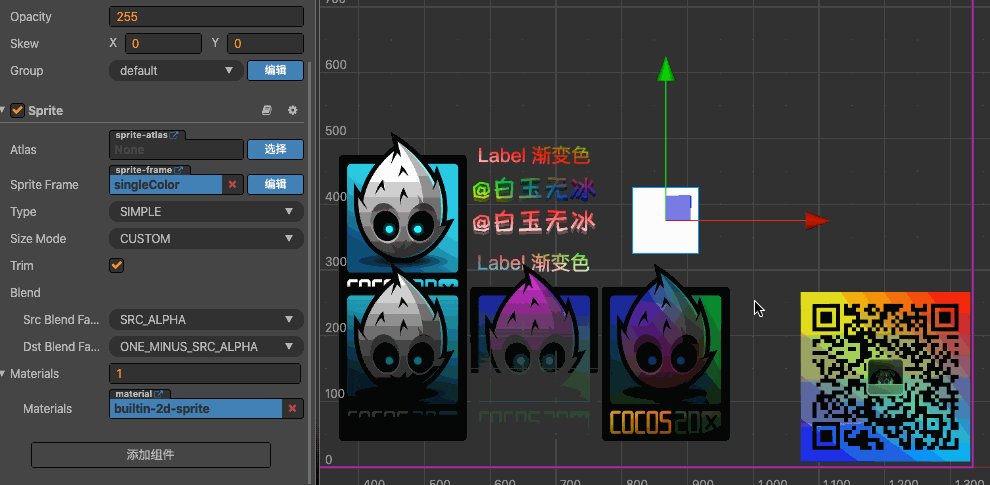
How do we do this?
First, add the script ColorAssembler2D to a cc.Sprite or a cc.Label.
Second, adjust the color of the colors parameter. The corresponding position of each point is as follows:
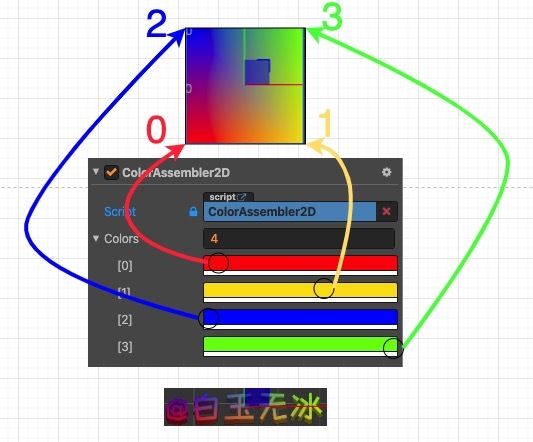
Third, every cc.RenderComponent has an _assembler parameter.
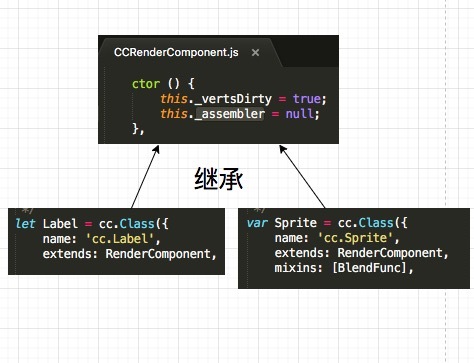
As long as this _assembler inherits cc.Assembler2D, there is a method for updateColor.
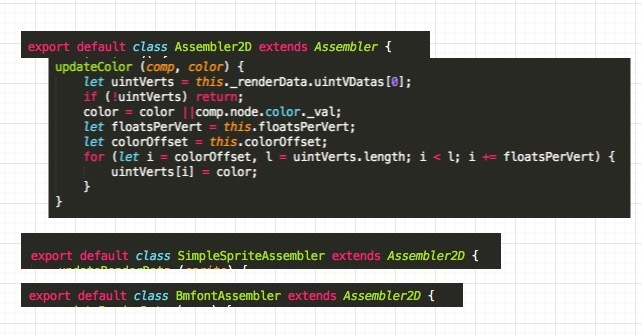
Fourth, draw the scoop according to the gourd and modify the color value of the vertex. Example code:
// private _updateColors() {
const cmp = this.getComponent(cc.RenderComponent);
if (!cmp) return;
const _assembler = cmp['_assembler'];
if (!(_assembler instanceof cc['Assembler2D'])) return;
const uintVerts = _assembler._renderData.uintVDatas[0];
if (!uintVerts) return;
const color = this.node.color;
const floatsPerVert = _assembler.floatsPerVert;
const colorOffset = _assembler.colorOffset;
let count = 0;
for (let i = colorOffset, l = uintVerts.length; i < l; i += floatsPerVert) {
uintVerts[i] = (this.colors[count++] || color)['_val'];
}
Fifth, this method needs to be modified after the engine is rendered to be effective. Example:
onEnable() {
cc.director.once(cc.Director.EVENT_AFTER_DRAW, this._updateColors, this);
}
Sixth, ff you remove this component, you must tell the engine to re-render this color. Example:
onDisable() {
cc.director.off(cc.Director.EVENT_AFTER_DRAW, this._updateColors, this);
this.node['_renderFlag'] |= cc['RenderFlow'].FLAG_COLOR;
}

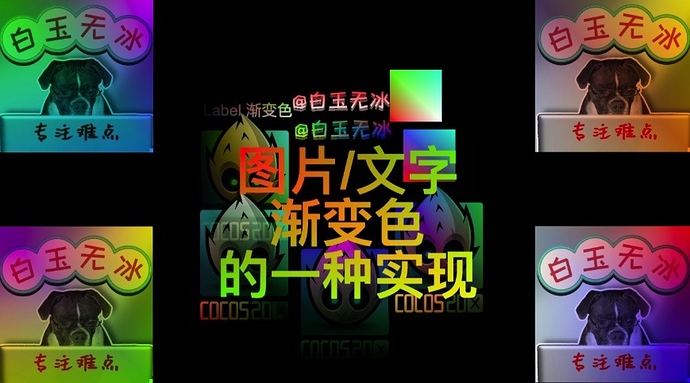
 So I’m a bit stuck how I can output lots of quads/static tiles to form a map layer in efficient manner. I could create a new topic for that I suppose, just thought it was relevant to the cc.Assembler.
So I’m a bit stuck how I can output lots of quads/static tiles to form a map layer in efficient manner. I could create a new topic for that I suppose, just thought it was relevant to the cc.Assembler.