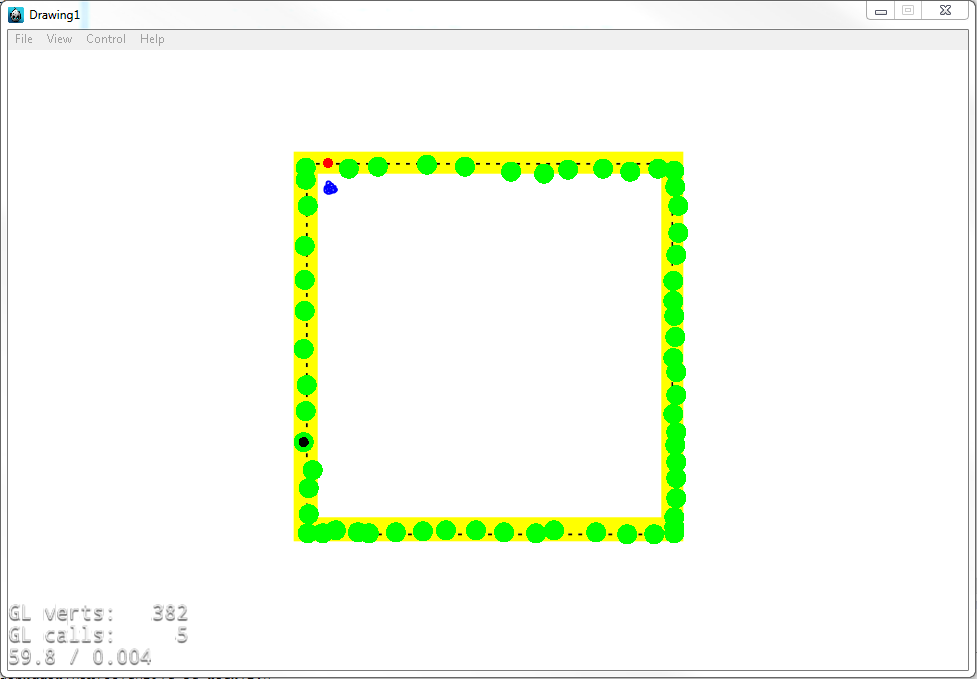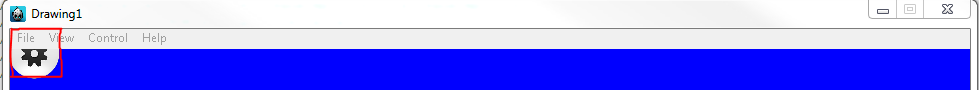I cant seem to make touches correctly work on the simulator screen. It works fine on the device and in HTML, but in the Win7 Debug window the touches seem to be off.
Touches on the simulator screen appear to only be registered some distance above where I have clicked.
For example below, I would click indicated in blue, and it registers my click as a drawNode.drawDot.
I am passing drawDot touch.getLocation(), which works for HTML and android device, again, just not the simulator window.
I also dont recall having the File View Control and Help and Menu Bar there previously and I think this is where its causing a problem.
Its really frustrating having this error as I use hot coding in this window to rapidly get a project going.
Does anybody have any suggestions to get the Win7/8 Debug simulator working?
Just to better describe what I think is going on here the picture below too.
The settings sprite is anchored at (0,1) which is underneath the Menu bar, but the bar is physically throwing off the coordinates of the simulator.