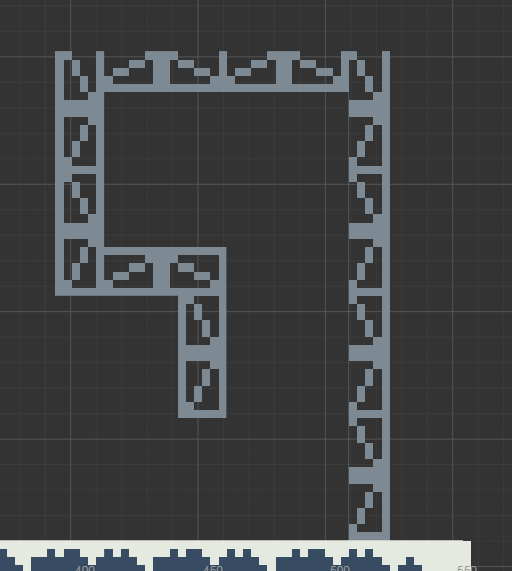Hi guys, please I need some help, I can’t get it working, I’ve spends many hours but I can’t find the solution, I am really stagnant ![]()
I have created a map, which in “tiled” looks like it should, but when importing the asset in CC it renders incorrectly. The pixels are inconsistents
Tiled editor:
Cocos creator:
tileset.png:

tiled tmx:
<?xml version="1.0" encoding="UTF-8"?>
<map version="1.2" tiledversion="1.3.4" orientation="orthogonal" renderorder="right-down" width="22" height="11" tilewidth="16" tileheight="16" infinite="0" nextlayerid="3" nextobjectid="8">
<tileset firstgid="1" name="tileset" tilewidth="16" tileheight="16" tilecount="100" columns="10">
<image source="tileset.png" width="160" height="160"/>
</tileset>
<objectgroup id="2" name="Colliders">
<object id="2" x="0" y="64" width="207" height="48"/>
<object id="4" x="207" y="96" width="65" height="16"/>
<object id="5" x="272" y="96" width="32" height="64"/>
<object id="6" x="257" y="48" width="46" height="6"/>
<object id="7" x="320" y="64" width="32" height="96"/>
</objectgroup>
<layer id="1" name="Tiles" width="22" height="11">
<data encoding="base64" compression="zlib">
eJxjYCAMuIBYCIpFiFBPLACZKwxlU9NcmNnYzPUEYi8g9qbQfHRzg4E4BIhD0cSZgJgNiSaEmQnY6wzELkDMQyLmBWIlKMYGfIHYjwxzbYHYDos/XKDmhgNxBAE/EQt4oG4EAVg4UNtcXyQ2NcwFhU8gA3XDAQaikdgAvogKVg==
</data>
</layer>
</map>
Any help will be appreciated, I am really stuck.
Thanks!