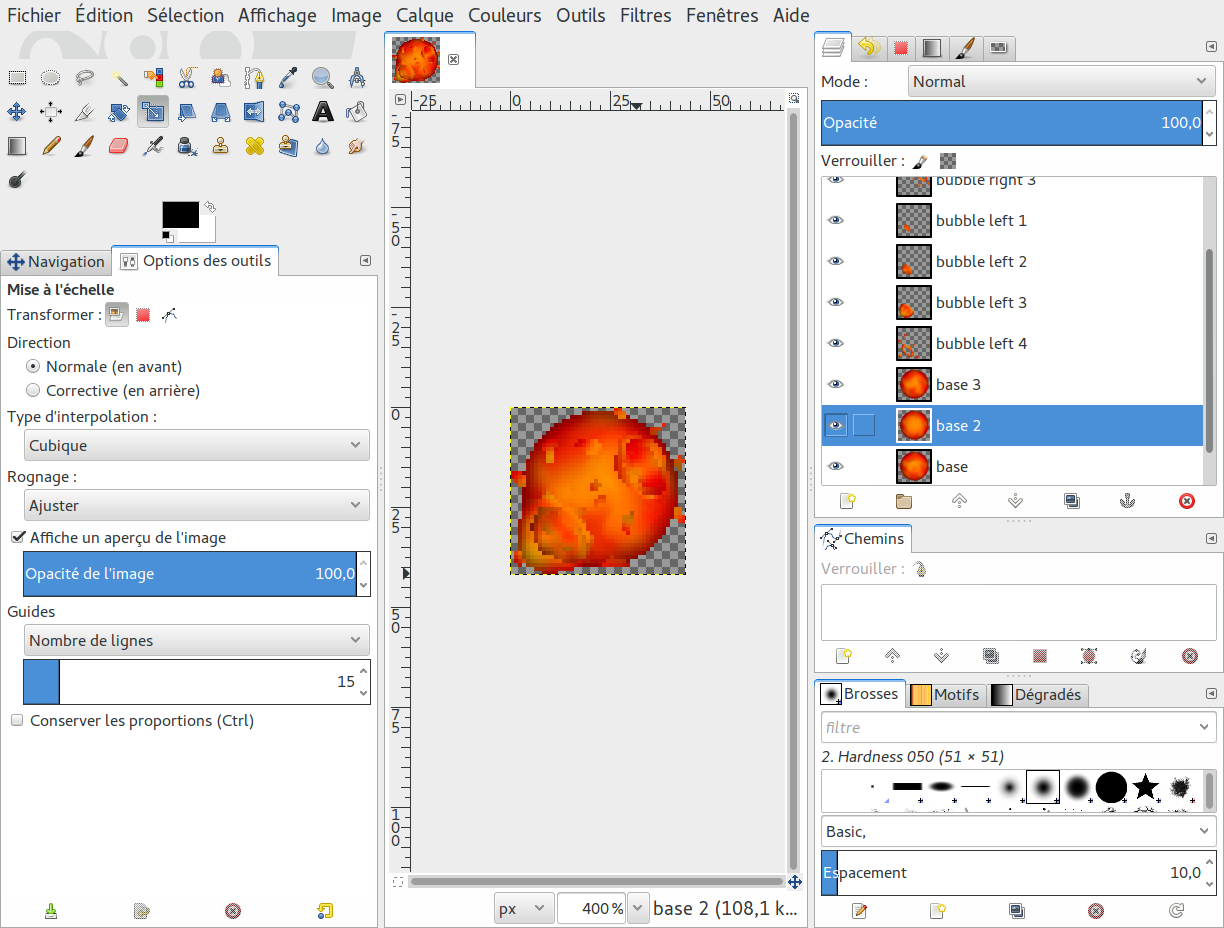Hi,
I have written a pair of tools to build sprite sheets from the command line and I would like your opinion about them.
The first tool is auto-pack-my-sprites; it receives a collection of image files and build the sprite sheet from them:
# create a file named sprite-sheet.png with all the sprites from the assets directory
auto-pack-my-sprites assets/*.png
For example, here is a packing from a collection of sprites (thanks C-TOY for the assets):
This tool has options to control the size of the sprite sheet, to make the sprites “bleeding” and to adjust the margin between them, among others. It can also produce an atlas in the format used by Cocos2d-x:
# create a file named sprites.png of a maximum width and height of 2048
# pixels, with all the sprites from the assets/dry directory, as is, and
# all the sprites from the assets/bleed directory by
# making them bleeding; with no blank space between the sprites, and
# generate an atlas for Cocos2d-x.
auto-pack-my-sprites --output "sprites" \
--size 2048x2048 \
assets/dry/*.png \
--bleeding assets/bleed/*.png \
--margin 0 \
--plist
It also supports generating multiple sprite sheets if all sprites cannot fit in a single one and generating CSS sprite sheets. In a sense, this tool is similar to glue and to the command line version of TexturePacker.
The second tool is pack-my-sprites; it creates the sprites by combining some layers selected from an XCF image (the format used by the GIMP) then pack them in a sprite sheet. Thus effectively preventing the tedious task of building the sprites as individual images in the GIMP.
For example, I draw all the parts of the animation in the GIMP:
Then I describe how to compose the sprites:
sprite_sheet "projectiles" 256 x 512 margin 1
lava "water-fire-stone.xcf.bz2"
"lava 1" image_size * 1 with lava
"base"
;
"lava 2" image_size * 1 with lava
"base 2"
;
"lava 3" image_size * 1 with lava
"base 3"
;
"lava 4" image_size * 1 with lava
"base 2"
"bubble right 1"
;
"lava 5" image_size * 1 with lava
"base"
"bubble right 2"
;
/* …more frames… */
And I run the tool to build the sprite sheet
pack-my-sprites projectile.spritedesc
Ta-da:

From then I can rework the source image, rebuild the sprite sheet. As long as I don’t add more layers in the sprites (think layer groups!), the output will be immediately usable.
The C++ source of the tools is available on GitHub and licensed under the version 3 of the GNU AGPL.
For the future releases I plan to support the format used by libgdx, to add a tool to unpack an atlas (i.e. to extract the individual images of a sprite sheet) and to add an option to crop and trim the sprites. I also plan to replace the spritedesc format with something more classical, certainly a Json object.
What do you think of these tools? Is there a feature you would like to have?