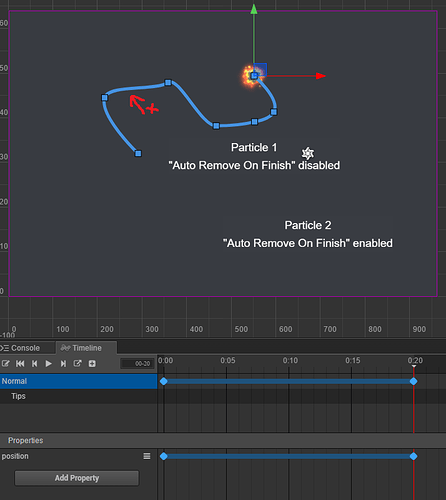I have done it in the past, but forgot about it… can someone help thanks
after you setup the “position” keyframes, when the curve is dashed, click to select it, then hover the mouse cursor over until a “+” sign appears near the cursor. click and it will create a control point. then click again the curve to move the control point or the control handles.
hopefully this is what you’re looking for?
Hi Thanks,
My problem is that I do not remember how to show those lines, I have clicked everywhere and it does not show the lines.
Thanks
Rui
you have to be in the animation editor - that tab named “Timeline” - and you have to have a “position” property setup for animation.
That solved my problem, it was not showing in version 2.1
Fixed issue where the scene editor does not display the animation track in the animation editing mode