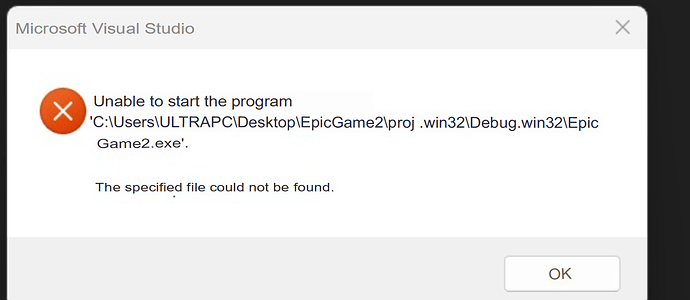Hello, I am new to cocos2d and visual studio as well, so I basically just wanna debug the helloWorld project and I get this message :
(the image might seem weird becasue I used an image translator because the message is shown in french in my computer)
My first try with debbuging HelloWorld went well, then i deleted the helloworld.cpp and helloworld.h and tried new code and debbuged and it showed this message now im trying to create new projects and still same problem. here are the steps I did to create the project:
- command prompt → cd desktop → cocos new projectname -l cpp .p com.epicgames.
then when the folder got created in my desktop i noticed it has a win10 and a win32 (unlike my first try it only had win32) so I dont know if thats part of the problem. - then I typed cd in command prompt and dragged the win32 folder and wrote this
cmake … -G “Visual Studio 17 2022” -Awin32
I saw this from a tutorial of sonarsystems channel, when I open the game sln file I get this in my visual studio ( in the solution explorer):
( i cant show the image because im a new user but its very important for you to see it)
unlike sonarsystems they get this :
(I also cant insert the pic )
anyways the sonarsystems get in the solution explorer folders that say external, internal , utils,
but in my case i get a bunch of cpp files:
Please help im confused, thank you