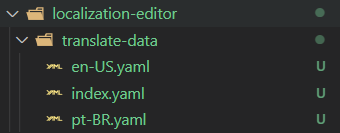Hello there fellow developers.
I’m facing some issues with L10N on Cocos Creator v3.6.3.
I was using v3.6.2 and tried updating to v3.6.3 and applying the v3.6.1 L10n patch with no luck.
The following issues are happening with me:
- “Intelligent Matching” does nothing to my translations keys, even after confirming the popup;
- The import described in the documentation generates an error:
import l10n from 'db://localization-editor/core/L10nManager'
Generates the following error:
Cannot find module 'db://localization-editor/core/L10nManager' or its corresponding type declarations.
Even when trying to autoimport the L10nManager, nothing happens as if it was not even installed in the first place.
Can anyone provide me any guidance?