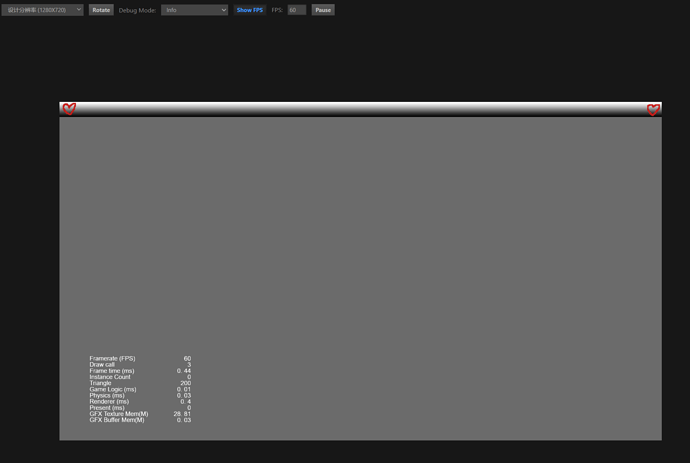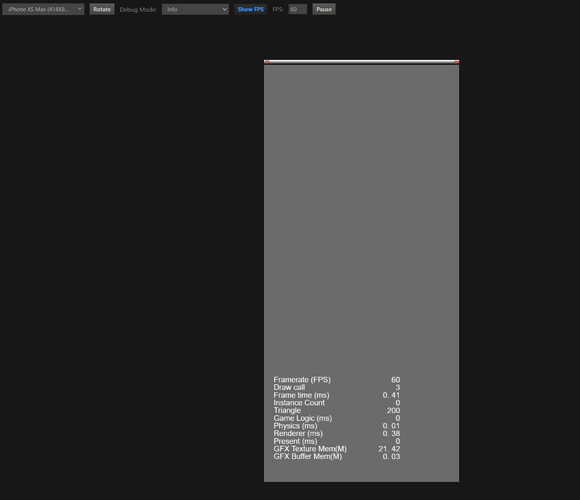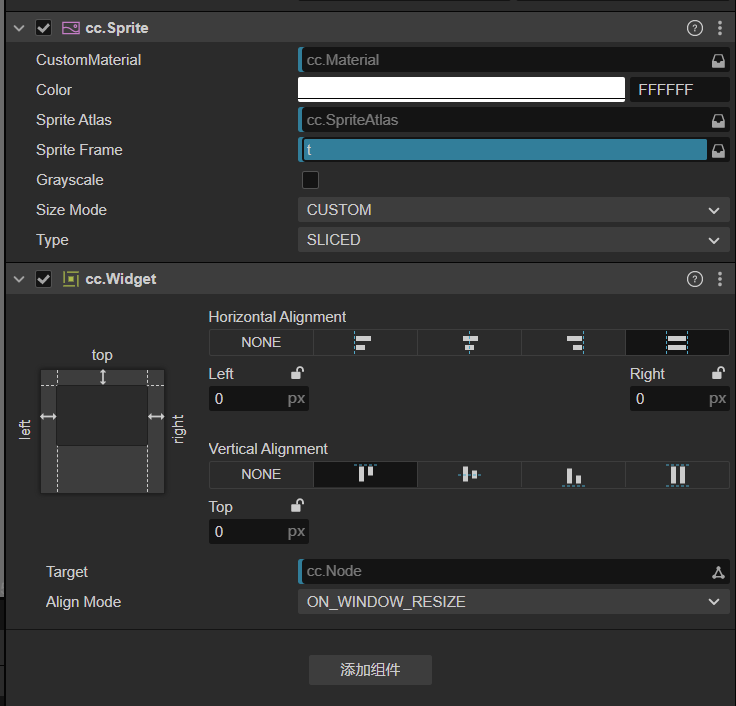Thank you for your help.
We would like to be able to display the UI on different screen sizes.
For example, we have the following image as a header.
![]()
The height of the image is 32px and the width of the image is the same as the screen size.
This will work.
First, we will use this page as a reference for SLICES.
https://docs.cocos.com/creator/manual/en/ui-system/components/engine/sliced-sprite.html
This lovely header image does not break the heart display no matter how many horizontal lengths are used.
![]()
I then use SPRITE to place the image. At this point, how do we match the image to the screen size?
You can specify a number for the sprite size, but that will not work when the startup size changes.
It would seem to be a solution if we get the screen size when the game is launched and specify the canvas size and the size of the sprite that needs to be adjusted.
However, this is not a good idea because every time there are more UIs, there are more UIs to resize.
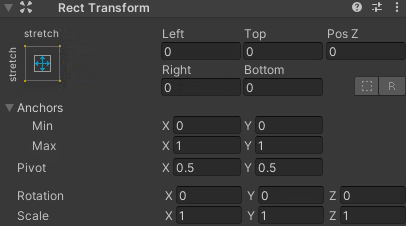
In unity, there is a feature called Anchors that matches the size of the parent UI in this way, and it would be nice to be able to do the same thing.
This page did not help.
https://docs.cocos.com/creator/manual/en/ui-system/components/engine/multi-resolution.html