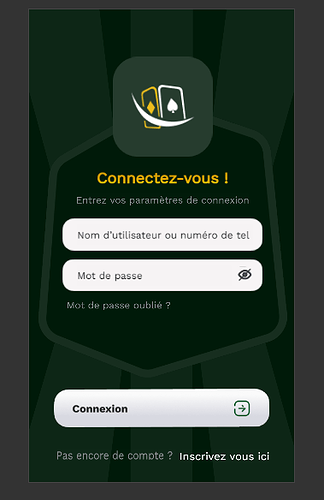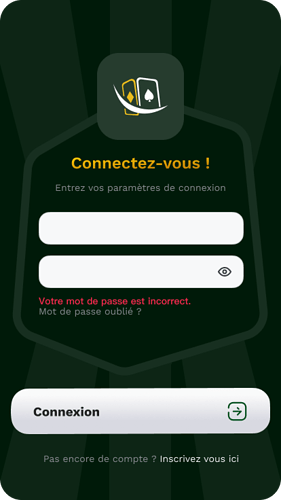Hi devs
I use cocos creator 2.3.3, since I use my import images via figma, I realize that they are not sharp like on figma and I wonder how to make good quality images to integrate on cocos creator? I tried TexturePacker I don’t really know how to use it to the max? Anyway, I hope someone can give me some answers.
Also, I noticed these images don’t have the same color vibrancy on different Android mobiles.
Here are visual elements that I have already implemented by modifying the scale and the size too
Here is a design on figma