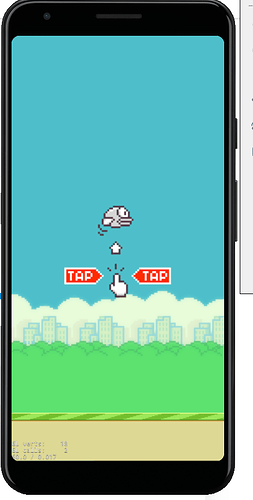Hi guys, I recently started making games and ran into this problem. I’m making a clone of FlappyBird and I want that when you click on this sprite on the screen, it disappears smoothly and only then moves to a new scene. Please help me, I have already searched the entire Internet.
Does the FadeOut action not work with MenuItemSprite? If it and other actions don’t work with it, then use a ui::Button, ui::ImageView or Sprite instead to handle the clicks, because actions do work on them.
For instance:
auto* buttonSprite = Sprite::create(....);
auto* touchListener = EventListenerTouchOneByOne::create();
touchListener->onTouchBegan = [](Touch* touch, Event* event) {
auto* target = event->getCurrentTarget();
//Get the position of the current point relative to the button
const auto locationInNode = target->convertToNodeSpace(touch->getLocation());
const auto& s = target->getContentSize();
const auto rect = cocos2d::Rect(0, 0, s.width, s.height);
//Check the click area
if (rect.containsPoint(locationInNode))
{
return true;
}
return false;
};
touchListener->onTouchEnd = [this, buttonSprite](Touch* touch, Event* event) {
auto* fadeOut = FadeOut::create(duration);
auto* sequence = Sequence::create(fadeOut, CallFunc::create[this](){
Director::getInstance()->replaceScene(newScene);
}), nullptr);
buttonSprite->runAction(sequence);
};
buttonSprite->getEventDispatcher()->addEventListenerWithSceneGraphPriority(touchListener, buttonSprite);
2 Likes
Thank you so much, it was that easy. You are my savior. 



This topic was automatically closed 24 hours after the last reply. New replies are no longer allowed.