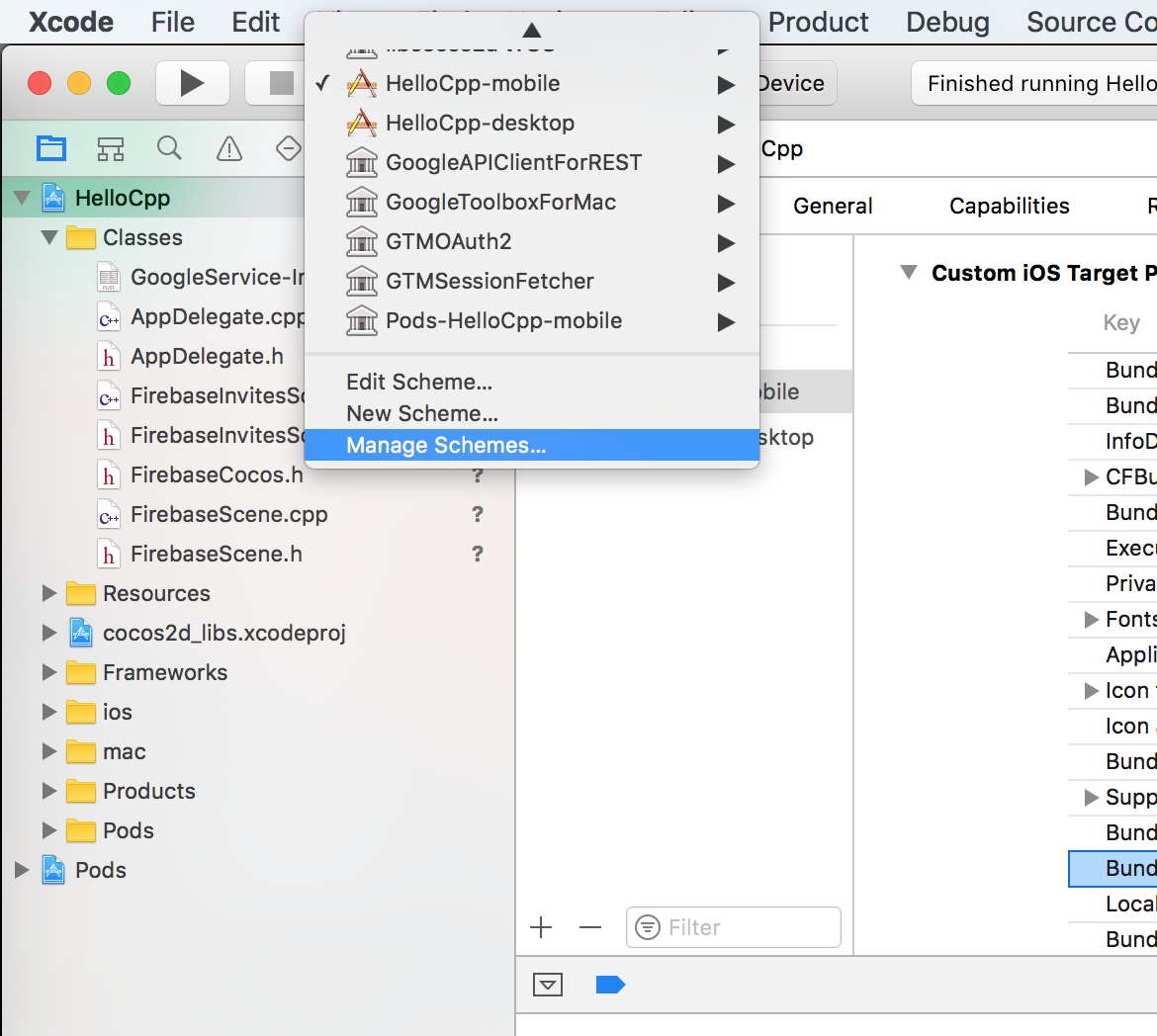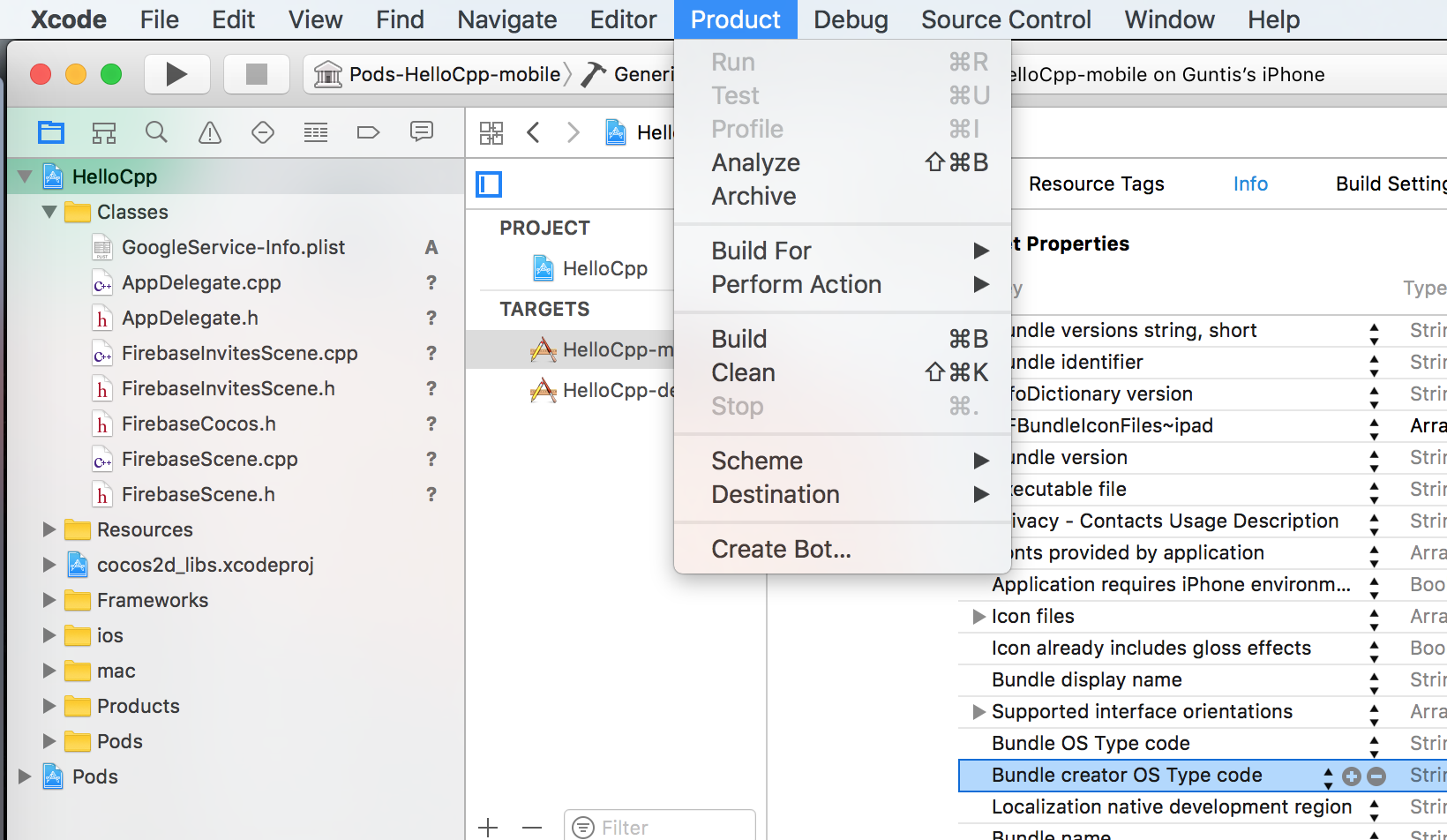Hi, there already was post about Firebase, but I decided to test myself if it really works 
Spent some time to figure out how to make sample project working , so sharing my instructions:
Firebase sample project repository:
Before u start setup you need to install cocoapods on your Mac. Easiest way to do this is install homebrew package manager ( https://brew.sh/ ) :
/usr/bin/ruby -e "$(curl -fsSL https://raw.githubusercontent.com/Homebrew/install/master/install)"
After installed homebrew cocoapods can be installed with simple command:
brew install cocoapods
If u need to install git u can do same:
brew install git
After u installed cocoapods and having git, make clone of Firebase sample repository:
git clone https://github.com/firebase/cocos2dx-cpp-sample.git
After cloned navigate to folder: cocos2dx-cpp-sample and run command:
./setup_firebase_sample.py Analytics
This script supports only one of this parameters: [‘AdMob’, ‘Analytics’, ‘Auth’, ‘Database’, ‘Invites’, ‘Messaging’, ‘Remote_Config’]
I recommend to start with analytics as it is much easier.
After running that command script will install cocos2d-x, will generate sample project for Analytics and will install POD (frameworks) required for Firebase Analytics.
I didn’t find way yet to install multiple samples at once like Analytics and Admob - it seems script configured to do it only once with one module. So if you want to experiment after Analytics with Admob - you will need again to clone Firebase repository and run pything script to get it configured specifically for Admob.
After running script project will be located under:
cocos2dx-cpp-sample/sample_project/proj.ios_mac
You will need to open inside it:
HelloCpp.xcworkspace not like usually HelloCpp.xcodeproj
After opened project in Xcode u need to change schemas for project:
Press Manage Schemes and enable all schemes to be visible in Xcode. After that switch schema to:
Pods-HelloCpp-Mobile and build it for Generic Device thru Product->Build:
After that u can switch back to HelloCpp-Mobile schema and run it on your device.
If you will not do previous step - Xcode project will complain about missing some libs, like this:
ld: warning: directory not found for option '-L/Users/myuser/Library/Developer/Xcode/DerivedData/HelloCpp-gweazweoevhswmdemtbmybmhsnuv/Build/Products/Debug-iphoneos/GTMOAuth2'
ld: warning: directory not found for option '-L/Users/myuser/Library/Developer/Xcode/DerivedData/HelloCpp-gweazweoevhswmdemtbmybmhsnuv/Build/Products/Debug-iphoneos/GTMSessionFetcher'
ld: warning: directory not found for option '-L/Users/myuser/Library/Developer/Xcode/DerivedData/HelloCpp-gweazweoevhswmdemtbmybmhsnuv/Build/Products/Debug-iphoneos/GoogleAPIClientForREST'
ld: warning: directory not found for option '-L/Users/myuser/Library/Developer/Xcode/DerivedData/HelloCpp-gweazweoevhswmdemtbmybmhsnuv/Build/Products/Debug-iphoneos/GoogleToolboxForMac'
ld: warning: directory not found for option '-L/Users/myuser/Library/Developer/Xcode/DerivedData/HelloCpp-gweazweoevhswmdemtbmybmhsnuv/Build/Products/Debug-iphoneos/Protobuf'
ld: library not found for -lGTMOAuth2
clang: error: linker command failed with exit code 1 (use -v to see invocation)
After u are done  configure project in Firebase console and upload to Classes folder your Firebase config file.
configure project in Firebase console and upload to Classes folder your Firebase config file.
Have a look and let me know if it is clear