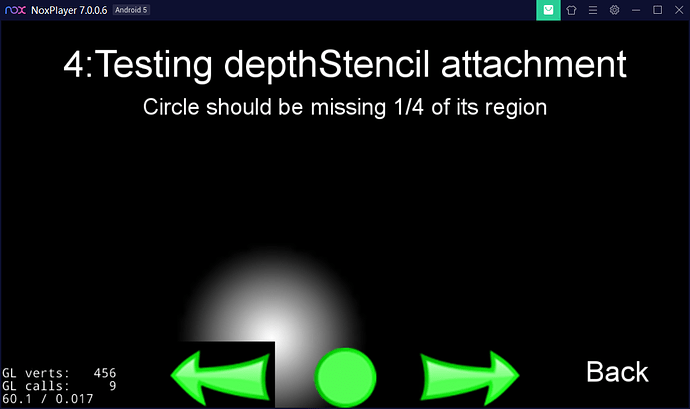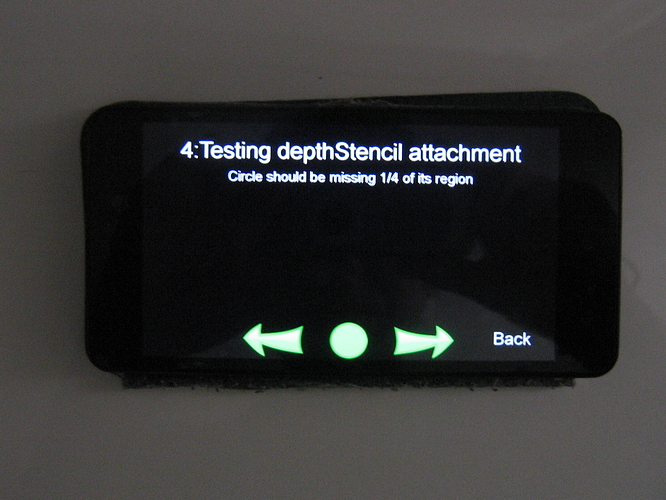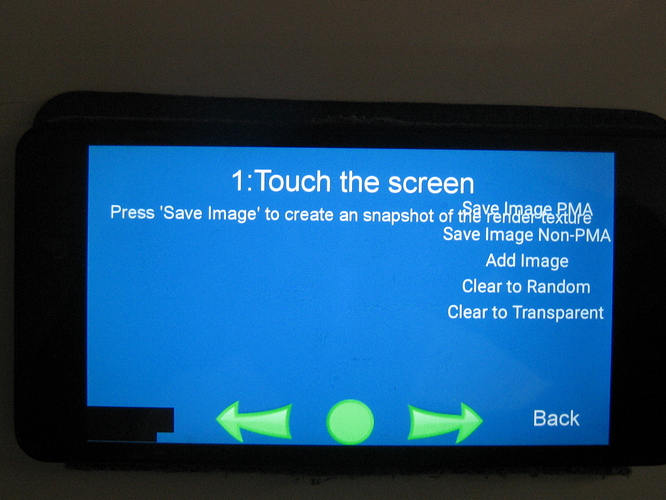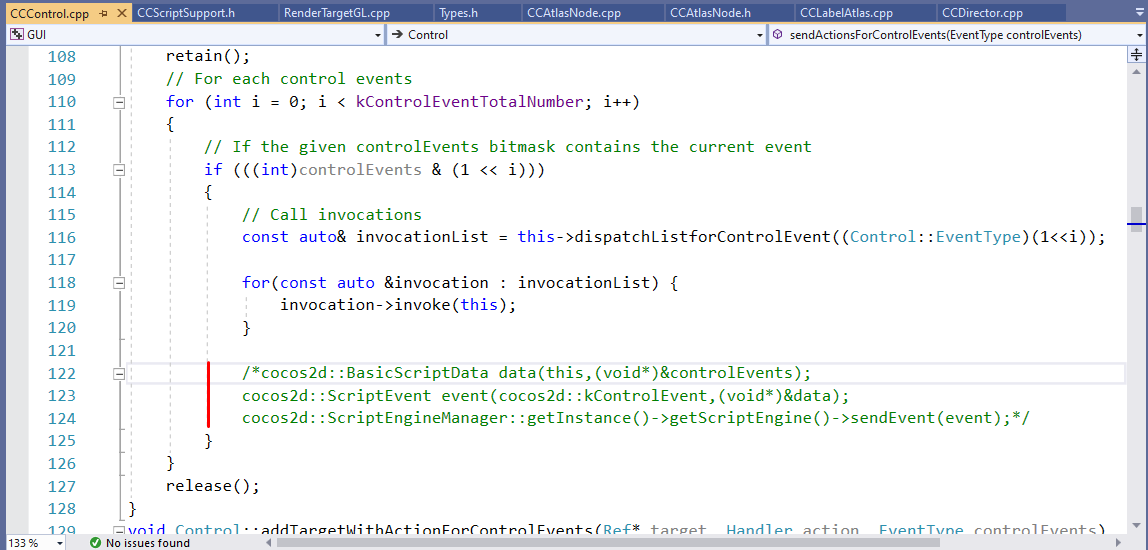osx target supported, please see: https://github.com/c4games/cocos-re/blob/master/tools/travis-scripts/run-script.sh#L42
Thank you. Unfortunately, your command line is incomplete and failed to generate xcode project with error (at least in osx catalina and xcode 12.0.1):
No architectures to compile for (ONLY_ACTIVE_ARCH=YES, active arch=arm64, VALID_ARCHS=arm64 arm64e i386 x86_64, EXCLUDED_ARCHS=(
arm64,
arm64e
)).
The only proper way to generate cmake project for me was to add valid osx architecture
-DCMAKE_OSX_ARCHITECTURES=x86_64
to command line.
I’m not use xcode12 yet
I will check it later
And yet another problem: if building for osx with -DBUILD_EXT_ALSOFT=ON, compiling failed with
clang: error: no such file or directory: '/Users/hexerror/engine-x/external/openal/prebuilt/mac/libopenal.a'
and indeed, “prebuilt” folder not contain any mac subfolder with proper osx openal lib.
as I known, xcode12 simulator change to arm arch, It will break build system compatible
ALSOFT not built for mac yet.
I have test on travis-ci, it seems works well with xcode12: https://travis-ci.com/github/c4games/cocos-re/jobs/395690777
now, osx can build with alsoft:
A few notes, if you allow:
- download-deps.py suffer same illness as cocos2d-x v4:
“File “./download-deps.py”, line 260, in download_file_with_retry
raise err
URLError: <urlopen error [SSL: CERTIFICATE_VERIFY_FAILED] certificate verify failed (_ssl.c:727)>”
it is cured by:
- add import ssl
- in main add first line: ssl._create_default_https_context = ssl._create_unverified_context
- tools/cocos2d-console/bin/cocos is missing executable flag (chmod +x)
-
cocos new command crashed with error:
File “/Users/hexerror/engine-x/tools/cocos2d-console/bin/cocos.py”, line 663, in get_class
m = import(module)
ImportError: No module named plugin_jscompile
The .py scripts not maintained yet, currently I download 3rd-libs manually.
And we have a plan to build all 3rd libs with source code(win64 will be easy) and put 3rd-libs to main repo.
If you want, you can send a PR to fix above issues
@halx99 I tried you engine, and it looks me very pretty, since you add different fetures. But I stumbled with some bad things on Android in rendering part (even though the rendering looks very fast).
I would like only clarify on which versions did you test it?
For example on my Android 5.1 (mali400MP) There is no FPS information in the down left corner. Only two solid black squares on that place.
Besides, there is no circle in the test for RenderTexture “4: Testing depthStencil attachment”, only empty screen also (On Windows it looks like circle is missing less than 1/4 of its region).
And the same - I did some implementation of simple postprocessing, which based on Depth attachment and it good works on oficial v4 branch, but does not work on engin-X, the resulting rendering texture is whole black.
I checked you rendering steps and could not find something bad, but can only state a fact 
I will try one more time and write if something appear.
.
I will check later
Could you send the issue to github and list more details:
- Which revision of engine-x do you use, latest master or specific tag?
- Reproduce code if possible
- Screenshoot
And does the logcat have some useful information?
I’m not have device, so I test at simulator(Android 5), but can’t reproduce, see below screenshot:
@halx99 Yes, but NoxPlayer is rather emulator.
It is about master branch.
I set CC_ENABLE_SCRIPT_BINDING to 0 and CC_ENABLE_CACHE_TEXTURE_DATA to 0. Also I did the following ugly fix temporarly (it can be reverted and check again if needed, but windows version works normal) in the cocos/renderer/backend/Types.h
#define RGBA8888 RGBA8 #define RGB888 RGB8
(I replaced libpng in exterrior libraries from original cocos (since your version could not be linked with my visual studio linker, but it relates to windows)).
It caused some compile issues. For example DragonBone use RGBA8888 constant which I replaced on nake digit temporarly.
This is screnshots:
Clear works normal, it seems:
I can confirm, with the latest master of engine-x, you don’t need to change anything, you can build cpp-tests success with AndroidStudio-4.0+ or vs2019+
Can you upload or send your apk to me