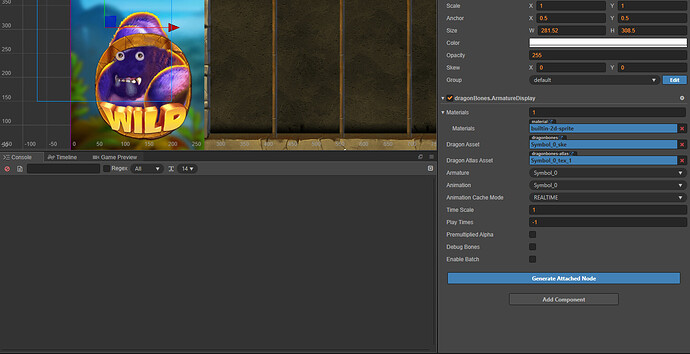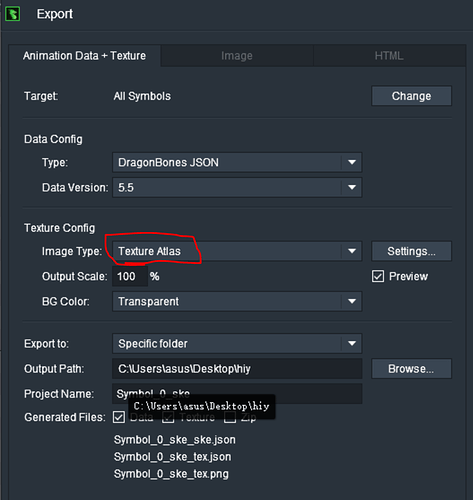Hi every one. I have a dragon bone from other engine. Now ,I want to use this in cocos but when i use it in Cocos Creator , the layer of image is not exactly because of this dragon bone has two atlas. So anyone can help me to resolve it! Many thanks
Please tell us your engine version and provide us with your test resources.
Bro, try using a version no higher than 3.7.0.
Yesterday I tried to switch to 3.7.2, but the engine is gradually getting rid of the Dragon Bones API.
but it’s not true, what do you mean exactly?
https://drive.google.com/drive/folders/1KMVsyDU4r06f41XENP44ym-R-XKAUrCo?usp=sharing
Here is my dragon bones file and video demo .When I use it in cocos creator 2.4.9 it run not exactly.
The text wil is under the king kong hand
Which game engine did your resource load and display the animation properly? Can you provide a screenshot of the code that loads the animation? We can’t see the animations when we import your resource into DragonBones editor.
recently I tried to use CCFactory, in previous versions, the engine wrote that CСАactory was deprecated, but in version 3.7.2, when I called it, it displayed an error that it did not exist at all.
Thank you
in v3.7.2, CCFactory becomes a engineInternal class.
We expect users to manipulate the components through the ArmatureDisplay class.
why need to access CCFactory?
Sorry, the fact is that the material I use to study uses exactly CCFactory to replace the texture.
https://docs.cocos.com/creator/manual/en/editor/components/dragonbones.html?h=dragon
If you have material that will help me understand how to do this without CCFactory, could you please share it.
Thank you
Please import the resources into the DragonbonesPro editor, re-export the resources, and package two atlases into one.
Thank you for your feedback. The replaceSlotDisplay function indeed requires an instance of the Factory type, which is currently set as protected within the component. We will fix this in next version.
However, the error message is only a syntax check error and the feature is still functioning properly now.
Here is my dragon bone in cocos 2.4.9. When you add it in Cocos creator. You will see the smoke is upper the monkey background and it not same the bone in demo video although all of them using one dragonbone resource. ![]()
OMG it works. How do you merge the dragon bones to one??
use the DragonBones Pro
you can download it DragonBones 下载
import data and export. Image type need be Texture Atlas.
Yess. Thank you very much!!!