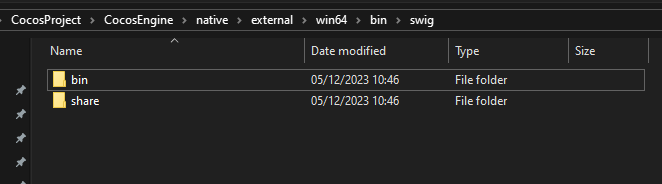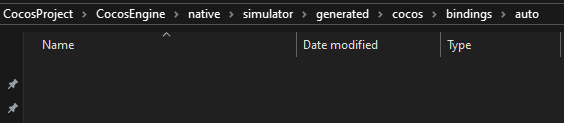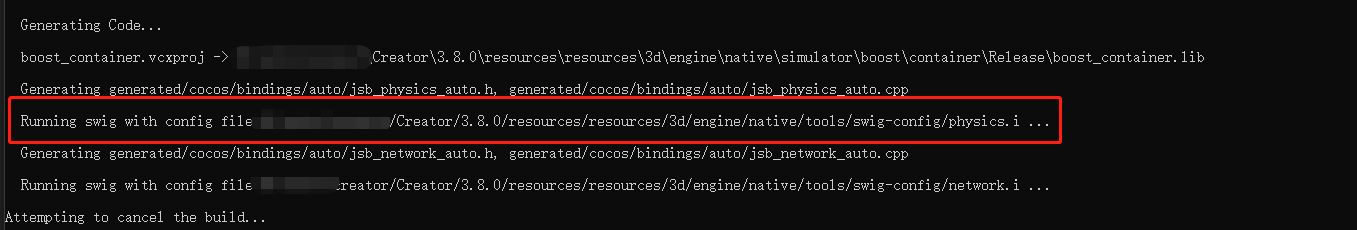Hi Mr @zhangxm , thank you for reply me.
I already download the external library sir. If I don’t there is no way I can run gulp command under its path.
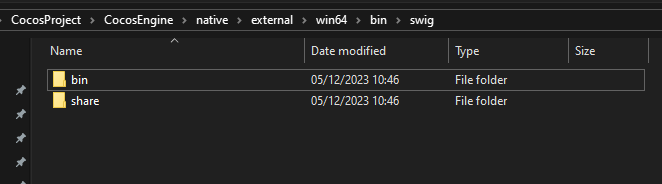
this is my swig file. Am I got the right file(s) sir?
and this error I got when I hit command “gulp gen-simulator” on CMD:
[11:03:32] Using gulpfile ~\CocosProject\CocosEngine\native\gulpfile.js
[11:03:32] Starting ‘gen-simulator’…
remove old simulator project
=====================================
make project
=====================================
– Selecting Windows SDK version 10.0.22621.0 to target Windows 10.0.19045.
– The CXX compiler identification is MSVC 19.29.30151.0
– Detecting CXX compiler ABI info
– Detecting CXX compiler ABI info - done
– Check for working CXX compiler: C:/Program Files (x86)/Microsoft Visual Studio/2019/Community/VC/Tools/MSVC/14.29.30133/bin/Hostx64/x64/cl.exe - skipped
– Detecting CXX compile features
– Detecting CXX compile features - done
– The C compiler identification is MSVC 19.29.30151.0
– The ASM compiler identification is MSVC
– Found assembler: C:/Program Files (x86)/Microsoft Visual Studio/2019/Community/VC/Tools/MSVC/14.29.30133/bin/Hostx64/x64/cl.exe
– Detecting C compiler ABI info
– Detecting C compiler ABI info - done
– Check for working C compiler: C:/Program Files (x86)/Microsoft Visual Studio/2019/Community/VC/Tools/MSVC/14.29.30133/bin/Hostx64/x64/cl.exe - skipped
– Detecting C compile features
– Detecting C compile features - done
– platform: Windows
– Ignore NO_WERROR
– OPTION BUILTIN_COCOS_X_PATH:
– OPTION USE_BUILTIN_EXTERNAL: OFF
– OPTION USE_MODULES: OFF
– OPTION CC_USE_METAL:
– OPTION CC_USE_GLES3: ON
– OPTION CC_USE_GLES2: OFF
– OPTION CC_USE_VULKAN: OFF
– OPTION CC_DEBUG_FORCE: ON
– OPTION USE_SE_V8: ON
– OPTION USE_V8_DEBUGGER: ON
– OPTION USE_V8_DEBUGGER_FORCE: ON
– OPTION USE_SE_SM: OFF
– OPTION USE_SOCKET: ON
– OPTION USE_AUDIO: ON
– OPTION USE_EDIT_BOX: ON
– OPTION USE_VIDEO: OFF
– OPTION USE_WEBVIEW: OFF
– OPTION USE_MIDDLEWARE: ON
– OPTION USE_DRAGONBONES: ON
– OPTION USE_SPINE: ON
– OPTION USE_WEBSOCKET_SERVER: OFF
– OPTION USE_PHYSICS_PHYSX: ON
– OPTION USE_JOB_SYSTEM_TBB: OFF
– OPTION USE_JOB_SYSTEM_TASKFLOW: OFF
– OPTION USE_XR: OFF
– OPTION USE_SERVER_MODE: OFF
– OPTION USE_AR_MODULE: OFF
– OPTION USE_AR_AUTO: OFF
– OPTION USE_AR_CORE: OFF
– OPTION USE_AR_ENGINE: OFF
– OPTION USE_CCACHE:
– OPTION CCACHE_EXECUTABLE: CCACHE_EXECUTABLE-NOTFOUND
– OPTION NODE_EXECUTABLE: C:/Program Files/nodejs/node.exe
– OPTION NET_MODE: 0
– OPTION USE_REMOTE_LOG: OFF
– platform path:
CMake Error at C:/Users/user/CocosProject/CocosEngine/native/cmake/predefine.cmake:227 (message):
Cocos souce file not exists:
“C:/Users/user/CocosProject/CocosEngine/native/simulator/generated/cocos/bindings/auto/jsb_physics_auto.cpp”,
is generated NOTFOUND
Call Stack (most recent call first):
C:/Users/user/CocosProject/CocosEngine/native/CMakeLists.txt:1931 (cocos_source_files)
CMakeLists.txt:40 (include)
– Configuring incomplete, errors occurred!
See also “C:/Users/user/CocosProject/CocosEngine/native/simulator/CMakeFiles/CMakeOutput.log”.
See also “C:/Users/user/CocosProject/CocosEngine/native/simulator/CMakeFiles/CMakeError.log”.
cmake finished!
build project
=====================================
Microsoft (R) Build Engine version 16.11.2+f32259642 for .NET Framework
Copyright (C) Microsoft Corporation. All rights reserved.
MSBUILD : error MSB1009: Project file does not exist.
Switch: ALL_BUILD.vcxproj
cmake finished!
[11:03:40] Finished ‘gen-simulator’ after 7.79 s