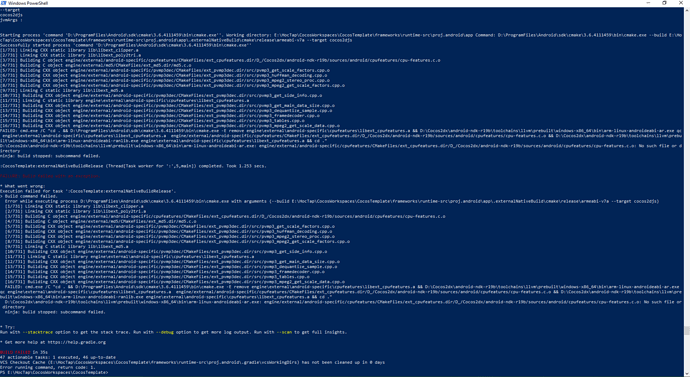@zhangxm
cd F:
cocos new CocosTemplate -p com.tunt.cocostemplate -l js -d ./
cd ./CocosTemplate
cocos compile -p android --android-studio -m release
Thanks, we will take a look.
@bayquabaoto we tried the commands you provided, there is not problem. The environments are:
- NDK 19.2
- Android Studio 3.4
You may update Android studio and NDK to have a try.
@zhangxm
D:\Cocos2dx\android-ndk-r19b\toolchains\llvm\prebuilt\windows-x86_64\bin\arm-linux-androideabi-ar.exe: engine/external/android-specific/cpufeatures/CMakeFiles/ext_cpufeatures.dir/D_/Cocos2dx/android-ndk-r19b/sources/android/cpufeatures/cpu-features.c.o: No such file or directory
ninja: build stopped: subcommand failed.
@bayquabaoto I have a filling that you problem is too long path “CocosTemplate\frameworks\runtime-src”.
@CrazyHappyGame thank’s, I am trying again.
You can’t paste download link NDK version for 3.17.2
where can we get NDK 19.2 ? I just see NDK r19c right here -> https://developer.android.com/ndk/downloads/
how come you recommend running “download-deps.py” if v3.17.2 just got released shouldn’t we already have the latest deps if we downloaded cocos2d-x-3.17.2.zip ?
It is possible to clone Cocos2d-x from GitHub. If you do that, you must manually run download-deps.py.
If you use the .zip file, it includes the dependencies at the time it was released.
In either case, we do release new versions of the dependencies from time-to-time and you can run download-deps.py at any time to see if you have the latest version of if there is a new version available.
What does this mean sorry?
I believe referring to this function in OpenGL: https://www.khronos.org/registry/OpenGL-Refpages/gl2.1/xhtml/glClear.xml
ok thanks for clarification, btw any idea when metal version will be released ?
Which ndk should be used with cocos2dx 3.17.2 iam using the latest ndk 19.2
but cpp classes are not linking and undefined reference error shows. though andoid,mk has all the entries
@IzzyJM it is named NDK r19c, but in Android Studio, its version named 19.2.xxx. I am confused with it too. And we will release metal support beta version this week.
is NDK r19c and 19.2.xxx the same thing it doesn’t matter which one we use ?
I think so, but i can’t make sure. I can not find the corresponding connection. We uses Android Studio to update NDK, and can not find r19c.
so you guys test it with the NDK from Android Studio ? not the one you have to manually download ?