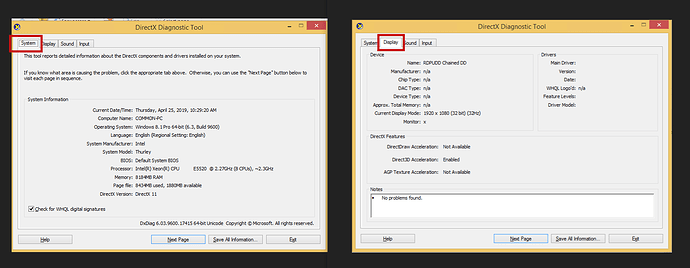Hello, I’ve just built windows version for cocos2d-x game (I’ve used Cocos2d-x framework version 3.17.1 )
When I debug it on development environment (Visual studio 2017) or run on Windows 10, it works well.
But when I run on windows 7, 8, it shows error message “GLFWError #65542 WGL: The driver does not appear to support OpenGL”.
Maybe this seems to be old OpenGL version problem.
How can I downgrade OpenGL version on cocos2d-x 3.17.1 framework? or Can I solve this problem by adding any dll file?
If you have any solution, please help me
Best regards
I’ve seen that specific error come up before, and not just with Cocos2d-x. It was always resolved by installing the appropriate graphics card driver, or adding an OpenGL capable graphics card to the PC.
What graphics card is in that Windows 7 and Windows 8 machine you’re trying to run it on? Run dxdiag and copy the info from it if possible.
From those screenshots, you seem to be connecting to a remote desktop session. You can clearly see that there is no real graphics card enabled.
If you want more info, have a read through this link.
Now, if you are remotely connecting to a PC that you have physical access to, and it does in fact have compatible OpenGL graphics hardware, then there is another possible issue that may cause that graphics chip to not activate. It’s to do with the monitor connectors on the graphics card. If it doesn’t detect a monitor, then it won’t activate the graphics chip (or partially activate it) in order to save power, and you will have limited resolutions available to choose from. The simplest way around this is to just plug in a monitor, but there is another solution without needing a monitor, and it’s called a “Headless” video adapter.
You can buy them from almost anywhere, so just search for “Headless HDMI”, but there are other options, like one for VGA and DVI etc. It’s just a small adapter that is plugged into the HDMI port, and it emulates a monitor connection, so it returns the correct data etc. Using this device, the graphics chip activates properly, and gives you all resolution options.
Ok, I will try to buy them
Actually, there is another solution: use google angleproject to replace cocos2d-x render backend, it’s support software render when there is no hardware driver display.
can you run cocos2d-x 3.16 on windows 7/8 ?
if you can , you can try downgrade GLFW.