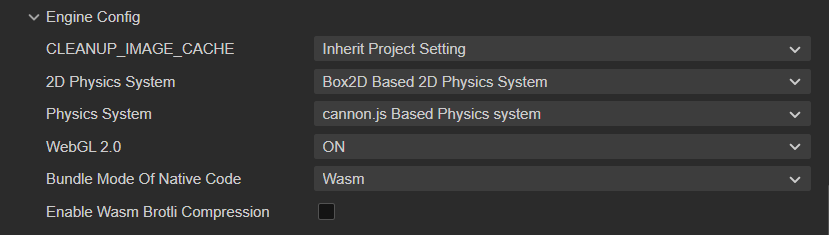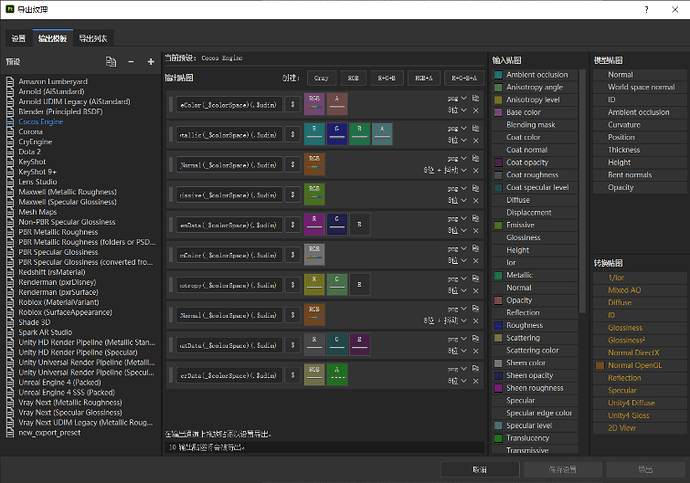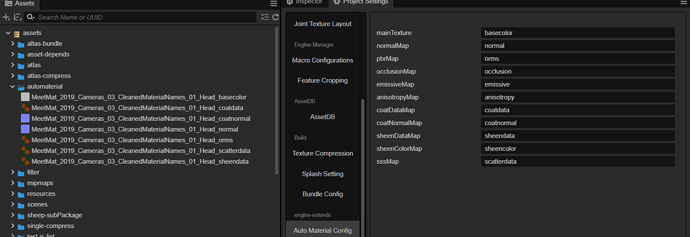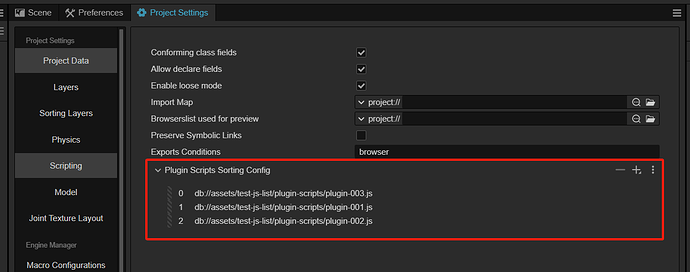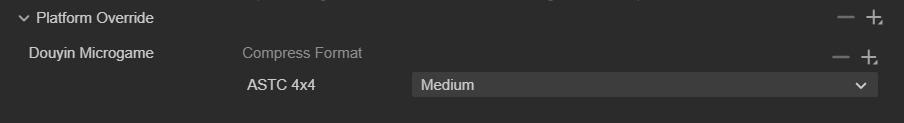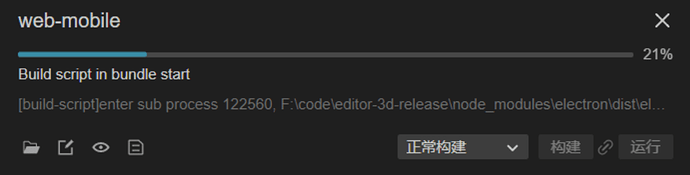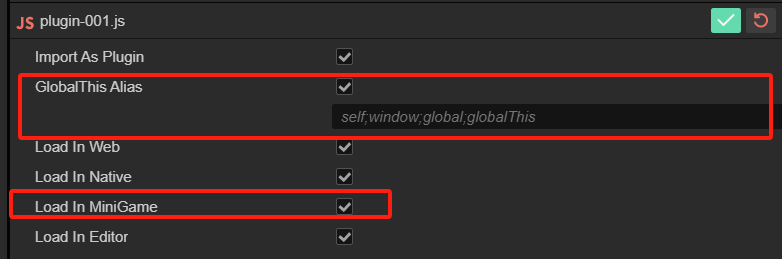Hello everyone, after a period of testing and iteration, our version 3.8.3 has entered the testing stage. In addition to focusing on fixing issues reported in version 3.8, version 3.8.3 also includes some functionality adjustments. We now invite community users to participate in the public beta. Projects planning to upgrade are advised to backup and take some time to validate their projects’ performance on the new version in preparation for the subsequent official upgrade. Thank you all for your continuous support!
Download Link【20240425】
-
Update Content:
- Reverted changes related to the location of resources, previews, and templates;
- Fixed the issue of abnormal files after selecting md5 for .ico in the build templates;
- Fixed error when double-clicking to open resources on Mac;
- Fixed the lag issue when adjusting the bounding box in edit mode for PolygonCollider2D.
Historical Version: 【20240418】
Update Notes
Engine
New Features / Optimizations
● Added WASM support for Douyin mini-games platform issue
● Unified the construction process of WASM modules
● Added support for WASM Brotli compression format (.br) for Douyin and WeChat mini-games platforms. This feature is off by default and can be enabled in the build panel issue
● Added “Preload Script” function for Douyin mini-games platform to speed up game startup. This feature is off by default and can be enabled in the build panel
Bug Fixes
● Fixed a problem where unscheduling scheduleOnce in the callback function of schedule could cause scheduleOnce not to be called issue
● Fixed a logical error in vec3.slerp() issue
● Fixed an issue where both WASM and ASMJS files were downloaded on the web platform issue
● Fixed incorrect particle rotation effect on native platforms issue
● Fixed an error reported when using external resource textures with the new pipeline for on-screen issue
● Fixed the issue of black screen initialization in scenarios after enabling Box2D wasm/asmjs experimental feature on platforms that do not support wasm
● Fixed the issue where hiding nodes of editbox, delaying the display of editbox, etc., leads to incorrect input coordinates;
● Fixed the issue where the texture of a label is not immediately released when the node is not activated upon destruction
● Fixed the issue where the cache mode of a label does not support character expressions;
● Fixed the issue where setting the default_panel too large leads to editor anomalies;
● Fixed the issue where the opacity of bmfont does not take effect;
● Fixed the issue where spine set with different timeScale playback rates
● Fixed the issue where spine.EventType was not exported
Editor
New Features / Optimizations
● Unified the file locations of project internal resource templates, build templates, and preview templates. After the project upgrade, it will be automatically migrated. If you use related functions, please submit related changes in time
● Added functionality to match build templates by build task names (e.g., templates placed inside build-templates/wechatgame-001 will be used as build templates when constructing tasks named wechatgame-001. Projects can customize different build templates for the same platform according to actual needs, such as different modes for debug and release)
● Supports direct configuration of physical backend, WebGL 2.0 backend, native code packaging mode different from project settings on the build panel (If the related module is not enabled in the project settings, the corresponding options will not be displayed. Douyin and WeChat mini-games platforms also support Brotli compression options, which can reduce about 2/3 of the volume when checked, but will slightly affect startup time due to runtime decompression. Can be enabled as needed depending on the project’s circumstances)
● After importing Substance textures, you can right-click to select multiple textures and automatically generate materials. Cocos Engine’s export options are now supported within Substance, with designated naming rules. Depending on the project needs, you can customize the automatic material creation keywords in the project settings under Auto Material Settings. Currently, keywords for file categories like Houdini VAT, Zeno, and SP material nodes are supported.
● Project settings now allow for plugin script order configuration. Scripts that require a specific order can be intuitively organized by dragging. This update deprecates the old version of plugin script dependency configurations, which will automatically migrate to the project settings.
● Texture compression support for mini-game platforms can now be configured individually without exclusion.
● The progress display of build tasks has been optimized to show detailed sub-log information
● Engine module grouping display has been optimized, supporting full selection of entire groups.
● The rules for locking the build and run buttons have been optimized and adjusted. Platforms that do not interfere with each other, like web platforms, can run simultaneously.
● The plugin script’s options and UI interactions within the property inspector have been optimized.
● Device manager’s device data has been updated.
● The default behavior of old plugin scripts and some interface option operations have been optimized, with new execution environment controls for mini-game platforms added.
● Bundle folders have been updated with a new icon identifier.
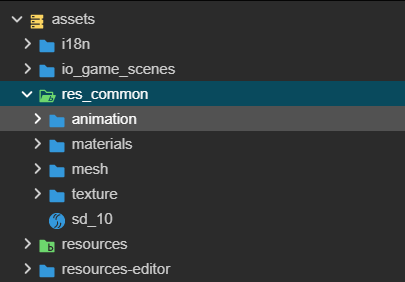
Bug Fixes
● Fixed the issue where texture compression images within the auto atlas folder were not promptly updated after the small image was updated and the atlas was rebuilt.
● Fixed the memory leak problem with the editor’s IPC communication.
● Fixed the error that occurred when confirming after successful bundle construction.
● Fixed the missing and replacement issues with the MD5 addition to the construction template files in the build process.
● Fixed the issue where Vivo platform would not properly throw an exception after installation failure.
● Fixed the error that occurred when running on the Douyin mini-game platform in lite mode.
● Fixed several bugs in the animation editor.
● Fixed multiple node operation bugs in the light probe.
● Fixed the bug that prevented sculpting and painting operations on terrains.