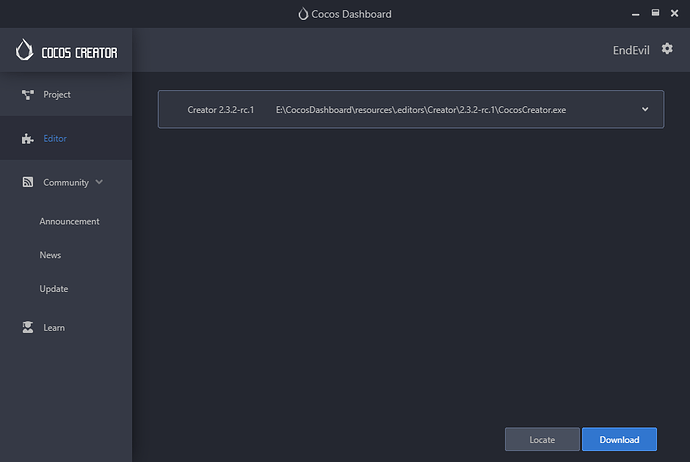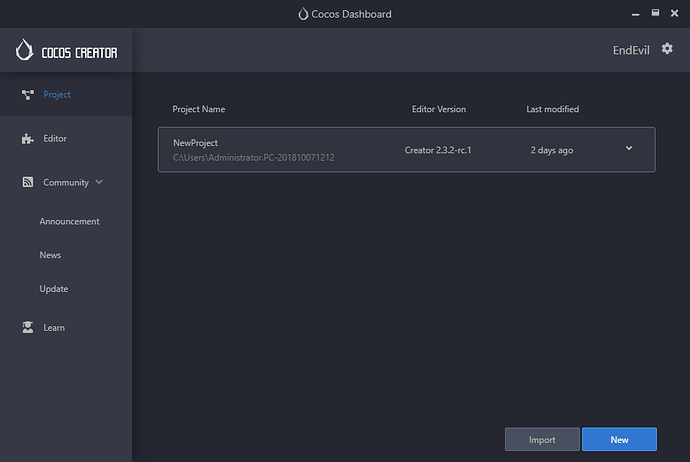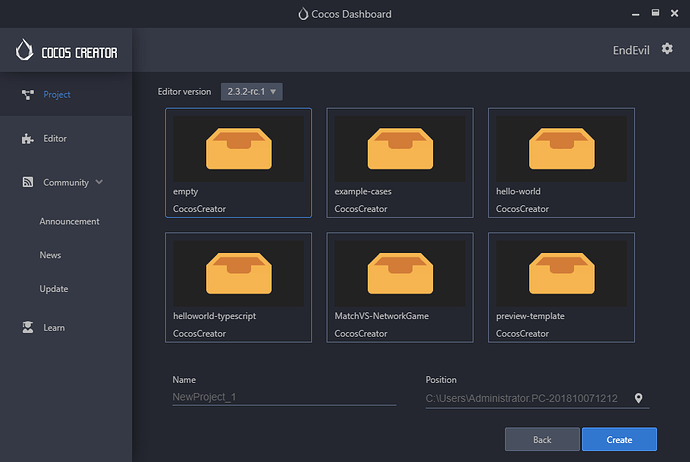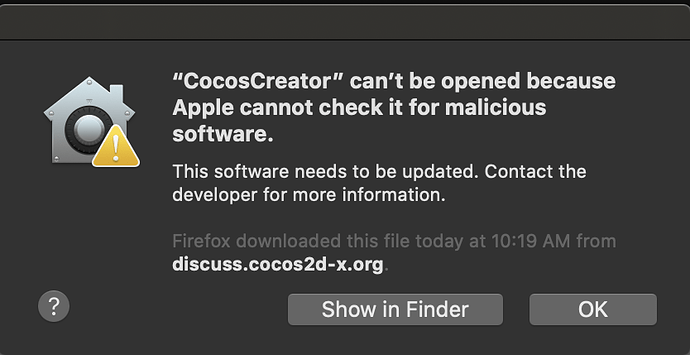Cocos Creator v2.3.4 released, now using Cocos Dashboard!
Cocos Creator v2.3.4 is here! This update brings more new features, optimizes performance and improves stability. Efficiency is everything!
It is recommended for all v2.3.x developers to upgrade! Please perform the necessary technical evaluation and backups before upgrading.
Note: Yes, you use Dashboard now to Download and manage Cocos Creator
Note: Starting with Cocos Creator v2.4 using Dashboard will be required! There will no longer be a separate Cocos Creator installer provided. Please download and get acclimated with Dashboard soon.
Downloads
Download Creator from Dashboard
Cocos Dashboard
The Cocos Dashboard serves as a unified downloader and launch portal for Cocos Creator. Everyone can upgrade and manage multiple versions of Cocos Creator. In addition, unified project management and a creation panel is integrated, which is convenient for everyone to develop projects with different versions of engines at the same time.
Manage projects developed under different versions:
You can choose to use a different version of Cocos Creator when creating a new project:
What’s New
Tencent Cloud-Cloud Development
Cloud Development (Tencent Cloud Base, TCB) is Tencent Cloud’s one-stop back-end cloud service for mobile developers. Developers can access the service with one click inside Cocos Creator. After accessing the service, you can manage all cloud functions in the cloud function panel, including operations such as adding, deleting, and synchronizing.
For more details, please refer to Tencent Cloud Development documentation.
Tencent Cloud-Online game engine for mini games
Mini Game Online Battle Engine (MGOBE) provides room management, online matching, frame synchronization, status synchronization, etc… Developers can quickly build networked, multiplayer interactive games. Developers do not need to pay attention to the underlying network architecture, network communication, *server expansion and contraction, operation and maintenance, etc… They can obtain nearby access, low latency, and *real-time expansion of high-performance online MGOBE is suitable for games such as turn-based, strategy, real-time conversation (casual battle, MOBA, FPS) and so on.
Developers can access the service with one click from within Cocos Creator. For more details, please refer to Mini Game Online Battle Engine documentation.
Tencent Cloud-Game Multimedia Engine
Game Multimedia Engine (GME) provides a one-stop voice solution. In-depth optimization for different scenarios including covering games, social networking, entertainment and other pan-Internet industry application scenarios. GME includes real-time voice, voice message, text-to-text, and voice analysis services to meet diverse voice needs.
Developers can access the service with one click from within Cocos Creator. For more details, please refer to Game Multimedia Engine documentation.
Upgrade Tips
Upgrading a project from a previous version of Cocos Creator is irreversible. Please backup the old version of the project before upgrading.
Projects under development can usually be upgraded seamlessly, but because of the uniqueness of each project, developers should conduct a technical evaluation based on their project’s own needs. If developers encounter difficulties in upgrading, please feel free to give us feedback and we will try our best to assist. In addition, due to stability considerations, it is recommended that projects that are about to be launched or already launched be upgraded with caution.
Upgrade from < 2.3.3 version
- The
CCTexture2DandCCTexture2DRGBmethods in the Effect have been abandoned. -
Vec3.FRONThas been abandoned, please useVec3.FORWARDinstead.
Upgrade from < v2.3.0 version
Since v2.3.0, Android and Android Instant use the same build template, please note:
-
If the code is used solely by the Android platform, please put it in the
app/srcdirectory, and the third-party library used by itself, please put it in theapp/libsdirectory. -
If the code and third-party libraries used by Android Instant are separate, please put them in the
game/src,game/libsdirectories. -
For code and third-party libraries shared by Android and Android Instant, please place them in the
srcandlibsdirectories under theproj.android-studioroot directory, respectively. -
proj.android-studiounder the root directoryjni/CocosAndroid.mk,jni/CocosApplication.mk, mainly used to configure engine-related configuration, developer configuration, it is recommended that Android be placed inapp/jni/Android.mkandapp/jni/Application.mk, Android Instant, please put ingame/jni/Android.mkandgame/jni/Application.mk. -
When Cocos Creator compiles for Android, it will execute
assembleRelease/Debugby default, and when compiling for Android Instant, it will executeinstant: assembleRelease/Debug.
In addition, when Cocos Creator compiles for Android, it will execute assembleRelease/Debug by default, and when compiling Android Instant, it will execute in``stant:assembleRelease/Debug.
If you have customized the pause logic when switching between audio background and background, please remove it after upgrading to 2.3.0 Currently Cocos Creator games automatically pause and resume audio internally when switching between front and back on all platforms. If the developer has customized this block before, and listens for and performs audio operations like cc.audioEngine.pause() and resume(), it may conflict with the engine’s default behavior. If you encounter related audio issues, simply remove the corresponding custom code.
Upgrade from version v2.0 – v2.3.0
Starting from 2.3.0, the Canvas component is no longer responsible for setting the Canvas node size to the screen size. This behavior will be implemented in conjunction with the Widget component. To ensure compatibility, after the 2.0 project is upgraded, the node where Canvas is located will automatically add Widget components. (No problem upgrading from a 1.0 project)
Upgrade from < v2.2.0
Starting from 2.2.0, we have strengthened the memory management mechanism, and now require users to dynamically create cc.Node which is independent of the scene node tree through code must be released through destroy(), otherwise the engine cannot know when to recycle this type The memory of the node will cause a memory leak.
- In addition, the nodes that are manually removed from the scene need to be unified when they are not needed.
// Assuming testNode is a node in the scene, if it was manually removed
//from the scene before, such as
testNode.parent = null;
// or
testNode.removeFromParent(true);
// or
parentNode.removeChild(testNode);
// If testNode will be used again in the future, there is no need to
// manually destroy the node otherwise it should be called manually
testNode.destroy();
- If a node is managed via
cc.NodePool, it is not affected.
Upgrade from < v2.0
If you open the 1.x project, all resources such as scenes will be upgraded automatically. If there are warnings or errors in the code, you can refer to v1.10.0 Resource Upgrade Guide and the v2.0.0 Upgrade Documentation.
Just in case
Note: If you prefer not to use Dashboard now, you may still download Cocos Creator v2.3.4 for MacOS and Windows