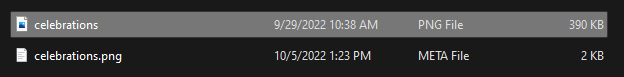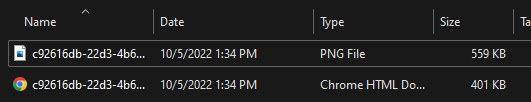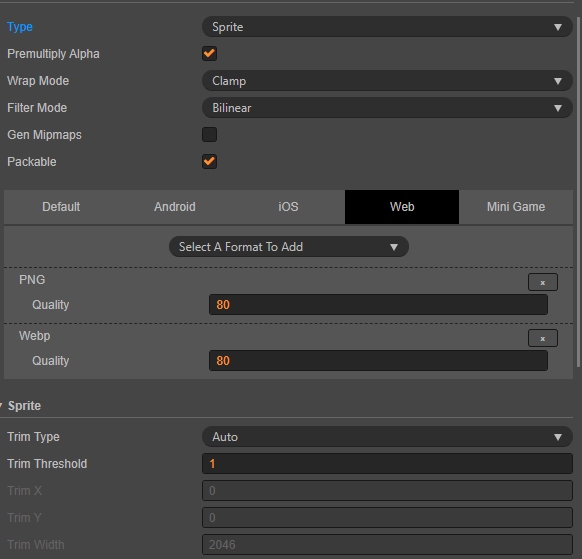Hi, when I do a build, the generated images in the build folder are larger than the original image with the same format.
As an exemple, I have this png image with a size of 390KB (before build).
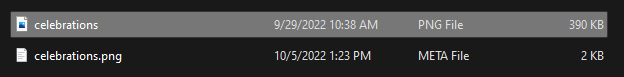
This is the format setting.
And this is the same image at build folder.
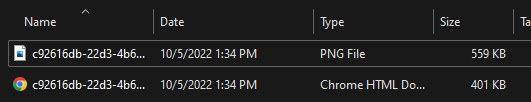
If I change the PNG quality to 99 it only reduce 2KB, and at quality 1 it gets much larger.
Without any format option it stays with the original size 390KB.
Any idea on how to fix it?
Please send your picture to see, our side using this picture test is no problem.
test.png.zip (1.0 KB)
This is a png image that has already been compressed and does not need to be compressed using the Compress Textures feature in CocosCreator.
Compressing a texture that has already been compressed may result in a larger image.
Yes, but I need to switch to webp when possible and if not use png as fallback.
Is there a way to not compress but still use the format switching?
There is currently no way to stop the compression. For modifications to the resource loading process, you might consider modifying the engine’s image-asset script.