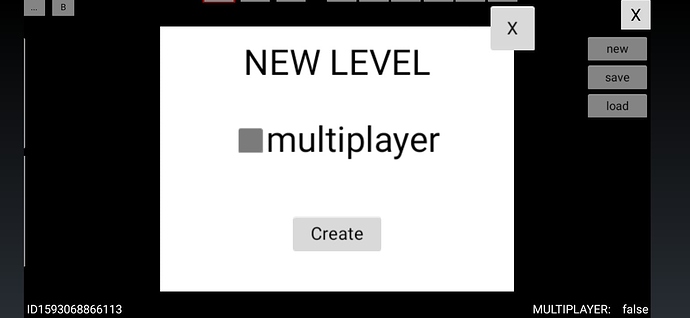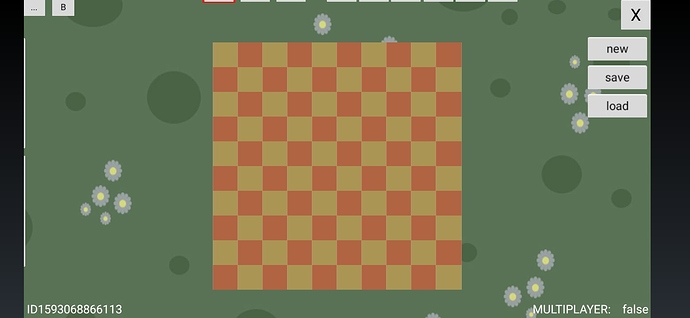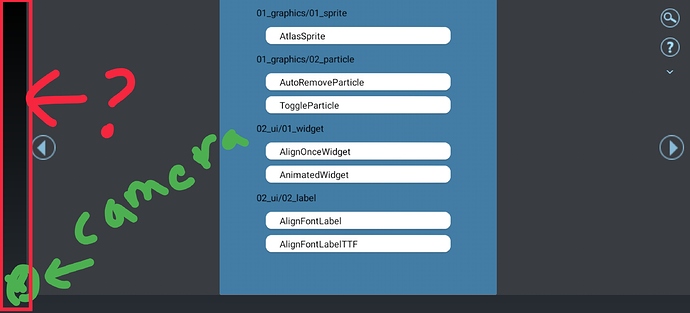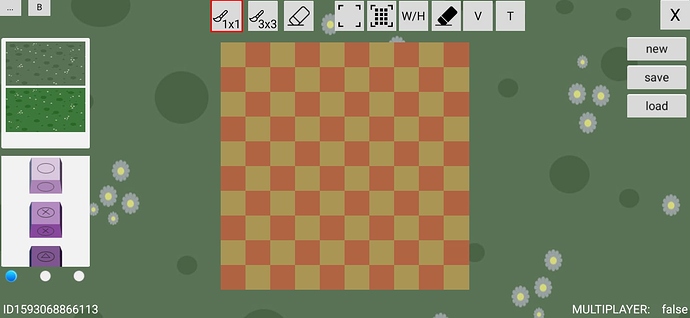Cocos creator 2.4.0 can’t show full screen android note 10, only show in safe area
We have same trouble…  in 2.4.0… on LG k50
in 2.4.0… on LG k50 
Canvas is in 1920x1080 Fit Height
Starting 2.4.0, SafeArea was introduced and might be due to that. So check your project.
Added SafeArea UI component
This component will adapt the layout of the node where it is located to the safe area of the mobile phone with a special screen. It can be adapted to Android and iOS devices . For details, refer to the SafeArea Component documentation.
You are right. I tested a native game yesterday too.
I think, there is a bug and the game behaved like we added that safe area component. 
Yes, we have checked the project but we don’t have in UI o Canvas node the ‘safe Area’ component  it seems like cocos don’t sets a correct resolution (or a full render area)
it seems like cocos don’t sets a correct resolution (or a full render area)
we have set canvas work resolution to 1920x1080 so we think that the render area is full in a iphoneX etc… Our UI elements area, are placed with our function that uses the cc.winSize, so we thinks are placed correctly at the corners… 
@slackmoehrle I think we got a bug. Normally the game should run fullscreen but now 2.4.0 games behaved exactly like we have used SafeArea component.
See the screenshot below. It avoided camera area. The background should have stretched fullscreen as we are not using safe area.
I will ask the engineering team to review this thread.
this commit may resolve your problem:
THANKS!
i were founding a half of day solution and my mind was bang.
You are awesome team, guys!!! 


This topic was automatically closed 24 hours after the last reply. New replies are no longer allowed.