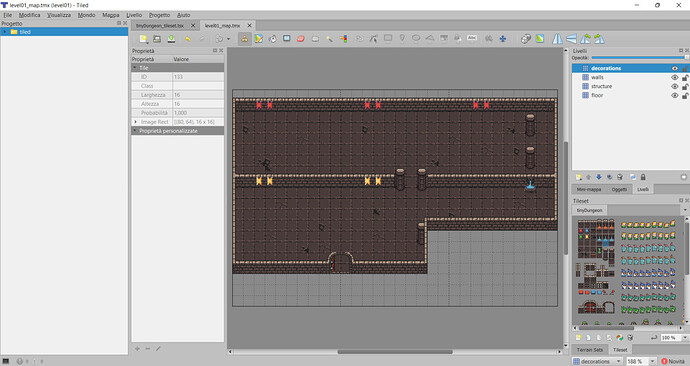hi, i have a problem with a 2d project on Cocos Creator 3. I have a bug on importing a tmx map from tiled map.
When i import the tmx file i have a strange bug on the tile offsets (here a screenshot)

the version of CC is 3.5.2
PS: i cannot upload other screenshots because of limitations of forum
1 Like
here you are a screenshot on how should be the map
hi, thanks for the response but:
- i’m sure is the latest tileset because i created it and the second after i import it
- no, and i don’t want to use an older version
#2 was not to suggest you use that version, but if it works in an older version and is broken in the current version, then it’s clearly a bug in latest. 
i tried an older version and the beta version
- 2.4.9 works
- 3.0.0 read the levels but not the .png file (as result a blank tile map) … not works
- 3.5.2 read the tmx, but with the problem as i said on the topic
- 3.6.0 the same of 3.5.2
the version of tiled is the latest, 1.9.1
i don’t know why this problem, seriously, how can i solve it  ?
?
Hi, could you please export this test scenario for us to verify the problem?
TinyDungeon001.zip (2.8 MB)
this is my test project.
thanks in advance
Maybe the version of tiled asset you are using is too high, please try using version 1.4.x.
For the recommended version, see this document:
https://docs.cocos.com/creator/manual/en/asset/tiledmap.html?h=tiled
hi, there is no download available about tiled 1.4, where can i found it?
I think I have finally found a solution. The problem probably arises due to the auto trim set on the sprite frame. Setting it to NONE, I no longer have the problem on the tilemap