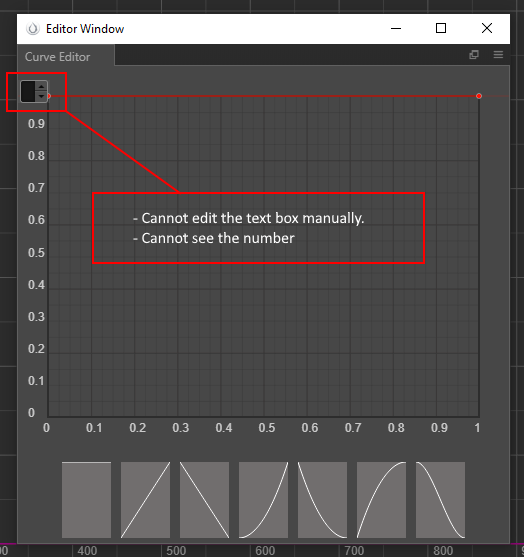More likely UI issue I guess…
While using property:
@property({ type: cc.CurveRange })
public range: cc.CurveRange = new cc.CurveRange();
You will than notice that you have two bugs inside the curve popup window:
- You cannot edit the range textbox manually.
- You cannot see the text inside the input.
However, you can use the arrows to manipulate the range, but if you want to setup a big amount, you are in trouble ![]()
Please review the attached image: