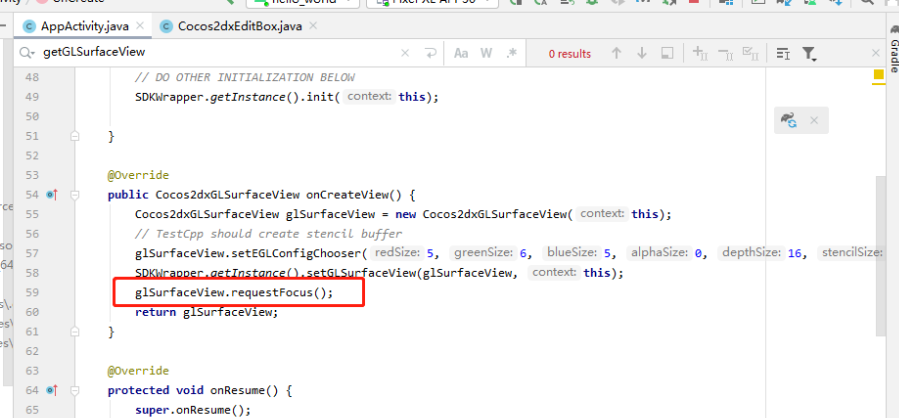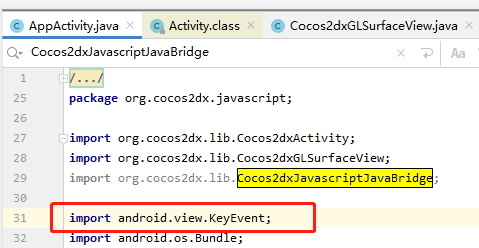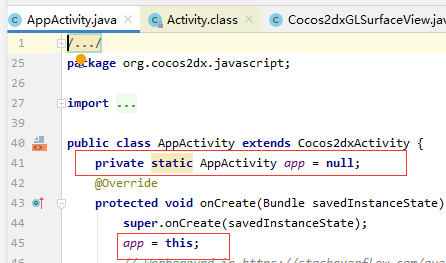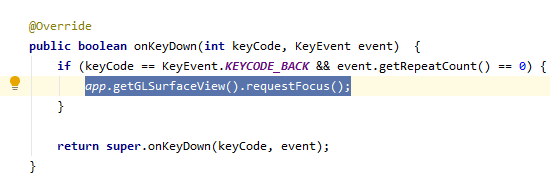Hi I am trying to run my game in web view so I exported build as web-mobile and launched it through android web-view on android device. everything works fine but I am unable to capture Android back button in my game, till now I tried
cc.systemEvent.on(cc.SystemEvent.EventType.KEY_DOWN, (event) => {
cc.log(" some event down now "+event.keyCode);
}, this);
but I am not able to even see this log, If I run my game through browser on my laptop then its working fine. Am I missing something here? Should not this code capture Andorid Back button as well if I launch through android web-view? I am working on cocos creator 2.4.3
I can ask engineering once they return from national holiday.
@slackmoehrle any idea when they will be returning so that we can plan accordingly? Also I can see that there is a vip tech support as well in your product sections, so how can I use it ?
Oct 8 back in the office.
Let me look into the state of vip tech support. Last I know it was China only but there were meetings about adding western support.
did you checked if there is any western support available ? Also it would be great If you can tag some users who works in web-mobile or might have an idea about this.
I can ask about VIP support when the team is back in the office later this week.