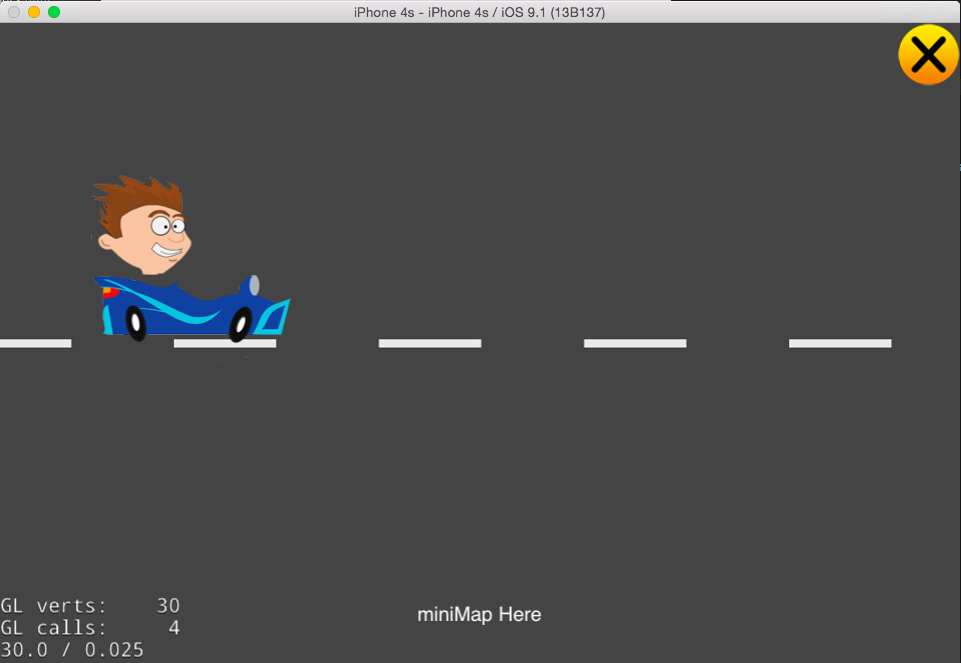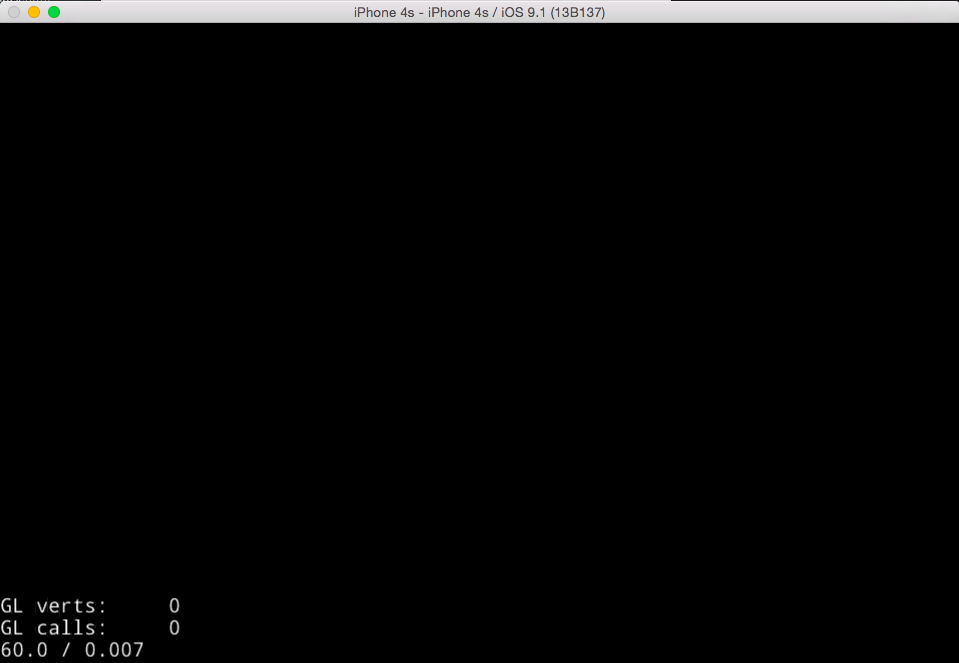Hello,
Like others, I am new to Cocos2d and I am following the Parkour Tutorial. I am using:
Cocos2d-x v3.7 (JavaScript)
Mac OS X
NDK r10e
When I run my game on web (using Chrome debugging) everything runs fine, all the resources load and run smoothly but when I run it on my iOS simulator or android device I keep getting a black screen when I run the code. This happens when I switch from using an image (sprite) as my background to a .tmx file as my tiledmap background.
Here are snippets of my code:
resource.js
var res = {
roadBG_png: "res/backgrounds/roadBG.png",
playScene_plist: "res/playScene.plist",
playScene_png: "res/playScene.png",
road_color_BG_png: "res/backgrounds/road_color_BG.png",
road_line_png: "res/backgrounds/road_line.png",
road00_tmx: "res/backgrounds/road00.tmx",
road01_tmx: "res/backgrounds/road01.tmx"
};
var g_resources = [];
for (var i in res) {
g_resources.push(res[i]);
}
background.js
init: function () {
this._super();
//create the background image and position it at the center of the screen
var centerPos = cc.p(winSize.width / 2, winSize.height / 2);
var spriteBG = new cc.Sprite(res.roadBG_png);
spriteBG.setPosition(centerPos);
this.addChild(spriteBG);
/* Above code works fine
* when below code is uncommented and
* above code is commented, it causes black screen.
// Load road background using road.tmx files
this.road00 = new cc.TMXTiledMap(res.road00_tmx);
this.road00.setAnchorPoint(0, 0.5);
this.road00.setPosition(roadCenter);
this.addChild(this.road00);
this.mapWidth = this.road00.getContentSize().width;
this.road01 = new cc.TMXTiledMap(res.road01_tmx);
this.road01.setAnchorPoint(0, 0.5);
console.log();
this.road01.setPosition(cc.p(screenOrigin.x + this.mapWidth, roadCenter.y));
this.addChild(this.road01);
*/
// Call scheduleUpdate
this.scheduleUpdate();
},
From
To
Does anyone know what I’m doing wrong or have you encountered this problem before?