Nice game dude. Congrads on the number of downlaods. WOuld love to see how to achieve such numbers 
Hi, will this particular would be good start for me to start learning tile game concept so that I can implement in cocos2d-x !
Thanxx
Ya sure. He is quite good. check it out.
I think this is the best place to start making a tile based game in CC2d-x.
Hi, recently I’ve come across a game Crossy Road.

I am not targeting this game and only focusing on just simple 2D tile game as in raywenderlich tutorial.
But I just wanted to know how is this created out of curiosity?
Is this also something like 3D tiled game and some software like ‘Tiled’ exists for this but in 3D?
Thanxx 
@corytrese
@siddharthshekar
and other guys
Hi please see to my previous post too…
Ok… I was following this
Still need to learn a lot and lot more but for the time being my very basic concepts are clear.
Now, I am going to follow this below tutorial.
@slackmoehrle
I need a suggestion !
So, I should use Follow Action on the player to follow it across the map or shall I move the entire map with the setPosition logic mentioned in the former tutorial ?
Thanxx 
Waiting for the reply!
depends upon the game that you are making. I prefer moving the object by its position instead of action as I feel that I have more control of the movement of the player.
But in any case it is about moving a layer or moving a player!
If I want to have better control won’t it be good if I move player and not the map.
And If I am moving my player and not map then I would have to use Follow action!!
Otherwise, if you move your map then is that according to similar logic as in setPosition function at
Can you please elaborate a little?
I don’t know what game I am making but I am just trying to make something?
Eaitherway you have to move the player or the layer. Wether it is through actions(CCActions) or incrementing the player position in update
In your case, you’re actually moving the layer with follow action on the player… And infact player is moving.
But what I am saying that instead of moving the player the underlying entire tile map will move.
The effect will be same but this is the difference!!
@siddharthshekar
@corytrese
@slackmoehrle
Hi,
-
how to make it muti resolution?
-
Can you please write few steps for take into consideration?
-
Or shall I focus first on programming with respective coordinate instead of actual coordinates and later I can add multi resolution thing ?
-
Also, do I’ve to create different maps for different devices or what?
-
I sometimes wonder, how people learn when such things aren’t available in detail on internet. Is it through trial and error or what? hahaha
Thanxx 
So, that means I would have to create different TMX map for the resolutions I am targetting?
I mean… Suppose, I talk about android. There is a common area in which all resolution fits so in this area I’ve to design my main things and other regions I can put extra which are not very crucial.
But if here I will put then the extra tiles will be seen which are actually outside the area in other resolutions!!
I think it is handled not the normal way as given in multi resolution wiki which is why I put up the question !!
(To further clarify, I don’t wish to show extra tiles for bigger resolutions because then what if my enemy is on the tile which is visible on one resolution screen while it is just outside in one of them. That will not just make me create assets for every resolution that exists but also I would have to care that game play is similar and the number of tiles which looks on one resolution should be same as the other resoltuion !!)
@corytrese
So what do you say?
Do, I first concentrate on one resolution and then later for different resolutions, I can make tiles of difference sizes, I mean in some as 32 x 32 and in some 64 x 64 but in some 32 x 48, so that number of tiles in width and height are same for every mobile!!
You will need diff tmx for each resolution set, i.e. if you are using tileset 100x100 for HD
than 50x50 and 25x25 for lower set OR
you can follow these thread,
Enjoy coding.
I use the same TMX files for every resolution and every playtform.
(Read landscape wise orientation)
But did you notice that this way, I would end up having more tiles in, suppose, width as compared to other device which has lesser width to the former !!
Are you understand my doubt?
You mean that you used only one TMX map?
But you would have different graphic assets for different resolutions right?
If yes, then what to do for the setting in the starting which asks to set the resolution of the tile size !!
See, in below image I’ve 32x32 for my tile size of 32x 32.
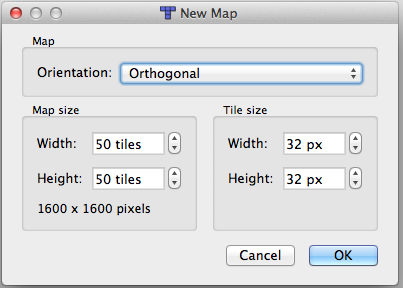
And how can I have same TMX if I am having different sized graphic assets for different resolution?
As the game was made with Unity, I guess they used something like http://protilemapeditor.com
A 3D Tilemap(editor) is not any different to the isometric 3D version. The only difference are the assets, which are 3D objects instead of 2D shapes.
E.g. FEZ used an in-house editor, which was “3D based”, so you were able to rotate the planes and set the tiles for each of it. It’s called the “Fezzer”.
You can read how the scene/editor was used here:
For the impatient:
Bedard and Fish created their own editor for Fez, called the Fezzer, and designed what they deemed “trixels,” blocks like voxels but at 16x16x16, or as Bedard described it, four 2D views creating one 3D world. Instead of a standard 2D tile set, Bedard built 3D “triles” – 302 of them – in 17 trile sets. Fez will have 157 isolated levels, and these triles make up all of them.
The scene on the right is actually in 3D and you can draw/set the textures on the 3D blocks on the right.
Look at the PS plugins, to get an idea of how assets can also be created:
People often build their own tools:
http://forum.unity3d.com/threads/tilemap-3d-cube-editor.94193/
You can see a TileMap as a construct, which holds the coordinates for the placement of fixed-blocked assets.
I use EXACT_FIT resolution policy 
Yes, this is the solution to make number of tiles in width and height same for every resolution but it will ruins the graphics look on the screen by stretching/compressing !! 
The Show all policy is what you want. It will preserve the ratio and show all content. The cost of this is, that can you get borders on all sides.

