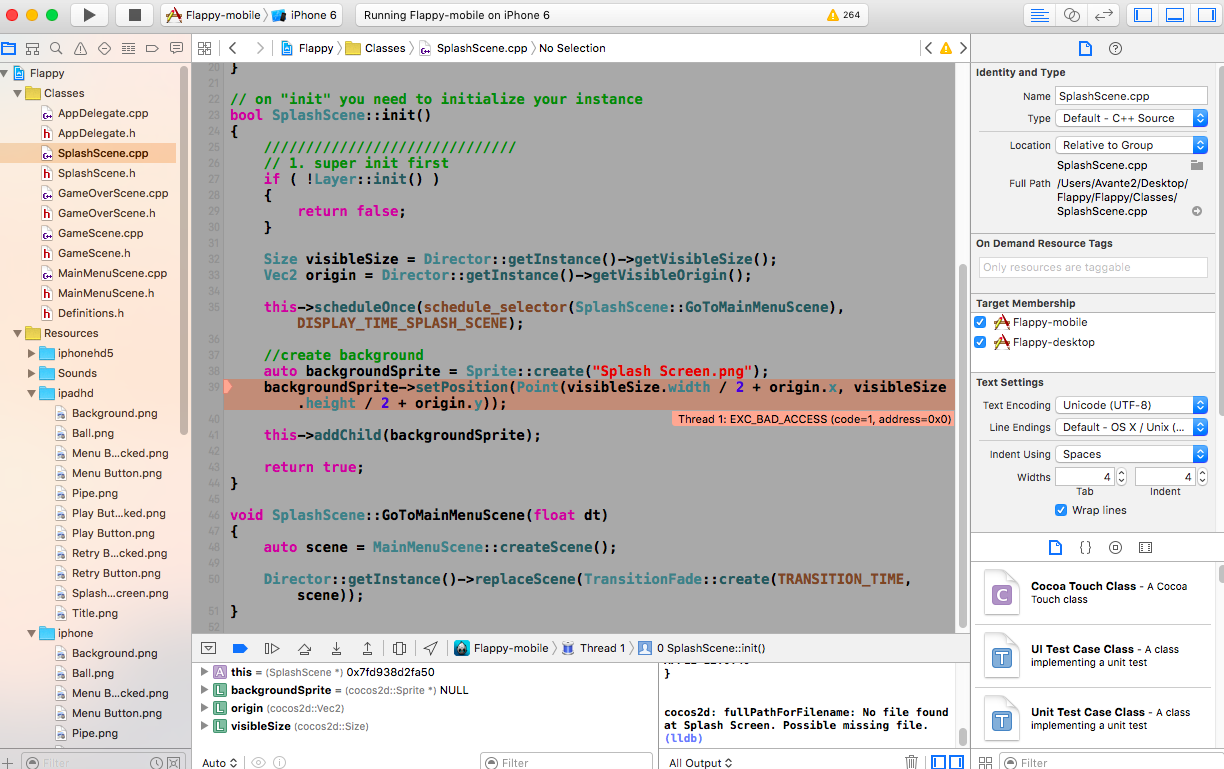But how do I handle all these errors?
- post
Can not be determined your ndk version
NDK_TOOLCHAIN_VERSION is 4.8, your application may crash on Android when use c++ 11 regular
- post
Couldn’t find the gcc toolchain
- post
Can’t find right android-platform for project “…\cpp-empty-test\proj.android”. The android-platform should be equal/larger than 10
Now it doens’t show the error anymore. It changed to:
Can’t find right android-platform for project “…\cpp-empty-test\proj.android”. The android-platform should be equal/larger than 19
By the way the error of the third post and this one both start with
Running command: compile
Building mode: debug
Android platform not specified, searching a default one …
I checked the sdk path and changed it to the right one (where the versions are already installed)
Then I tried to solve this error by adding --ap android-19 ( [stackoverflow solution][1] )
[1]: http://stackoverflow.com/questions/23551144/cocos2d-x-doesnt-find-android-platform
Now I get the following error message (shortened):
Error: Argument ‘cocos\TutorialV3CPPWindows\proj.android’ is not recognized.
…
Error: Argument ‘cocos\TutorialV3CPPWindows\proj.android…/cocos2d/cocos/platform/android/java -t android-19’ is not recognized.
…
NDK_TOOLCHAIN_VERSION: 4.8
running: ‘D:\Programme\android-ndk-r9d-windows-x86\android-ndk-r9d\ndk-build -C
D:\workspace cocos\TutorialV3CPPWindows\proj.android -j8 NDK_MODULE_PATH=D:\work
space cocos\TutorialV3CPPWindows\proj.android…/cocos2d;D:\workspace cocos\Tuto
rialV3CPPWindows\proj.android…/cocos2d/cocos;D:\workspace cocos\TutorialV3CPPW
indows\proj.android…/cocos2d/external NDK_TOOLCHAIN_VERSION=4.8 NDK_DEBUG=1’
make.exe: *** D:\workspace: No such file or directory. Stop.
Ndk build failed!
I tried now again to run
python android-build.py -p 19 cpp-tests
I get a lot of things that look like this
[armeabi] Compile++ thumb: cocos2dx_internal_static <= CCVertexIndexBuffer.cpp
[armeabi] Compile++ thumb: cocos2dx_internal_static <= CCVertexIndexData.cpp
[armeabi] Compile++ thumb: cocos2dx_internal_static <= CCPrimitive.cpp
[armeabi] Compile++ thumb: cocos2dx_internal_static <= CCPrimitiveCommand.cpp
[armeabi] Compile++ thumb: cocos2dx_internal_static <= CCTrianglesCommand.cpp
[armeabi] Compile++ thumb: cocos2dx_internal_static <= CCArray.cpp
[armeabi] Compile++ thumb: cocos2dx_internal_static <= CCSet.cpp
[armeabi] Compile++ thumb: cocos2dx_internal_static <= CCString.cpp
[armeabi] Compile++ thumb: cocos2dx_internal_static <= CCDictionary.cpp
[armeabi] Compile++ thumb: cocos2dx_internal_static <= CCDeprecated.cpp
[armeabi] Compile++ thumb: cocos2dx_internal_static <= CCNotificationCenter.cpp
[armeabi] Compile++ thumb: cocos2dx_internal_static <= CCPhysicsBody.cpp
[armeabi] Compile++ thumb: cocos2dx_internal_static <= CCPhysicsContact.cpp
In file included from D:\Programme\cocos2d-x-3.3\cocos2d-x-3.3\build\../cocos/re
nderer/CCRenderCommand.h:31:0,
from D:\Programme\cocos2d-x-3.3\cocos2d-x-3.3\build\../cocos/re
nderer/CCTrianglesCommand.h:28,
from D:\Programme\cocos2d-x-3.3\cocos2d-x-3.3\build\../cocos/re
nderer/CCTrianglesCommand.cpp:25:
D:\Programme\cocos2d-x-3.3\cocos2d-x-3.3\build\../cocos/renderer/CCTrianglesComm
and.cpp: In member function 'void cocos2d::TrianglesCommand::init(float, GLuint,
cocos2d::GLProgramState*, cocos2d::BlendFunc, const cocos2d::TrianglesCommand::
Triangles&, const cocos2d::Mat4&)':
D:\Programme\cocos2d-x-3.3\cocos2d-x-3.3\build\../cocos/platform/CCPlatformMacro
s.h:222:67: warning: format '%zd' expects argument of type 'signed size_t', but
argument 2 has type 'ssize_t {aka long int}' [-Wformat=]
#define CCLOGERROR(format,...) cocos2d::log(format, ##__VA_ARGS__)
^
but at the end it fails
At global scope:
cc1plus.exe: warning: unrecognized command line option "-Wno-extern-c-compat" [e
nabled by default]
[armeabi] StaticLibrary : libcocostudio.a
[armeabi] StaticLibrary : libcocosbuilder.a
[armeabi] StaticLibrary : libcocos3d.a
[armeabi] StaticLibrary : libspine.a
[armeabi] StaticLibrary : libnetwork.a
[armeabi] StaticLibrary : libaudioengine.a
[armeabi] StaticLibrary : libui.a
[armeabi] StaticLibrary : libcocosdenshion.a
[armeabi] StaticLibrary : flatbuffers.a
[armeabi] StaticLibrary : libextension.a
[armeabi] StaticLibrary : libcocos2dxinternal.a
[armeabi] StaticLibrary : libbox2d.a
[armeabi] StaticLibrary : libcpufeatures.a
[armeabi] StaticLibrary : libcocos2dandroid.a
[armeabi] SharedLibrary : libcpp_tests.so
[armeabi] Install : libcpp_tests.so => libs/armeabi/libcpp_tests.so
make.exe: Leaving directory `D:/Programme/cocos2d-x-3.3/cocos2d-x-3.3/tests/cpp-
tests/proj.android'
Der Befehl "D:\Programme\Android" ist entweder falsch geschrieben oder
konnte nicht gefunden werden.
update cocos lib-project [ D:\Programme\cocos2d-x-3.3\cocos2d-x-3.3\build\..\coc
os/platform/android/java ] fails!