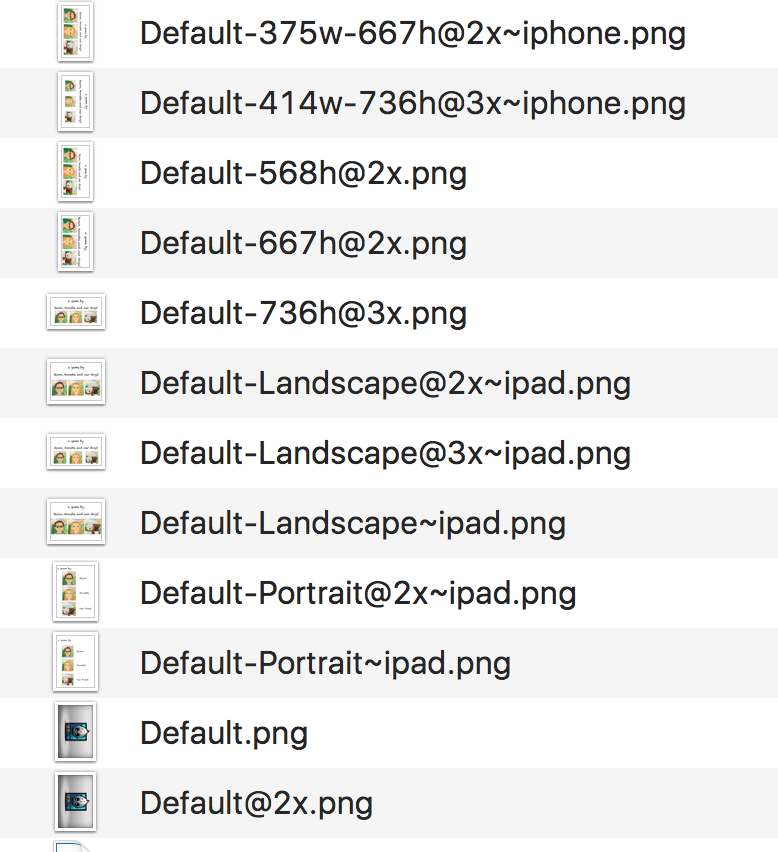Hi there,
So I freshly downloaded the new “Cocos” product. I’ve successfully got it to compile for XCode using source code only. For the life of me the Precompiled libraries would not work. I’ve got the latest and greatest versions of XCode and OSX. This is starting from scratch (i.e. hitting new project, open in XCode, build and run).
Unfortunately I cannot get Android to work no matter what I try. Again I start from scratch and select “New Project”, C++, no extras, source code. When I open in Android studio it all builds, but when I run on my android device it says:
Unfortunately, libcocos2dx has stopped.
java.lang.UnsatisfiedLinkError: Couldn't load cocos2dcpp from loader dalvik.system.PathClassLoader[dexPath=/data/app/org.cocos2dx.testapp-2.apk,libraryPath=/data/app-lib/org.cocos2dx.testapp-2]: findLibrary returned null
And if I run it on the default emulator: Nexus 5 API 23 x86
Unfortunately, libcocos2dx has stopped.
2-27 14:47:45.103 2445-2445/? E/AndroidRuntime: FATAL EXCEPTION: main
Process: org.cocos2dx.testapp-2, PID: 2445
java.lang.UnsatisfiedLinkError: dalvik.system.PathClassLoader[DexPathList[[zip file "/data/app/org.cocos2dx.testapp-2-1/base.apk"],nativeLibraryDirectories=[/data/app/org.cocos2dx.testapp-2-1/lib/x86, /vendor/lib, /system/lib]]] couldn't find "libcocos2dcpp.so"
at java.lang.Runtime.loadLibrary(Runtime.java:367)
at java.lang.System.loadLibrary(System.java:1076)
at org.cocos2dx.lib.Cocos2dxActivity.onLoadNativeLibraries(Cocos2dxActivity.java:249)
at org.cocos2dx.lib.Cocos2dxActivity.onCreate(Cocos2dxActivity.java:264)
at android.app.Activity.performCreate(Activity.java:6237)
at android.app.Instrumentation.callActivityOnCreate(Instrumentation.java:1107)
at android.app.ActivityThread.performLaunchActivity(ActivityThread.java:2369)
at android.app.ActivityThread.handleLaunchActivity(ActivityThread.java:2476)
at android.app.ActivityThread.-wrap11(ActivityThread.java)
at android.app.ActivityThread$H.handleMessage(ActivityThread.java:1344)
at android.os.Handler.dispatchMessage(Handler.java:102)
at android.os.Looper.loop(Looper.java:148)
at android.app.ActivityThread.main(ActivityThread.java:5417)
at java.lang.reflect.Method.invoke(Native Method)
at com.android.internal.os.ZygoteInit$MethodAndArgsCaller.run(ZygoteInit.java:726)
at com.android.internal.os.ZygoteInit.main(ZygoteInit.java:616)
Any help would be appreciated. I haven’t even begun trying to integrate my actual project – this is all running with what I assume is a hello world project.
P.S. the name “Cocos” makes it hard to search for other people’s issues on google relating to this GUI Project builder since other cocos projects come up first. For the sake of google searches maybe a unique name would help? For instance: Cocoscape or Cocosphere. Just a suggestion.