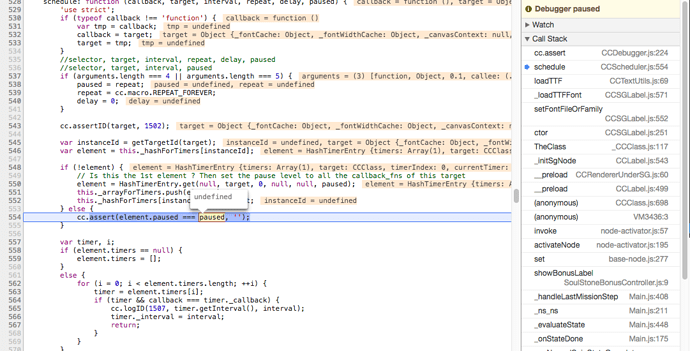Yes, I am working on API reference and Manual for v1.5.0.
@nantas is cc.loaders release dependencies intended to work on web version? I have been having issues since earlier version and I have checked with v1.5.0, the issue is still there.
Awesome! ![]()
Though I was hoping that the scaling bug for particle system on web builds made it to v. 1.5 release!
I got error message “Unknown engine version!” when compile for android studio. I’m using cocos2dx 3.15, ndk r14b.
@nantas the Label bug is still happening with 1.5:
And this is somewhat critical if you plan to localize your game to a language with special characters (my guess, this is also happening with all romanic languages).
WOW very NICE
download complete 5 min
Hi,
I just downloaded Cocos Creator 1.5 and my game halts during Web Preview, both FireFox and Chrome, and this game worked in the previous version of Cocos Creator. I really appreciate the effort that Cocos Creator team puts in giving this community, an open source solution to game creation. But I’m going to be honest with you, I’m really getting freaking tire of this nonsense, of downloading a supposed finish product and lo and behold, now the game doesn’t work in Web Preview, maybe it’s my code, but if it worked before, there’s no reason that it shouldn’t work now. This is really tiresome and very disheartening…

 I will download again Cocos Creator 1.5 and see if this would fix the issue, if not, I will need to investigate and see what’s causing it, so spend more time in why it doesn’t work, instead of adding the physics component, and finally finishing and releasing my first game with Cocos Creator…God Bless…
I will download again Cocos Creator 1.5 and see if this would fix the issue, if not, I will need to investigate and see what’s causing it, so spend more time in why it doesn’t work, instead of adding the physics component, and finally finishing and releasing my first game with Cocos Creator…God Bless…
Sincerely,
Sunday
Who can I contact if I see typos in the documentation or in the screenshots?
e.g. On this page “tow more lines” and “two more linea” look strange.
Going to say it’s just that your code is using a piece of code that was probably deprecated or changed.On my end everything working fine
Hi @ht78
Thanks for the tip, but I just went to the API, and I don’t see any deprecated? I’m beginning to think, that it could be the Collider Component with the below code:
<code> var collidemanager = cc.director.getCollisionManager();
collidemanager.enabled = true;</code>
But I don’t think this would affect the whole game, I mean, I see the game on the screen, but it freezes, nothing is clickable, nothing moves…I don’t know if I should get rid off regular ColliderManager and go with the Physics Collider, but then again, I can leave the orginal collider, and add the RigidBody component to get physical contact between objects? Really at odds with this…God Bless…
Sincerely,
Sunday
Hi @ht78
Forgot to say, not even in the simulator it works, it just freezes…the whole game…One thing I find strange that in the Web Preview, I take a look at the FPS window on the bottom left corner, and draw calls is at zero? My platform is Mac Mini with Mac OS Sierra 10.12.4? Still searching…God Bless…
Sincerely,
Sunday
Hi,
I’m getting this in the simulator log within the editor:
Simulator: cocos2d: warning, Director::setProjection() failed because size is 0
So, I don’t know if this has to do with my current situation?
God Bless…
Sincerely,
Sunday
That does seem a bit weird, begginerI tried beginner project to see if everything was working cause I know that it isn’t updated every update, So, I fired it up to check if any recent changes in 1.5 would have affected it.It’s still working from my recent test, I’m on a Hp Desktop running windows 10 and everything is running fine.
I’m also surprised if it’s anything to do with your OS since the devs use MacOSX as their main workbenches from looking at the GitHub projects
Hi @ht78
Thanks for the feedback, much appreciated it…I even tested it out on Build - > Desktop and Web Mobile and the same situation, sometimes I see a white block, where there’s supposed to be a sprite. Once I get to the main scene, is where the game starts, it just freezes…I don’t even want to Build an apk or ipa without a defibrillator on hand, just in case… God Bless…
God Bless…
Sincerely,
Sunday
Im use android studio sdk and all is good
But download sdk is fail
Hi,
Getting the below in Chrome Dev:
internal/process/warning.js:24 (node:739) Warning: Possible EventEmitter memory leak detected. 11 changed listeners added. Use emitter.setMaxListeners() to increase limitprocess.on @ internal/process/warning.js:24
God Bless…
Sincerely,
Sunday
Yes, i went back to version 1.4.2 because my games was not working in 1.5.0. May be it is better to wait until getting new versions if they are not compatible or stable.
Have opened a topic here regarding an issue I had with v1.5.0. Basically compiling take a much longer time to finish, downgraded back to 1.4.2 because it’s hard to develop when every little change takes a minute to be properly reflected on the simulator / browser
I have same issue when i upgraded to v1.5. Anyone can answer this question?