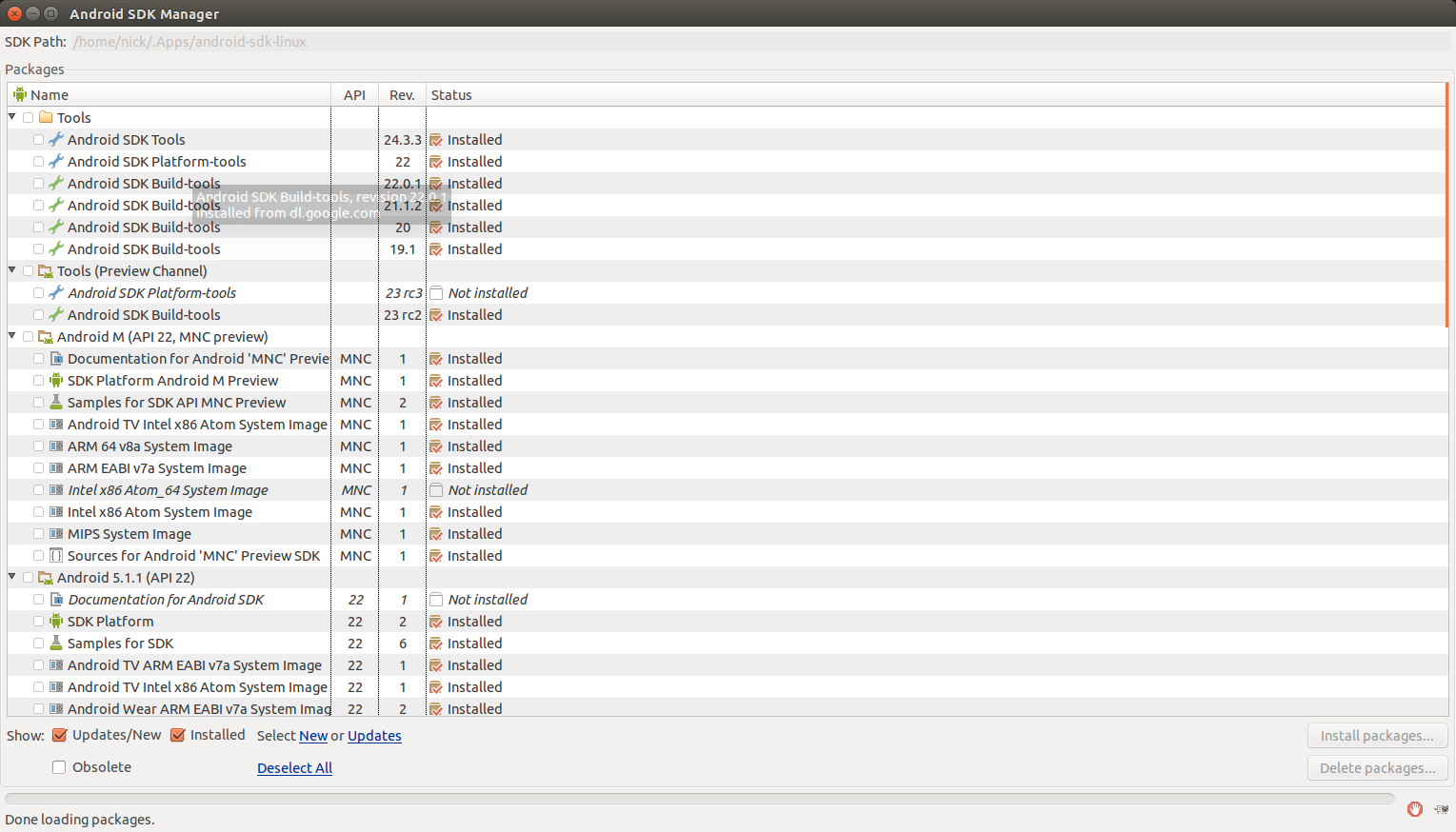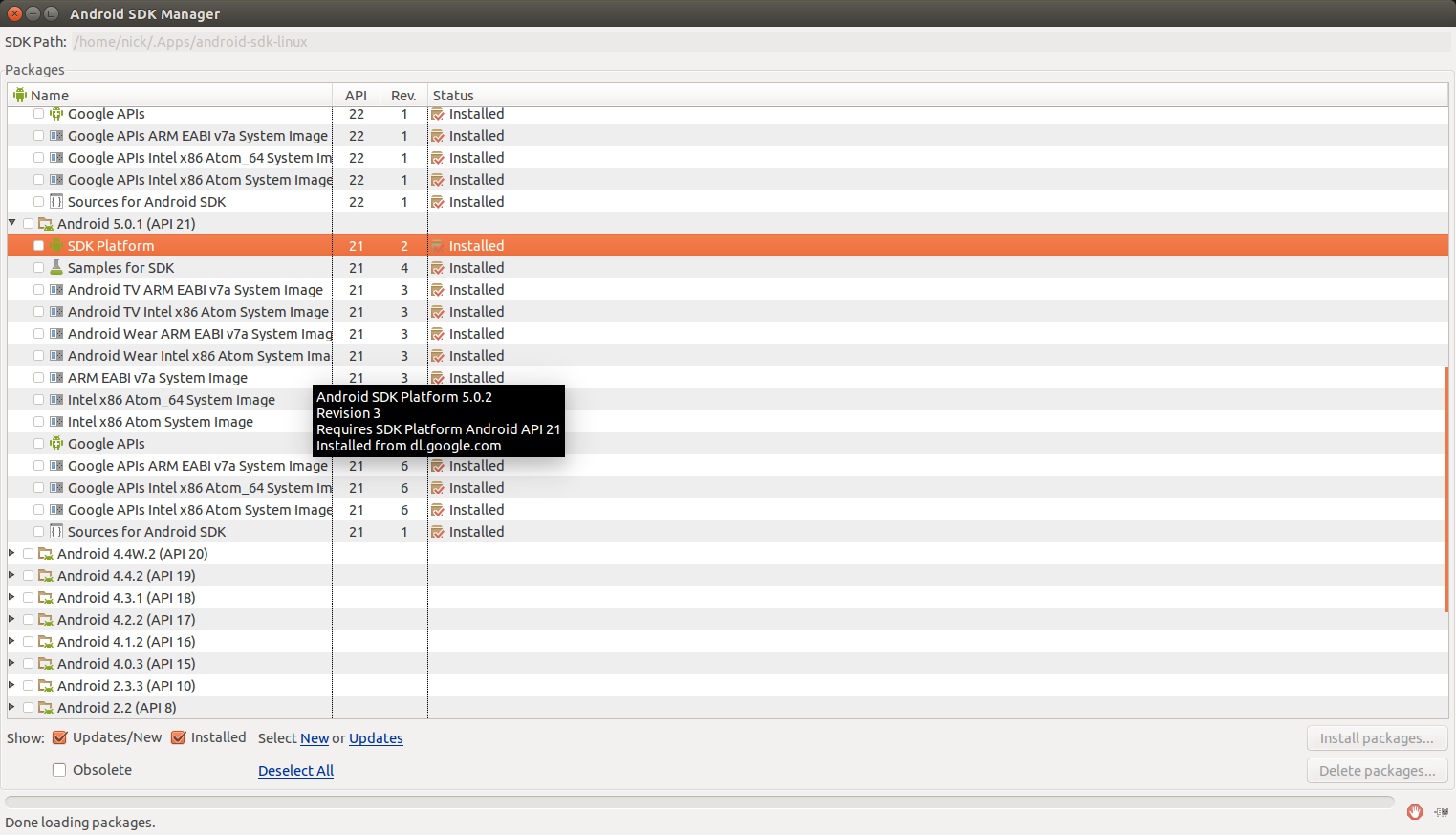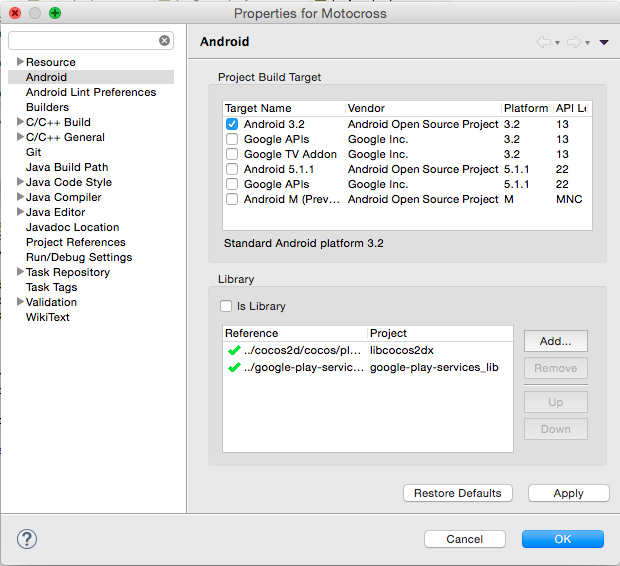$ android list targets
Available Android targets:
----------
id: 1 or "android-21"
Name: Android 5.0.1
Type: Platform
API level: 21
Revision: 2
Skins: HVGA, QVGA, WQVGA400, WQVGA432, WSVGA, WVGA800 (default), WVGA854, WXGA720, WXGA800, WXGA800-7in, AndroidWearRound, AndroidWearSquare, AndroidWearRound, AndroidWearSquare
Tag/ABIs : android-tv/armeabi-v7a, android-tv/x86, android-wear/armeabi-v7a, android-wear/x86, default/armeabi-v7a, default/x86, default/x86_64
----------
id: 2 or "android-22"
Name: Android 5.1.1
Type: Platform
API level: 22
Revision: 2
Skins: HVGA, QVGA, WQVGA400, WQVGA432, WSVGA, WVGA800 (default), WVGA854, WXGA720, WXGA800, WXGA800-7in, AndroidWearRound, AndroidWearRound400x400, AndroidWearRoundChin320x290, AndroidWearSquare, AndroidWearSquare320x320, AndroidWearRound, AndroidWearRound400x400, AndroidWearRoundChin320x290, AndroidWearSquare, AndroidWearSquare320x320
Tag/ABIs : android-tv/armeabi-v7a, android-tv/x86, android-wear/armeabi-v7a, android-wear/x86, default/armeabi-v7a, default/x86, default/x86_64
----------
id: 3 or "android-MNC"
Name: Android M (Preview)
Type: Platform
API level: MNC
Revision: 1
Skins: HVGA, QVGA, WQVGA400, WQVGA432, WSVGA, WVGA800 (default), WVGA854, WXGA720, WXGA800, WXGA800-7in
Tag/ABIs : android-tv/x86, default/arm64-v8a, default/armeabi-v7a, default/mips, default/x86
----------
id: 4 or "Google Inc.:Google APIs:21"
Name: Google APIs
Type: Add-On
Vendor: Google Inc.
Revision: 1
Description: Android + Google APIs
Based on Android 5.0.1 (API level 21)
Libraries:
* com.android.future.usb.accessory (usb.jar)
API for USB Accessories
* com.google.android.media.effects (effects.jar)
Collection of video effects
* com.google.android.maps (maps.jar)
API for Google Maps
Skins: HVGA, QVGA, WQVGA400, WQVGA432, WSVGA, WVGA800 (default), WVGA854, WXGA720, WXGA800, WXGA800-7in, AndroidWearRound, AndroidWearSquare, AndroidWearRound, AndroidWearSquare
Tag/ABIs : google_apis/armeabi-v7a, google_apis/x86, google_apis/x86_64
----------
id: 5 or "Google Inc.:Google APIs:22"
Name: Google APIs
Type: Add-On
Vendor: Google Inc.
Revision: 1
Description: Android + Google APIs
Based on Android 5.1.1 (API level 22)
Libraries:
* com.android.future.usb.accessory (usb.jar)
API for USB Accessories
* com.google.android.media.effects (effects.jar)
Collection of video effects
* com.google.android.maps (maps.jar)
API for Google Maps
Skins: HVGA, QVGA, WQVGA400, WQVGA432, WSVGA, WVGA800 (default), WVGA854, WXGA720, WXGA800, WXGA800-7in, AndroidWearRound, AndroidWearRound400x400, AndroidWearRoundChin320x290, AndroidWearSquare, AndroidWearSquare320x320, AndroidWearRound, AndroidWearRound400x400, AndroidWearRoundChin320x290, AndroidWearSquare, AndroidWearSquare320x320
Tag/ABIs : google_apis/armeabi-v7a, google_apis/x86, google_apis/x86_64
How should i compile ?