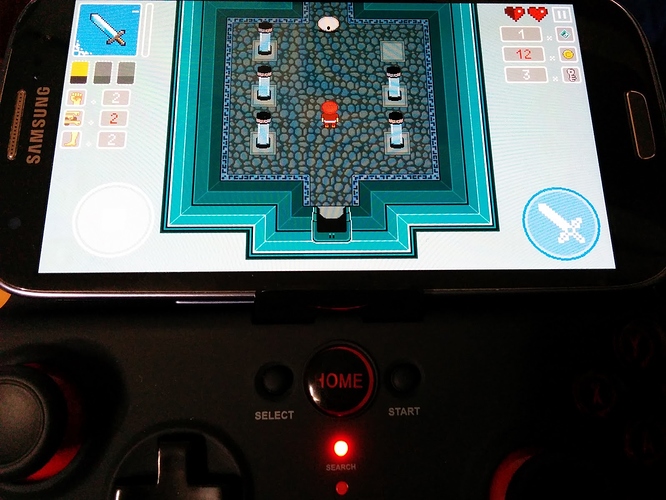It worked, it was very good with iPega 9068 and xbox 360 with wireless receiver and OTG cable, if anyone needs:
cocos2d-x-3.15.1
Copy from:
/cocos2d/cocos/platform/android/ControllerManualAdapter/src/org/cocos2dx/lib
to:
/cocos2d/cocos/platform/android/java/src/org/cocos2dx/lib
Copy from:
/cocos2d/cocos/platform/android/ControllerManualAdapter/libs
to:
/cocos2d/cocos/platform/android/java/libs
Modify AppActivity.java:
//import org.cocos2dx.lib.Cocos2dxActivity;
import org.cocos2dx.lib.GameControllerActivity;
//public class AppActivity extends Cocos2dxActivity
public class AppActivity extends GameControllerActivity {
}
Scene_Game.h:
//Controle Joystick
#include “base/CCGameController.h”
public:
//Controle Joystick
void onKeyDown(cocos2d::Controller* controller, int keyCode, cocos2d::Event* event);
void onKeyUp(cocos2d::Controller* controller, int keyCode, cocos2d::Event* event);
void onAxisEvent(cocos2d::Controller* controller, int keyCode, cocos2d::Event* event);
void onConnectController(Controller* controller, Event* event);
void onDisconnectedController(Controller* controller, Event* event);
Scene_Game.cpp:
auto controllerListener = EventListenerController::create();
controllerListener->onConnected = CC_CALLBACK_2(Scene_Game::onConnectController, this);
controllerListener->onDisconnected = CC_CALLBACK_2(Scene_Game::onDisconnectedController, this);
controllerListener->onKeyDown = CC_CALLBACK_3(Scene_Game::onKeyDown, this);
controllerListener->onKeyUp = CC_CALLBACK_3(Scene_Game::onKeyUp, this);
controllerListener->onAxisEvent = CC_CALLBACK_3(Scene_Game::onAxisEvent, this);
_eventDispatcher->addEventListenerWithSceneGraphPriority(controllerListener, this);
Controller::startDiscoveryController();
void Scene_Game::onConnectController(Controller* controller, Event* event)
{}
void Scene_Game::onDisconnectedController(Controller* controller, Event* event)
{}
void Scene_Game::onKeyDown(cocos2d::Controller *controller, int keyCode, cocos2d::Event *event)
{}
void Scene_Game::onKeyUp(cocos2d::Controller *controller, int keyCode, cocos2d::Event *event)
{}
void Scene_Game::onAxisEvent(cocos2d::Controller* controller, int keyCode, cocos2d::Event* event)
{}
Thanks @HyunminRyu