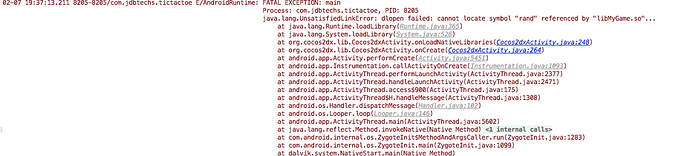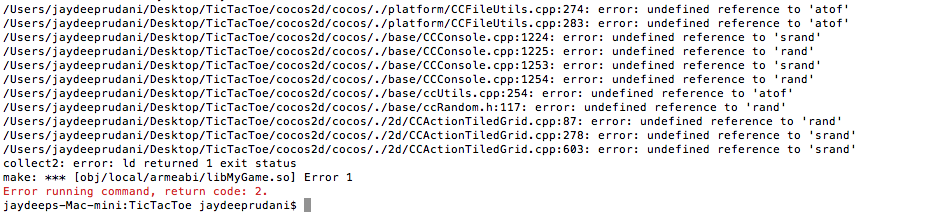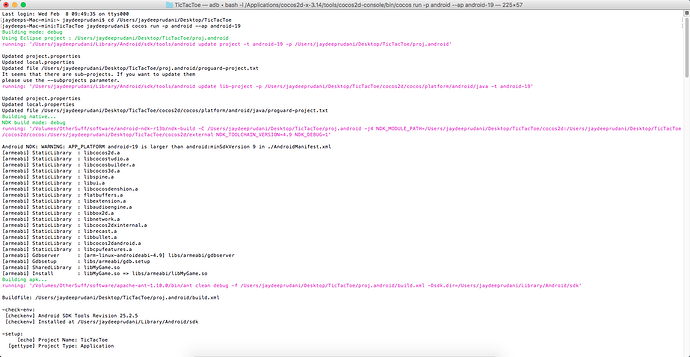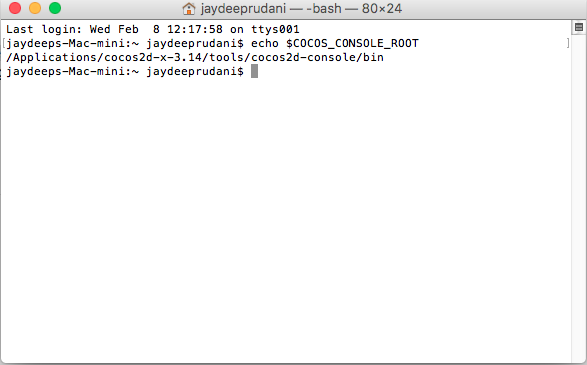@slackmoehrle i have tried it all and it omits same error
i have tried both android command line and android studio project but same problem is there
It is an issue of NDK, but can fix it by checking:
- NDK version is r11+
- use android-13(default) to build the apk
@zhangxm i am using ndk version r13b but same problem is there
this warning is displays when i run my code
Android NDK: WARNING: APP_PLATFORM android-19 is larger than android:minSdkVersion 9 in ./AndroidManifest.xml
check my bash file
Add environment variable COCOS_CONSOLE_ROOT for cocos2d-x
export COCOS_CONSOLE_ROOT=/Applications/cocos2d-x-3.14/tools/cocos2d-console/bin
export PATH=$COCOS_CONSOLE_ROOT:$PATH
Add environment variable COCOS_X_ROOT for cocos2d-x
export COCOS_X_ROOT=/Applications
export PATH=$COCOS_X_ROOT:$PATH
Add environment variable COCOS_TEMPLATES_ROOT for cocos2d-x
export COCOS_TEMPLATES_ROOT=/Applications/cocos2d-x-3.14/templates
export PATH=$COCOS_TEMPLATES_ROOT:$PATH
Add environment variable NDK_ROOT for cocos2d-x
export NDK_ROOT=/Volumes/OtherSuff/software/android-ndk-r13b
export PATH=$NDK_ROOT:$PATH
Add environment variable ANDROID_SDK_ROOT for cocos2d-x
export ANDROID_SDK_ROOT=/Users/jaydeeprudani/Library/Android/sdk
export PATH=$ANDROID_SDK_ROOT:$PATH
export PATH=$ANDROID_SDK_ROOT/tools:$ANDROID_SDK_ROOT/platform-tools:$PATH
Add environment variable ANT_ROOT for cocos2d-x
export ANT_ROOT=/Volumes/OtherSuff/software/apache-ant-1.10.0/bin/
export PATH=$ANT_ROOT:$PATH
What’s the Android OS version of your device?
As you mentioned your error is as
But CCFileUtils.cpp doesn’t use atof anymore in v3.14. It uses std::atof. Are you sure you built the app with correct engine version?
@zhangxm i am using latest version v3.14 but seems display this
if you want to check the code i can send you in private message
You may download v3.14, but the console may find another cocos2d-x engine as you don’t run setup.py every time you change the engine version. You can search CCFileUtils.cpp in v3.14. It doesn’t use atof.
I can not get too much information from the picture. Could you please check the result of echo $COCOS_CONSOLE_ROOT to check the console is the one of v3.14. Because when creating a new project, cocos command will copy engine codes relative to its root.
It’s strange, because cocos2d-x doesn’t use atof any more. And i can not reproduce it.
but then why this is happening with me
i don’t solve this
i have tried so much
Grab 3.14.1 and try that and make sure your paths.
run:
which cocos and tell us the result.
I meet same situation while use 3.15 with Android Studio 2.3.1, XCode run just fine, But this issue happened on Android !