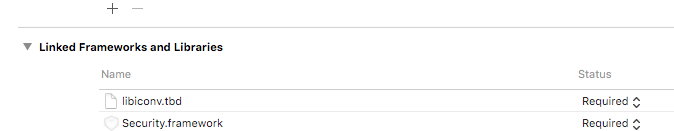Hi,
I decided to update my game to the latest cocos.
It is built with 3.7 (on Mac)
So I though I’d go step at a time - so update to 3.8 first.
Replaced by (symbolic linked) 3.7 with 3.8
Clean
Build
And I get
Undefined symbols for architecture x86_64:
“_iconv”, referenced from:
cocos2d::FontAtlas::conversionU16TOGB2312(std::__1::basic_string<char16_t, std::__1::char_traits<char16_t>, std::__1::allocator<char16_t> > const&, std::__1::unordered_map<unsigned short, unsigned short, std::__1::hash, std::__1::equal_to, std::__1::allocator<std::__1::pair<unsigned short const, unsigned short> > >&) in libcocos2d Mac.a(CCFontAtlas.o)
“_iconv_close”, referenced from:
cocos2d::FontAtlas::~FontAtlas() in libcocos2d Mac.a(CCFontAtlas.o)
“_iconv_open”, referenced from:
cocos2d::FontAtlas::conversionU16TOGB2312(std::__1::basic_string<char16_t, std::__1::char_traits<char16_t>, std::__1::allocator<char16_t> > const&, std::__1::unordered_map<unsigned short, unsigned short, std::__1::hash, std::__1::equal_to, std::__1::allocator<std::__1::pair<unsigned short const, unsigned short> > >&) in libcocos2d Mac.a(CCFontAtlas.o)
ld: symbol(s) not found for architecture x86_64
I have tried everything I can find to fix it = with no luck…
If I add -liconv to “Other Linker Flags” for the cocos project - it makes no difference (I currently have -lsqlite3 -lz -liconv as my other linker flags)
Some posts talk about adding libconv.dylib - but I don’t have one of those.
Please help. Cleaning and rebuilding takes ages - and I’m pretty clueless as to what I’m doing here!

** UPDATE & RESOLUTION **
Well, it was a case of PEBCAK - I had added the -liconv to the Mac build then built for IOS
Arghhhh!