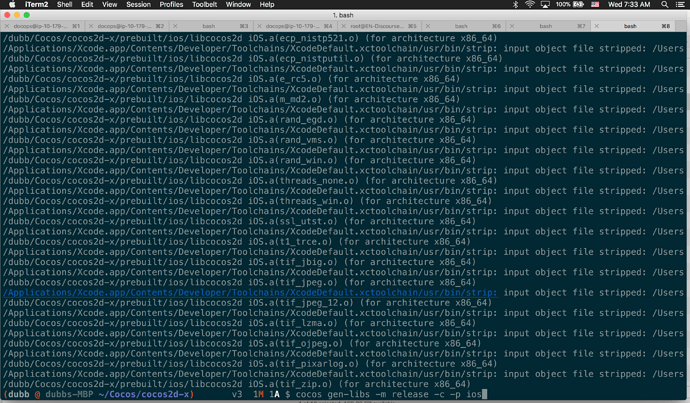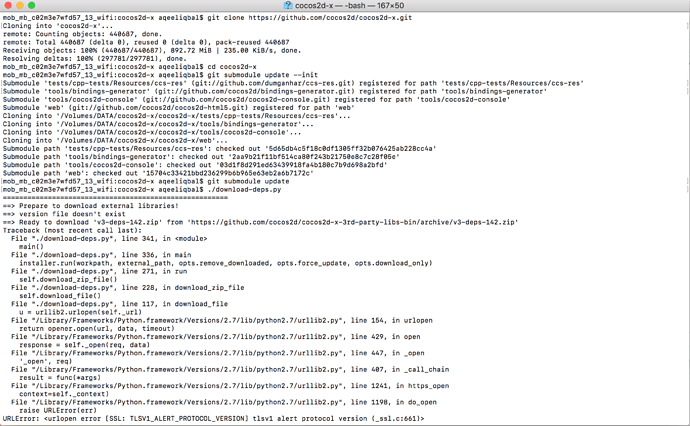tried it several times
getting errors again and again 
Aqeels-MacBook-Pro:cocos2d-x aqeeliqbal$ git submodule update --init
Aqeels-MacBook-Pro:cocos2d-x aqeeliqbal$ git submodule update
Aqeels-MacBook-Pro:cocos2d-x aqeeliqbal$ ./download-deps.py
=======================================================
==> Prepare to download external libraries!
==> version file doesn't exist
==> Ready to download 'v3-deps-142.zip' from 'https://github.com/cocos2d/cocos2d-x-3rd-party-libs-bin/archive/v3-deps-142.zip'
Traceback (most recent call last):
File "./download-deps.py", line 341, in <module>
main()
File "./download-deps.py", line 336, in main
installer.run(workpath, external_path, opts.remove_downloaded, opts.force_update, opts.download_only)
File "./download-deps.py", line 271, in run
self.download_zip_file()
File "./download-deps.py", line 228, in download_zip_file
self.download_file()
File "./download-deps.py", line 117, in download_file
u = urllib2.urlopen(self._url)
File "/Library/Frameworks/Python.framework/Versions/2.7/lib/python2.7/urllib2.py", line 154, in urlopen
return opener.open(url, data, timeout)
File "/Library/Frameworks/Python.framework/Versions/2.7/lib/python2.7/urllib2.py", line 429, in open
response = self._open(req, data)
File "/Library/Frameworks/Python.framework/Versions/2.7/lib/python2.7/urllib2.py", line 447, in _open
'_open', req)
File "/Library/Frameworks/Python.framework/Versions/2.7/lib/python2.7/urllib2.py", line 407, in _call_chain
result = func(*args)
File "/Library/Frameworks/Python.framework/Versions/2.7/lib/python2.7/urllib2.py", line 1241, in https_open
context=self._context)
File "/Library/Frameworks/Python.framework/Versions/2.7/lib/python2.7/urllib2.py", line 1198, in do_open
raise URLError(err)
URLError: <urlopen error [SSL: TLSV1_ALERT_PROTOCOL_VERSION] tlsv1 alert protocol version (_sAAqAqAqAAAAAAAqAqAqAAAAAAAAAAAqAAAAAAAAAAAAAAAAAAAAAAAAAAAAAAAAAAAAqAAAAAAAAAAAAAAAAAAqeels-MacBook-Pro:cocos2d-x aqeeliqbal$ ./download-deps.py
=======================================================
==> Prepare to download external libraries!
==> version file doesn't exist
==> Ready to download 'v3-deps-142.zip' from 'https://github.com/cocos2d/cocos2d-x-3rd-party-libs-bin/archive/v3-deps-142.zip'
Traceback (most recent call last):
File "./download-deps.py", line 341, in <module>
main()
File "./download-deps.py", line 336, in main
installer.run(workpath, external_path, opts.remove_downloaded, opts.force_update, opts.download_only)
File "./download-deps.py", line 271, in run
self.download_zip_file()
File "./download-deps.py", line 228, in download_zip_file
self.download_file()
File "./download-deps.py", line 117, in download_file
u = urllib2.urlopen(self._url)
File "/Library/Frameworks/Python.framework/Versions/2.7/lib/python2.7/urllib2.py", line 154, in urlopen
return opener.open(url, data, timeout)
File "/Library/Frameworks/Python.framework/Versions/2.7/lib/python2.7/urllib2.py", line 429, in open
response = self._open(req, data)
File "/Library/Frameworks/Python.framework/Versions/2.7/lib/python2.7/urllib2.py", line 447, in _open
'_open', req)
File "/Library/Frameworks/Python.framework/Versions/2.7/lib/python2.7/urllib2.py", line 407, in _call_chain
result = func(*args)
File "/Library/Frameworks/Python.framework/Versions/2.7/lib/python2.7/urllib2.py", line 1241, in https_open
context=self._context)
File "/Library/Frameworks/Python.framework/Versions/2.7/lib/python2.7/urllib2.py", line 1198, in do_open
raise URLError(err)
URLError: <urlopen error [SSL: TLSV1_ALERT_PROTOCOL_VERSION] tlsv1 alert protocol version (_ssl.c:661)>
Aqeels-MacBook-Pro:cocos2d-x aqeeliqbal$ ./download-deps.py
=======================================================
==> Prepare to download external libraries!
==> version file doesn't exist
==> Ready to download 'v3-deps-142.zip' from 'https://github.com/cocos2d/cocos2d-x-3rd-party-libs-bin/archive/v3-deps-142.zip'
Traceback (most recent call last):
File "./download-deps.py", line 341, in <module>
main()
File "./download-deps.py", line 336, in main
installer.run(workpath, external_path, opts.remove_downloaded, opts.force_update, opts.download_only)
File "./download-deps.py", line 271, in run
self.download_zip_file()
File "./download-deps.py", line 228, in download_zip_file
self.download_file()
File "./download-deps.py", line 117, in download_file
u = urllib2.urlopen(self._url)
File "/Library/Frameworks/Python.framework/Versions/2.7/lib/python2.7/urllib2.py", line 154, in urlopen
return opener.open(url, data, timeout)
File "/Library/Frameworks/Python.framework/Versions/2.7/lib/python2.7/urllib2.py", line 429, in open
response = self._open(req, data)
File "/Library/Frameworks/Python.framework/Versions/2.7/lib/python2.7/urllib2.py", line 447, in _open
'_open', req)
File "/Library/Frameworks/Python.framework/Versions/2.7/lib/python2.7/urllib2.py", line 407, in _call_chain
result = func(*args)
File "/Library/Frameworks/Python.framework/Versions/2.7/lib/python2.7/urllib2.py", line 1241, in https_open
context=self._context)
File "/Library/Frameworks/Python.framework/Versions/2.7/lib/python2.7/urllib2.py", line 1198, in do_open
raise URLError(err)
URLError: <urlopen error [SSL: TLSV1_ALERT_PROTOCOL_VERSION] tlsv1 alert protocol version (_ssl.c:661)>