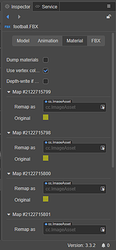Hello everyone.
I have started 3D development in cocos creator 3.3.2.
I have imported FBX model and when I added it to the scene, the texture is not applied to the model. I can’t even edit the material property to add the texture. How can I edit the material of the model?
Thank you
Do you see the color of its name green?
Because maybe the object is locked.
Yes it’s locked. When I hover on it, it says Prohibit to edit readonly asset. Is it possible to unlock it?
Thank you
Try to edit the fbx and unlock.(and import without Material if didn’t work i did it before with blender)However i will try to give you screenshots and record
I checked it, but didn’t find how to edit.
That would be helpful, Thank you.
Also do you know a proper way to prevent objects going out of the screen? Like I have some random objects that I can move around, but what I want is when it goes to screen edge it should rebound back, and not go out of the screen. Thank you
unlocking the FBX doesn’t unlock the material  if you have the official image maybe use external app to edit it. suggest you to create the material in cocos creator so you can have control over the material.sorry for not helping.
if you have the official image maybe use external app to edit it. suggest you to create the material in cocos creator so you can have control over the material.sorry for not helping.
Thanks for helping!
Let me ask engineering to have a look too.
Hi, you can export your material and modify it later inside the editor.
This is the instruction document.
https://docs.cocos.com/creator/3.3/manual/en/asset/model/mesh.html#material-module