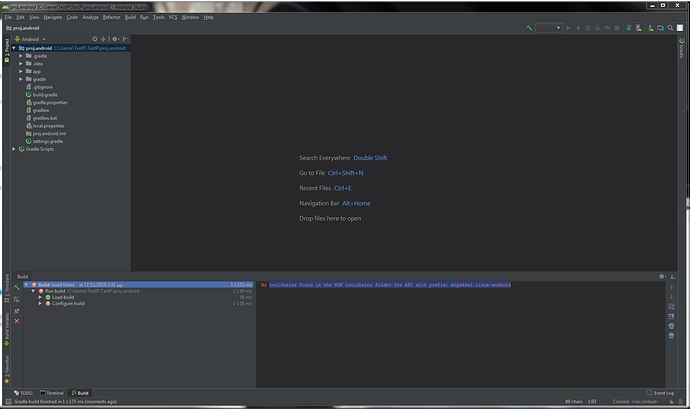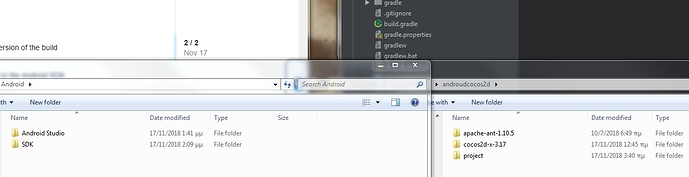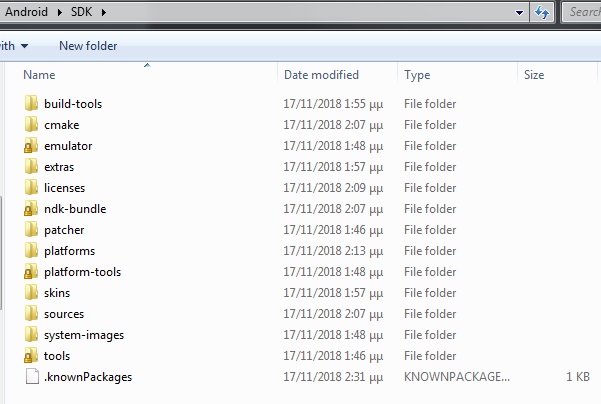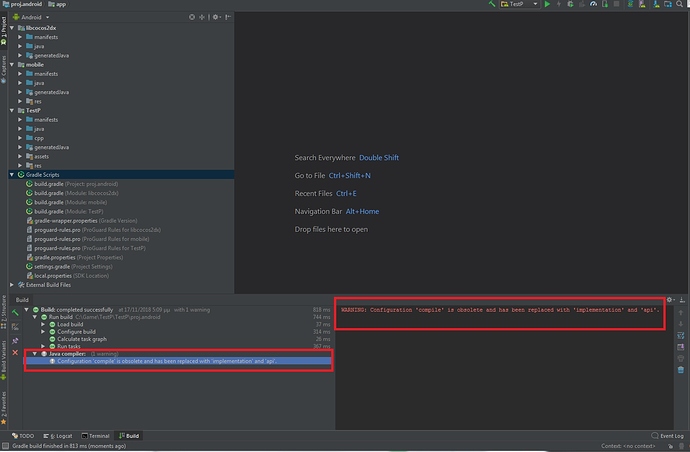Hello, this is my first time dealing with this program…
I have some problems and I do not know what to do.
I have seen many videos and every time I try to install it I have some problems
this is the video to install on windows 7…
i try all the time but i have the some problem…
ok i start…
i download this link
cocos2d-x-3.17
android-ndk-r9d
apache-ant-1.10.5
and sdk android the last version
sdk-tools-windows-4333796.zip
first i install
but sdk is not open to download drivers.
next i create project all is fine but i am goin to build and Run prject
this command
cocos run -s E:\progra\TestGame -p android is start to run next i have error
FAILURE: Build failed with an exception.
* What went wrong:
A problem occurred configuring project ':TestGame'.
> You have not accepted the license agreements of the following SDK components:
[Android SDK Platform 27, Android SDK Build-Tools 27.0.1].
Before building your project, you need to accept the license agreements and co
mplete the installation of the missing components using the Android Studio SDK M
anager.
Alternatively, to learn how to transfer the license agreements from one workst
ation to another, go to http://d.android.com/r/studio-ui/export-licenses.html
* Try:
Run with --stacktrace option to get the stack trace. Run with --debug option to
get more log output.
* Get more help at https://help.gradle.org
BUILD FAILED in 0s
Error running command, return code: 1.can someone tell me what to do?
one more question…
I really like a game clash of kings.
as far as I know it’s hard to create but I want to know how at least the initial stages