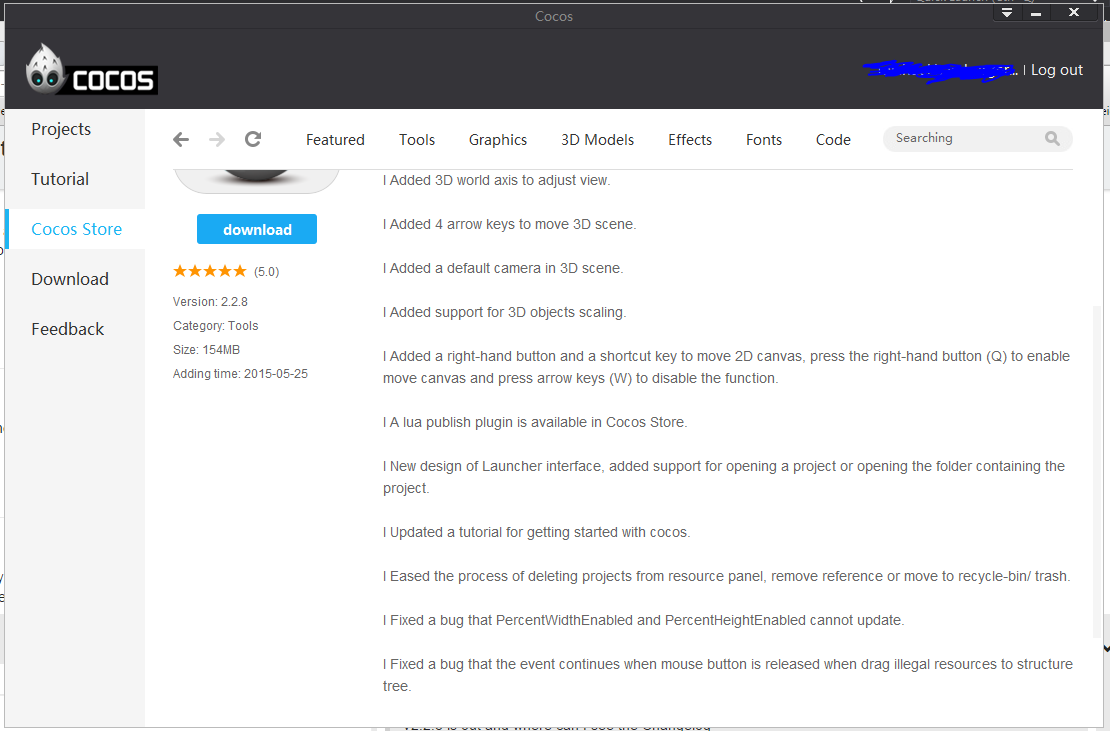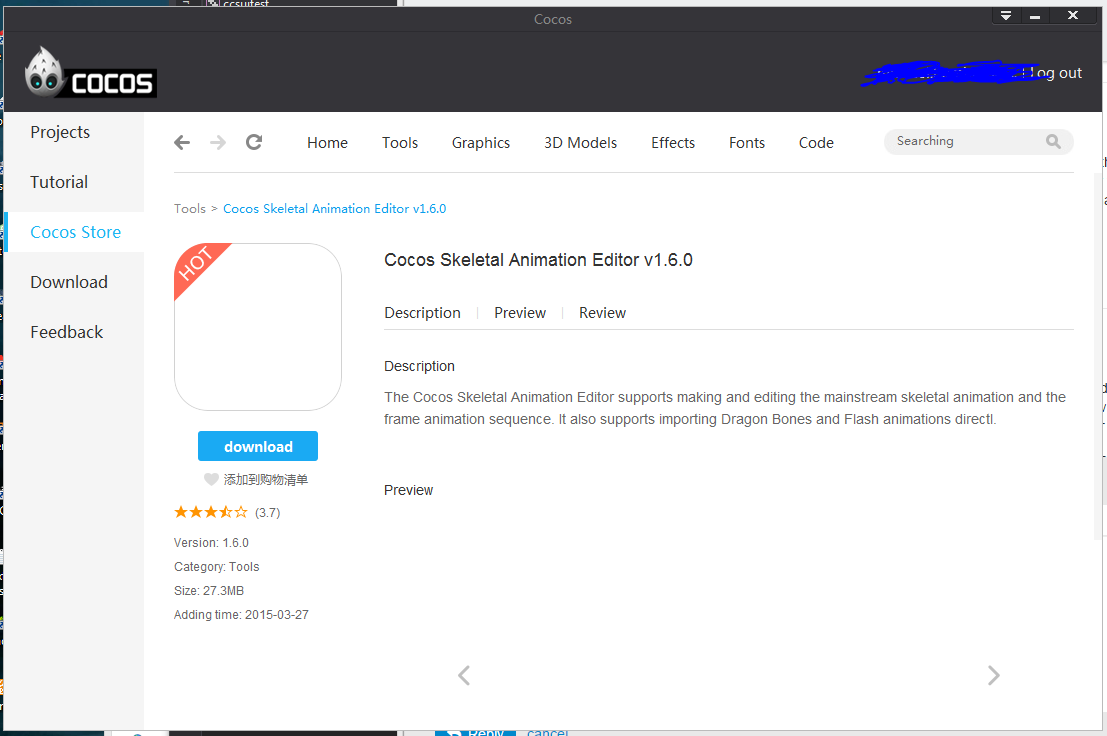I would REALLY like to see the return of the armature editor.
Hi,
will we be able to set interpolation mode for animation in future version??
Hi I was wondering if there was a way to show the assets that will be cut off outside the device boarder so it’ll be easier to tell where the boarders are if you have a big background on the scene(like a sky) for multiple resolutions
I think it would be nice to add rotation and opacity as animation timeline frames for more cool animations for your project
timeline callbacks can also be very useful
Creating a cocos studio project say at resolution 640x960 and add some basic assets to the scene. Make sure everything is centered and properly aligned. Running it on the simulator the scene is properly centered.
When I try to run it on Mac, Android, iPhone the scene isn’t centered in the viewport.
How do I handle this?
have you looked this post, you mostly change the code around Multi resolution Support for Cocos Studio 2 problem solved! :D
Thank you that seemed to have fixed thing for me.
rotation and opacity are supported in the animation editor, so is timeline callbacks. If you are not able to edit the opacity or rotation for the key frame, try enabling auto frame recording.
V2.2.8 is out and where can I see the Changelog?
I don’t recommend you to use 2.2.8  I installed it, published my project and all ui::Buttons disappeared. Don’t know why. Their properties (position, scale, visible, opacity etc) were ok. So I had to revert to 2.2.6.
I installed it, published my project and all ui::Buttons disappeared. Don’t know why. Their properties (position, scale, visible, opacity etc) were ok. So I had to revert to 2.2.6.
2.2.8 doesn’t add button images to the exported texture so they becomes hidden!
Tried to rollback and download 2.2.6 from here: http://cocos2d-x.org/download/version#Cocos
As you can see only Mac version is available in download history.
So I’m not alone in this problem 
Just scroll down, there are windows versions.
Hello everyone,
I checked the cocos studio 2.2.8 in few days, it look greate, i love the ides you put everything together, but i am wondering that the way you use to make animation, is it a new way( no bone in the future)? i ask this because, i need my artist to try this tool( we used the skeletal to make the animation before )
Thanks in advance
Hi @nite,
There is the opacity value for the Label shadow which is calculated from Color4B passed into Label::enableShadow() method. But there is no way to set shadow opacity in CocosStudio (v2.2.9). The color which user can set has RGB format. Please add RGBA support for this option to the editor.
Btw. There is also glowing property available for the label in framework but it is not supported by CocosStudio? Why?
Hi @Michael, thanks for your reply,
i knew the skeletal animator 1.6, but it still not good enough for making some thing more complicated( my artist’s feedback  ), because he used to using AE, and spine to create the skeletal animation. they are totally better than cocos now. so i just want to know that there are a tool you guys are still working to improve the old Cocos Skeletal Animation Editor. if yes , i’m waiting for that :D. no
), because he used to using AE, and spine to create the skeletal animation. they are totally better than cocos now. so i just want to know that there are a tool you guys are still working to improve the old Cocos Skeletal Animation Editor. if yes , i’m waiting for that :D. no  , i will use spine for next project
, i will use spine for next project
thanks