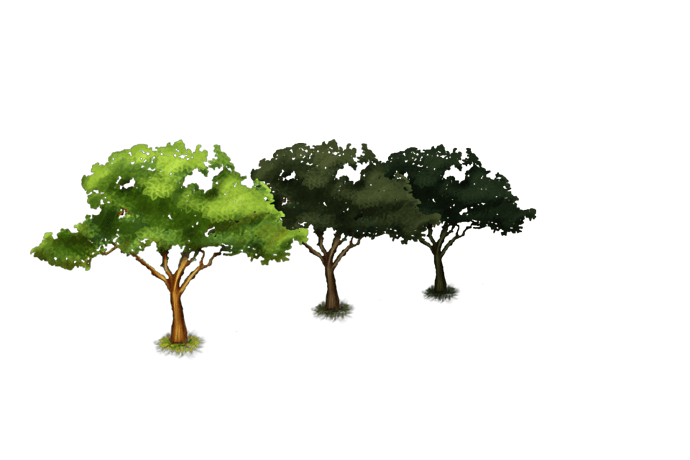Skeleton is a .csd file.
I was using Cocos Studio V. 3.10 to develop prototype. But if you have already integrated new dragonBones runtime 5.0 than its fine. I have developed all character animations using dragonBones for the currunt project. Some how i didnt figured out, there is no dragonBones Armature nodes to add where i can select .png and .json files from paths. By the way i have tested PU 3D particles from many aspects its working perfect.You may remove (experimental) word form there if you want. Thanx for your fast updates Its very help full.
Currently, the armutureNode is a compatible Node which support both old cocosstudio armuture animation and latest dragonBones 5.0 animation.
See the error here this is what happen when i try to import Dragonbones .json file.
Link : https://youtu.be/XXmrdsd7hpY
Thanks for your feedback, I just fix this bug, please upgrade editor to v10.0.2018.0 and try again.
The dragonBones 5.0 runtime intrgration is here: https://github.com/halx99/cocos2d-x/tree/v3/cocos/editor-support/dragonBones
well done.  dragonBones 5.0 working. very well. the one feature is missing from it. Its selection of armature if have multiple armature in 1 file. which i have for my game player. But its going to controlled by coding so without it things are working just fine.
dragonBones 5.0 working. very well. the one feature is missing from it. Its selection of armature if have multiple armature in 1 file. which i have for my game player. But its going to controlled by coding so without it things are working just fine.
Sorry, I have not use dragonBones in game project yet, what do you mean?
In dragonBones we can create multiple armature which contains sequence of types animation we have developed and we can also develop multiple armature bone structures in one file. The update you have made is working completely with all features required except availability of selection for multiple armatures from one single file. This feature can be controlled through coding also. see this link check this out - YouTube
Actually there is one more feature request for this editor is importing .json/.plist spritesheet which is capable to drag and drop any sprite from single spritesheet to use it multiple times diffrent way for exmaple to create variation for diffrent purpose from 1 sprite image which is inside big spritesheet :
we have this sprite sheet feature but its only export sprite sheet. If you can explian how to use it please let me know.
There are 400+ brush painted style game assets for my currunt project so using this feature is required
thanks for your feedback
I think maybe you can right click the Project Explorer and click Add Exist in the popup contex menu, then choose a the *.plist file(which generated by other tools, such as texture packer) to import a exist spritesheet.
I will add the feature: multi armatures in one data file later.
Now the editor’s latest version 10.0.2100.0 support multi armature in 1 file.
By the way, due to personal time is restrict, I haven’t had time to update the relative csb serialize & csloader for this feature yet.
I have made video to explain exactly about .plist file and its feature request. Its capability in cocostudio. we should be able to do such things which i have explain in video. Video may be quiet long but you can see the detail.
Link : https://youtu.be/RPFmkAO45f0
This is cool u did it so quickly. Thanks. but there is a little bug while switching. Link: https://youtu.be/YBEAa6e5CrU
thanks for your feedback
I will check later.
it’s so cool !  will it have MacOS version ?
will it have MacOS version ?
I cannot reproduce the bug, does two ske.josn files have the same armature name?
You can upgrade to latest version: 10.0.2100.3, then try again.
Now drag image from Project Explorer, then drop to stage is supported.
thanks for your sincerely & detailed feedback.
Sorry, there is not time to develop macOS version.
The newer CSLoader support: UIText UIButton “BoldEnabled” “UnderlineEnabled” “ItalicsEnabled” "StrikethroughEnabled"And add spine & dragonBones & radiobutton support.
Here is the libs:
engine: http://github.com/halx99/cocos2d-x
3rd libs: http://git.oschina.net/halx99/cocos2d-x-3rd-party-libs-bin
Sorry for late reply was busy to finalized graphics code names. There are 567 2D brush painted style game assets. so it took a time for me.
GREETINGS!!
Issue solved by changing armature names from inside _ske.json files. Thanks for that idea. I would never know.
The drag and drop feature is amazing. working now even more faster. Yet it works only for Sprite, see if you can provide support for each of those assets as drag and drop.
Now this game editor has almost everything.
when i was working with this editor I face 2 new requirement to have this editor.
1> The normal text editor which can open any text based file and allow to edit and save. from Project explorer> right click and >Open . should open in inbuilt text editor which we have yet only for lua editing.
2> With cocos2dx all people use this Physics editor which is free : http://www.aurelienribon.com/blog/projects/physics-body-editor/. What we should have, selection of .json file that physics editor export. Later at the Publish project the Sprite file which has .json file connected, It should go with at right place in Resource/physics folder.Btw its using same box2D, chipmunk etc…
there are few things i need to ask and confirm,
- I must have to use ur cocos2dx game engine which has inbuild library support you are providing to create a new empty project right?
2.Do i must have to include those 3rd libs or those r as optional?
3.About the license: At the installation time i didnt see any information which clearly explains this software is closed source but free to use for commercial purpose. Please let me know if its not free to use for commercial purpose.
4.Am I allowed to promote this editor online by making tutorial videos for free to watch on Youtube? This may help you if you have a big future plans for kickstarter projects. After Releasing my own game I can make whole series with it. IF its ligaly allowed form developer’s side.
you can reply me on my personal Email : allgplayers@gmail.com
Thanks for your great support I am looking forward to this positively.