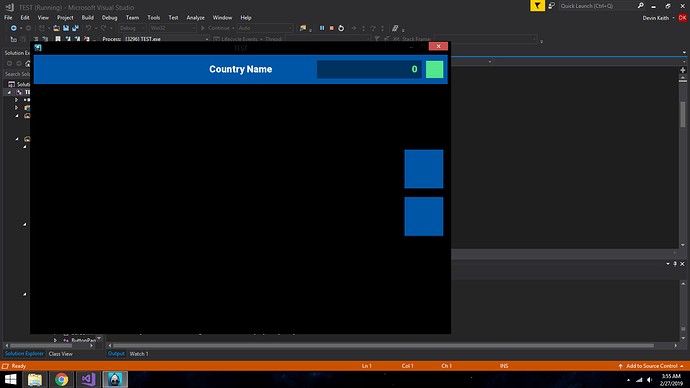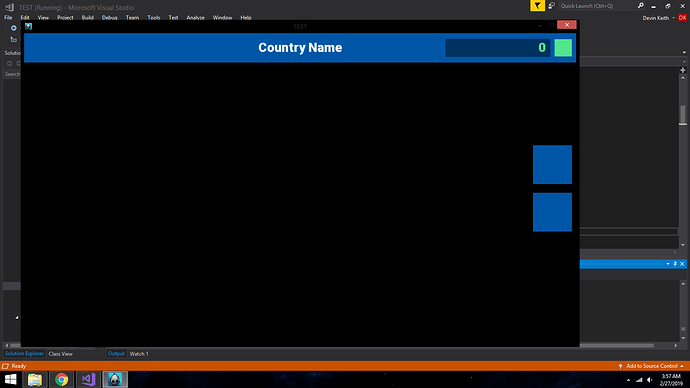I’ve created labels using bitmap fonts when my design resolution was 960x640, when I change my design resolution size to 1280x720, the labels also increase in size for some reason, making them really low quality. How can I keep my labels from changing size?
BitMap fonts will always look bad when changing size. You need a separate size for each one you want. You should switch to TTF labels or make more sizes.
https://docs.cocos2d-x.org/cocos2d-x/en/ui_components/labels.html
But I didn’t change the size of the bitmap label. All I did was change the design resolution in AppDelegate.cpp and for some reason, the bitmap also changes size.
isnt this your answer…?? !!!
Doesn’t the design resolution size just change the size of the screen/window? Or does it change the size of the screen/window AND scale everything inside?
If designResolutionSize scales everything inside the window, then why do the bitmap labels only look good at 960x640? Were they made for that size?
NO , you just make whole game for single resolution i.e. Design resolution.
screen/window depends on mobile device on which game starts.
So design resolution should not change at runtime or specific to mobile resolution.
Share some screenshot so we can see the difference, on which platform you are testing?
Please look into documentation first, as basics need to be clear to make coding easy for you.
I dont know where is current documentation is but i just found for Creator, basic concept is same so you can go through this link.
https://docs.cocos2d-x.org/creator/manual/en/ui/multi-resolution.html
I’m testing on Windows 8.1, and I’m not using cocos creator, just cocos2d-x (C++)
designResolutionSize = (960, 640)
designResolutionSize = (1280, 720)
Also, in the documentation, it says
Design resolution - help to determine how large or small to design your
Spriteobjects (and much more). This is based upon the screen size of the device the game is running on. Because of this, it is always best to test your game on several devices of different screen resolution.
So, is it just a size with which you design your assets for correct resolution? Is there a correct design resolution size? What if I want to design at 1280x720? Can I just not do that because the bitmap fonts always end up being blurry?
Can you share why the 1st image is good quality and 2nd image is bad quality? It looks fine from my eyes and it looks like things adjusted for the size of the device.
+1
Why you are using 2 design resolution?? Its very old school.
Normally we make game for 1 design resolution and ResolutionPolicy will take care of other aspect ration. This is really important and complex to figure out at start but you can find some really usefull threads in this forum regarding this.
Agree with you, I also use only one design resolution but problem what cocos2d has such code in templates and users thinks it’s good practice:
+1
Agreed.
Actually we have our own templates so whenever we start new project we simply delete auto generated 4 files and paste our code so never noticed this in recent times.
Cocos docs & templates need to change this.
Normally we make game for 1 design resolution and
ResolutionPolicywill take care of other aspect ration.
OK, but what design resolution is that? Is it 480x320 or something else? The text looks blurry with 1280x720, so are there resolutions that I am or am not supposed to use?
You may not be able to tell from the picture, but the second one is more blurry.
In the first one, 960x640, the text is sharp, however when I increase the design resolution, the bitmap text also increased, making it low quality, as it was not made for such size.
well we use 1280x720 only.
It can actually be whatever you want it to be and that your art works for.
So why are the bitmap fonts so blurry at 1280x720?
share your files here.
I don’t know how to share .fnt files, but I just used Hiero to generate them.