Hello
I have a little usability suggestion for editing prefabs in Cocos Creator editor. I will use a comparison to Unity editor for clarity.
Open flow:
Unity 1 step
- In Unity when you need to edit a prefab that is on the scene you can click on this little arrow:
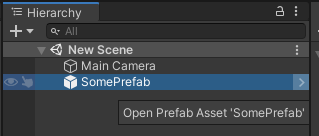
Cocos 3 steps
-
In comparison in Cocos I need to select the prefab:
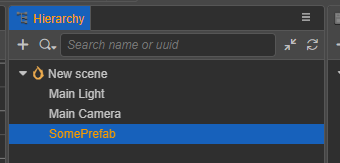
-
Click on the locate button in the inspector:
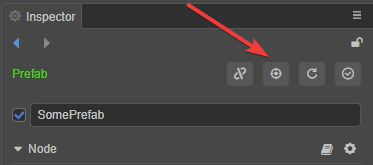
-
Find int he project view where it got highlighted (this will open the folder even if you didn’t want to):
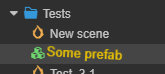
And then open it.
This flow in Cocos is fine when you are editing few prefabs, but when you need to edit a lot of prefabs in a daily basis it gets really annoying.
Close flow
In the close flow Cocos is good already, I like this easy access through the scene view:
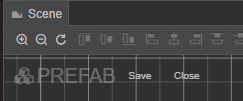
But somethims I would like to have access to it trough the Hierarchy as well, like in Unity:
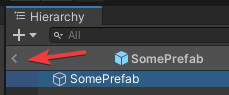
The problem here is the how to open flow and I would like to see improvements on that area, I think that it would mean a better overall experience to everyone using the editor, programmers or not.
Hey @slackmoehrle this is the usability improvements that I mentioned on Discord
Thanks
