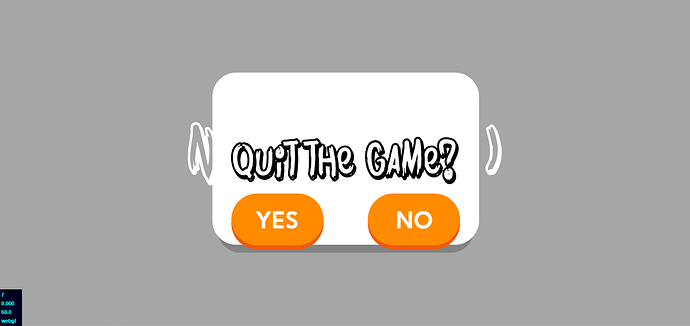Basically Im trying to create a simple styled message box with its text and buttons centered.
var ExitGameLayer = cc.Layer.extend({
_mainLayout: null,
_yesCallBack: null,
_noCallBack: null,
ctor: function(yesCallBack, noCallBack) {
this._super();
var winSize = cc.winSize;
this._mainLayout = new ccui.Layout();
this._mainLayout.setLayoutType(ccui.Layout.RELATIVE);
//this._mainLayout.setPosition(0, 0);
this._mainLayout.setPosition(winSize.width / 2 - (1029/2), winSize.height / 2 -( 696/2 ));
//this._mainLayout.setContentSize(winSize.width, winSize.height);
this._mainLayout.setContentSize(1029, 696);
this._mainLayout.setBackGroundImage(res.Popup_png);
this.addChild(this._mainLayout);
this._yesCallBack = yesCallBack;
this._noCallBack = noCallBack;
},
onEnter: function() {
this._super();
var message = new ccui.Text("Quit the game?", _b_getFontName(res.Bombing_ttf), 200);
message.setColor(cc.color.BLACK);
var rlp1 = new ccui.RelativeLayoutParameter();
rlp1.setRelativeName("message");
rlp1.setAlign(ccui.RelativeLayoutParameter.CENTER_IN_PARENT);
message.setLayoutParameter(rlp1);
var yesButton = new ccui.Button(res.YesButton_png);
//startButton.setTitleText(stringRes.Start);
//startButton.setTitleColor(cc.color.WHITE);
//startButton.setTitleFontName(_b_getFontName(res.Bombing_ttf));
//startButton.setTitleFontSize(100);
yesButton.addTouchEventListener(this._yesButtonClicked, this);
var rlp2 = new ccui.RelativeLayoutParameter();
rlp2.setRelativeToWidgetName("message");
rlp2.setAlign(ccui.RelativeLayoutParameter.LOCATION_BELOW_LEFTALIGN);
//rlp2.setMargin(20, 0, 0, 50);
yesButton.setLayoutParameter(rlp2);
var noButton = new ccui.Button(res.NoButton_png);
//startButton.setTitleText(stringRes.Start);
//startButton.setTitleColor(cc.color.WHITE);
//startButton.setTitleFontName(_b_getFontName(res.Bombing_ttf));
//startButton.setTitleFontSize(100);
noButton.addTouchEventListener(this._noButtonClicked, this);
var rlp3 = new ccui.RelativeLayoutParameter();
rlp3.setRelativeToWidgetName("message");
rlp3.setAlign(ccui.RelativeLayoutParameter.LOCATION_BELOW_RIGHTALIGN);
//rlp3.setMargin(0, 0, 20, 50);
noButton.setLayoutParameter(rlp3);
this._mainLayout.addChild(message);
this._mainLayout.addChild(yesButton);
this._mainLayout.addChild(noButton);
},
close: function() {
this.parent.removeChild(this);
},
_noButtonClicked: function() {
if(this._noCallBack)
this._noCallBack();
this.close();
},
_yesButtonClicked: function() {
if(this._yesCallBack)
this._yesCallBack();
}
});
This produces:
As you can see the Quit The Game? text is centered but the buttons arent, and yes I know why that is ( due to the RelativeLayoutParameters I am providing), but Ive tried everything and just cant get both the text and the buttons to be centered as a whole - if that makes sense? Any help would be greatly appreciated.
I have been using the api docs and trawling through the javascript to learn how to use everything so I might be missing something fairly obvious, as I find cocos2d js cant really nest layouts easily, because you need to provide sizes and positions for them which kind of defeats the purpose IMO - or at least when comparing to other LayoutManagers for example in Java Swing. Otherwise great tool I’m enjoying working with it ![]() .
.
Thanks in advance