can you check your $PROJECT_ROOT/proj.android/app/jni/Application.mk
if include APP_PLATFROM, and what’s the value

can you check your $PROJECT_ROOT/proj.android/app/jni/Application.mk
if include APP_PLATFROM, and what’s the value
I was never sure what that should be set to (maybe should be same as MIN_SDK?), I left it as the default.
APP_PLATFORM := android-9
We’re using NDK 16b
We tried more recent versions, had lots of issues, I thought this was the most recent version that works with Cocos.
gradle.properties:
PROP_COMPILE_SDK_VERSION=27
PROP_MIN_SDK_VERSION=19
PROP_TARGET_SDK_VERSION=27
PROP_BUILD_TOOLS_VERSION=27.0.1
PROP_APP_ABI=armeabi-v7a:x86
PROP_BUILD_TYPE=ndk-build
I have the same issue, it appeared after I have upgraded to the latest sdkbox version.
I have upgraded SdkBox 2.4.0.0 up to 2.4.1.1 version, and now see a lot of UnsatisfiedLinkError’s on google play that are related to SDKBox.init call. I’ve never saw such a sdkbox errors before this update.
NDK: r16b
APP_PLATFORM := android-15
APP_ABI := armeabi-v7a
PROP_COMPILE_SDK_VERSION=26
PROP_MIN_SDK_VERSION=15
PROP_TARGET_SDK_VERSION=26
PROP_BUILD_TOOLS_VERSION=27.0.3
Copyright © 2016-2018 SDKBOX Inc. v1.0.2.0
installed packages:
v2.4.1.1 admob
v2.4.1.1 iap
v2.4.1.1 facebook
v2.4.1.1 googleplayservices
v2.4.1.1 review
Additionally I have another new issue I think it is related to review plugin:
android.view.WindowManager$BadTokenException
org.codechimp.apprater.AppRater.showRateAlertDialog
android.view.WindowManager$BadTokenException:
at android.view.ViewRootImpl.setView (ViewRootImpl.java:793)
at android.view.WindowManagerGlobal.addView (WindowManagerGlobal.java:356)
at android.view.WindowManagerImpl.addView (WindowManagerImpl.java:93)
at android.app.Dialog.show (Dialog.java:330)
at org.codechimp.apprater.AppRater.showRateAlertDialog (AppRater.java:394)
at org.codechimp.apprater.AppRater.tryShowDialog (AppRater.java:225)
at com.sdkbox.plugin.PluginReview$1.run (PluginReview.java:58)
at android.os.Handler.handleCallback (Handler.java:790)
at android.os.Handler.dispatchMessage (Handler.java:99)
at android.os.Looper.loop (Looper.java:164)
at android.app.ActivityThread.main (ActivityThread.java:6626)
at java.lang.reflect.Method.invoke (Method.java)
at com.android.internal.os.RuntimeInit$MethodAndArgsCaller.run (RuntimeInit.java:438)
at com.android.internal.os.ZygoteInit.main (ZygoteInit.java:811)confirm bug with sdkbox 2.4.1.1 java.lang.UnsatisfiedLinkError: at com.sdkbox.plugin.SDKBox.nativeInit (Native Method) on devices:
We have Xiaomi Mi A1 on 8.1 but can’t reproduce this bug. We will add crashlytics to onLoadNativeLibraries
I didn’t have this crash personally. I have a lot of them on google play console. I assume it has happening when user closes review dialog not by tapping any of review dialog buttons but maybe hardware back button. Also I’m displaying review dialog only after some in-game events, never at app launch.
Here is a bug with SDKBox-core, different architectures in different schema folders:
armeabi in armeabi-v7a
armeabi-v7a in armeabi
.
if you do not want to update whole plugin, you can download http://download.sdkbox.com/installer/v1/sdkbox-adcolony_v2.4.2.0.tar.gz, then replace the project android/jni/sdkbox folder with `sdkbox-adcolony_v2.4.2.0/plugin/android/jni/sdkbox/ .
Thanks,
2018.11.30 UPDATE:
or switch the armeabi and armeabi-v7a folder.
Hi yinjimmy,
I have upgraded SDKBox to the latest versions (v2.4.2.0). Unfortunatelly the problem is still remains
java.lang.UnsatisfiedLinkError
com.sdkbox.plugin.SDKBox.nativeInit
I hope the issue will be found soon. Thanks
How did you confirm that this crash is in version 2.4.2.0 ?
Did the players update your game ?
yep, i have this bug too with 2.4.2.0, but i forgot to init crashlytics before SDKBOX =) Crashlytics logs will be with next release, but i’m not sure they will help
Yes, players keep updating. GooglePlay console can filter real-time crashes by release version. And latest game release that built with latest SDKBox still has that bug
Do you add isTaskRoot checking like the sample here https://github.com/cocos2d/cocos2d-x/blob/v3/templates/cpp-template-default/proj.android/app/src/org/cocos2dx/cpp/AppActivity.java
yes, we have this
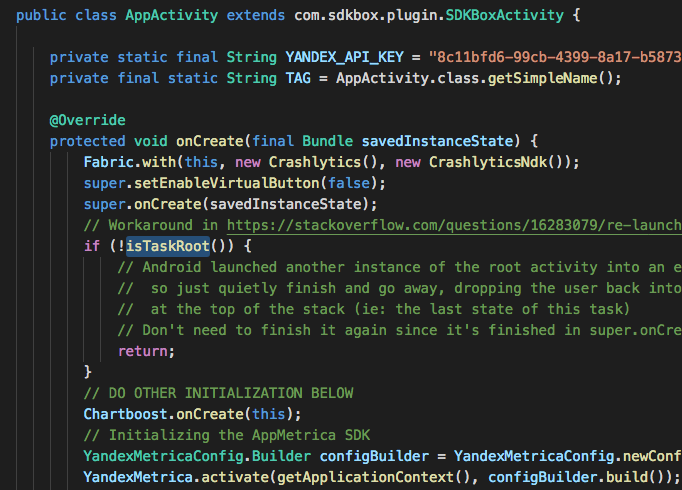
SDKBox.init is in super.onCreate(savedInstanceState);
and we should put super.onCreate(savedInstanceState); after that checking?
could you plz try it?
ok, we will try