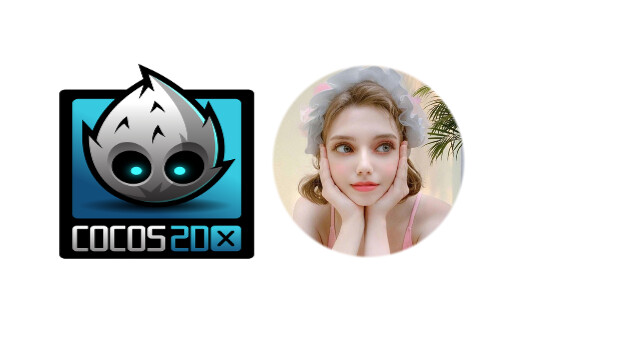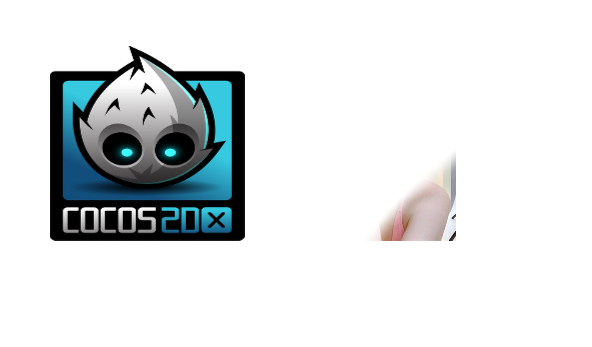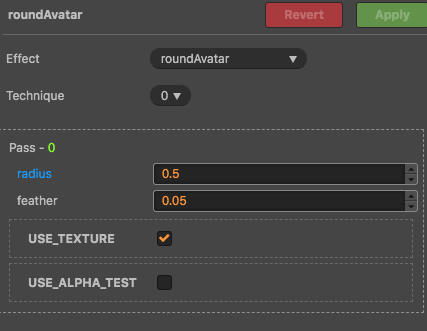Version 2.4.0
I created a custom shader and applied to a sprite (right) in ide
however, in preview/build, it looks like this
is there anything I need to set besides applying the material? or is there any differences between ide and preview?
Update:
if I set the spriteframe to be unpackable it will work properly
Zakhar
April 28, 2021, 6:52am
#2
If you want to use atlases you have to calculate sprites coords in an atlas.
For example:
private material: cc.Material
onLoad() {
material.setProperty('u_trimPoint', cc.v2(this.cardSprite.spriteFrame.getRect().x, this.cardSprite.spriteFrame.getRect().y))
material.setProperty('u_spriteSize', cc.v2(this.cardSprite.spriteFrame.getRect().width, this.cardSprite.spriteFrame.getRect().height))
material.setProperty('u_atlasSize', cc.v2(this.cardSprite.spriteFrame.getTexture().width, this.cardSprite.spriteFrame.getTexture().height))
}
void main () {
vec2 st = v_uv0;
st *= u_atlasSize;
st -= u_trimPoint;
st /= u_spriteSize;
}
can you explain what this part does?
void main () {
vec2 st = v_uv0;
st *= u_atlasSize;
st -= u_trimPoint;
st /= u_spriteSize;
}
It almost worked, except it shows the whole atlas inside the sprite (please ignore the words on top)
Zakhar
April 28, 2021, 1:42pm
#4
Please show your shader code. It will be easier to help
This part runs in build
cc.resources.load(`PokerCards/cards`, cc.SpriteAtlas, (err, atlas: cc.SpriteAtlas) => {
let image = atlas.getSpriteFrame("m101");
this.images[0].spriteFrame = image;
let imageRect= image.getRect();
this.images[0].getMaterial(0).setProperty("u_trimPoint", cc.v2(imageRect.x, imageRect.y));
this.images[0].getMaterial(0).setProperty("u_spriteSize", cc.v2(imageRect.width, imageRect.height));
this.images[0].getMaterial(0).setProperty("u_atlasSize", cc.v2(image.getTexture().width, image.getTexture().height));
})
fragment shader
CCProgram frag-shader %{
precision highp float;
#include <alpha-test>
in vec4 v_color;
#if USE_TEXTURE
in vec2 v_uv0; //coordinate of processing point?
uniform sampler2D texture;
#endif
uniform Round {
float radius;
float feather;
vec2 u_trimPoint;
vec2 u_spriteSize;
vec2 u_atlasSize;
};
void main() {
vec2 center = vec2(0.5, 0.5);
vec2 st = v_uv0;
st *= u_atlasSize;
st -= u_trimPoint;
st /= u_spriteSize;
float dis = distance(st, center);
if (dis > radius) { discard; }
vec4 newColor = vec4(1.0, 1.0, 1.0, 1.0);
if (feather > 0.0) { newColor.a = smoothstep(radius, radius - feather, dis); }
newColor *= texture(texture, st);
newColor *= v_color;
gl_FragColor = newColor;
}
}%
material
Zakhar
April 30, 2021, 3:38am
#6
Change only this line:
newColor *= texture(texture, st);
To this:
newColor *= texture(texture, v_uv0);
Zakhar
April 30, 2021, 3:40am
#7
Unfortunately, I am a not native speaker, so I can not clearly explain of this.
no you helped me a lot. I also just found out the solution. I will post the updated code with comments for others who are interested later
system
May 1, 2021, 4:13am
#9
This topic was automatically closed 24 hours after the last reply. New replies are no longer allowed.