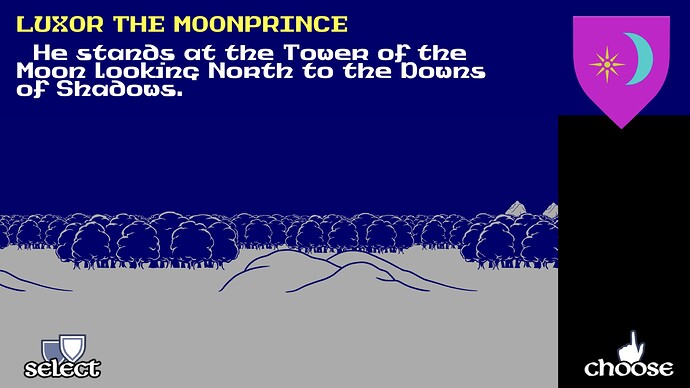Using a TransitionCrossFade between two scenes. Sometimes and on certain resolutions is starts leaving a black area on screen during the transition. I suspect something to do with RenderTexture. If I used any of the other transitions it never appears to be a problem.
iOS and OSX cocos v4
Bumping this just to see if anyone has any ideas… I get the issue on my iPhone 12 Max pro - but I have had it reported on other iOS devices.
I haven’t noticed this but I don’t have a 12. @zhangxm have you noticed this?
I don’t think it’s a phone thing, more a resolution or memory issue. Various testers have reported it to me on different iOS devices. I am currently getting it consistently on my 12 pro max, but wasn’t on my XR. I have reproduced it on a desktop Mac build when testing resolution (window) sizes. But not always consistently. When it starts happening it’s consistent…
When you are using Transition, you should add sprites/etc once onEnter() calls.
So if you are adding in init() then transition is not over yet, once its over onEnter will be called.
This might be the issue.
oh… is that a thing… I’ve never used onEnter - thought it was an internal thing. I do all my static setup on Init().
I thought the whole point of transition is to move between two scenes as displayed. Therefore Init() for the incoming scene should have been called before the transition starts surely?
I have tracked it down to a clipping node. The landscape at the bottom is a lot wider than the screen. I have a clipping node which is screen width that the landscape sits in. Running it through the size always looks correct - however, if I remove the clipping node it works fine.
For reference - Do I need a clipping node for screen width, or does the glview/director take care of it etc…