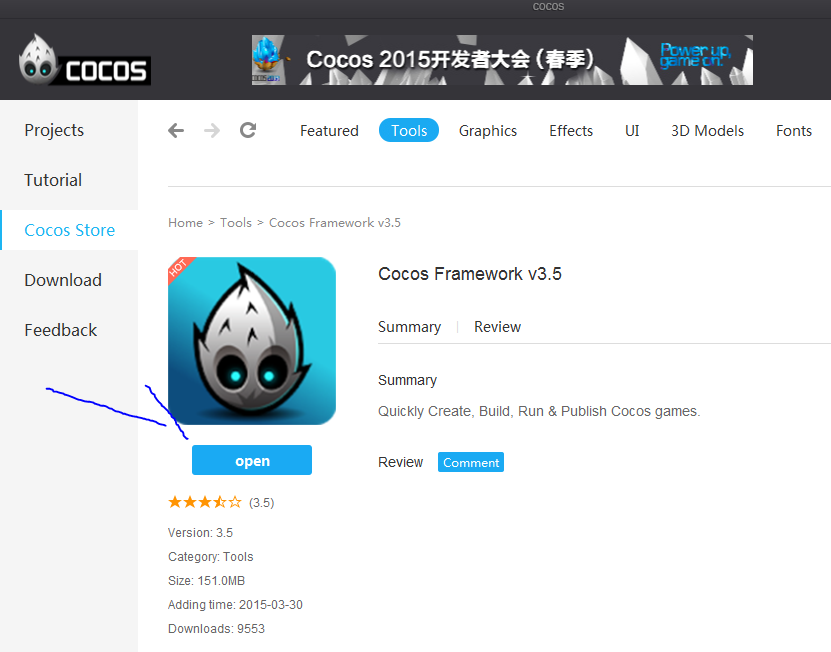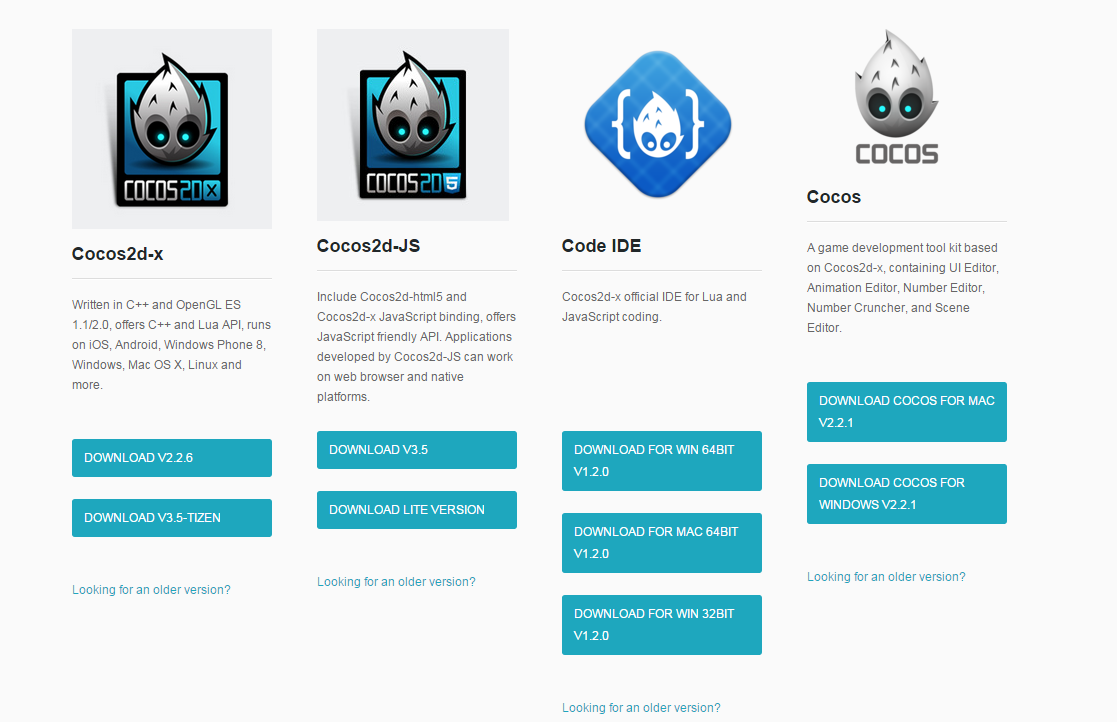When selecting c:\cocos2d-x-3.5\ for Lua in Engine mode, I get error: Lua can not find c:\cocos2d-x-3.5\templates\lua-template-runtime\runtime\android/PrebuiltRuntimeLua.apk. Please make sure that the engine is complete and try again. As i see, there are no such folder as lua-template-runtime in cocos2d-x-3.5\templates. How can I fix it?
You can’t. They removed the lua runtimes from the engine. You could use cocos framework, which still has the runtimes.
When i trying to select “framework mode”, I can’t start new project. The message “Read json file null failed, the reason is:null” appears in console, and error “Unhandled event loop exception” appears in Error Log.
Did you install cocos framework correctly or where there any errors?
I don’t think it can be called “installation”). I just unpacked downloaded archive. But I have tried previous version, as you suggested, and it works. In any case I can create new project) Thanks.
I am completely new to cocos2d-x, and am trying to set up a development environment using Cocos Code IDE, and I am following the instructions to the tee. I too am getting the error : Lua can not find c:\cocos2d-x-3.5\templates\lua-template-runtime\runtime\android/PrebuiltRuntimeLua.apk
Firstly, why were the lua runtimes removed? What do you mean by the “cocos framework” which you say still has the runtimes? Where do I find that to download? What version am I looking for?
The cocos framework is a new product which can be downloaded via cocos. Cocos can be downloaded here http://cocos2d-x.org/download You need to install it, run cocos (log in with your account, which was created on this site) and download it via cocos store.
I don’t know why they removed the lua runtimes from the cocos2d-x package which can be downloaded directly. I can only guess that it has something to do with the future of cocos2d-x/cocos > http://discuss.cocos2d-x.org/t/discuss-the-next-step-of-cocos2d-x/21182 <
Thanks for your help Michael, I am now up and running by using an older version. What is weird is that when I go to the link you mentioned I don’t get any “store” as such, nor do I need to log in, but I get a page with the following options.
I just selected “Looking for an older version” under Cocos2d-x and downloaded 3.4 (which seems to have the runtimes) instead of 3.5.
'Though it’s interesting to know that v3.4 works alright, I guess I’ll stop bashing my head against the keyboard and downgrade my engine to see if it works.
On the right side you see cocos? Just download it, install it. Start it. Log in. Cocos Store. Download Framework. It is NOT on the website. It is a launcher like Unreal Engine 4 Launcher or Unity.
tl;dr
There is a product which is called cocos.
You can use cocos to download cocos framework.
Cocos and cocos framework are not the same!
Cocos framework can only be downloaded via cocos.
Cocos can only be downloaded via website.
Cocos framework is the prebuilt version of cocos2d-x.
I hope that makes it clearer. Cocos and Cocos framework is NOT the same. But Cocos Framework can only be downloaded via cocos.
BTW: @walzer mentioned that the next cocos2d-x version will have lua runtimes. A lot of users are complaining or having problems. But the problem is, if you ask me, that there was no official information that a) this changed and b) how you can resolve that issue.
Yes - got it now. Thanks.
After setting the Lua path in Engine mode to Applications/Cocos (I have a mac), I get the message
Lua: Cannot find cocos console in the engine directory. Please make sure that the engine is complete and try again.
I tried googling for this issue and only game to a forum in Chinese, which is of no use to me.
That the LUA runtimes was remove since Cocos2d-x 3.5 is just awful.
Cocos2d-x is feature rich but documents are missing